Help Reuested re Repainting Tail Numbers
Printed From: Just Flight Forum
Category: Air Hauler
Forum Name: Air Hauler Screenshots
Forum Description: Screenshots of Air Hauler in action
URL: http://forum.justflight.com/forum_posts.asp?TID=6964
Printed Date: 27 Apr 2024 at 5:06pm
Topic: Help Reuested re Repainting Tail Numbers
Posted By: GabethePilot
Subject: Help Reuested re Repainting Tail Numbers
Date Posted: 04 May 2009 at 12:55pm
|
Could anyone advise on the simplest and cheapest method to change the tail number on an aircraft. I know this is probably over-simplifying matters as it will probably depend on how the textures have been made etc...but a starting point would be appreciated. ------------- 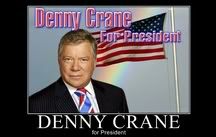 .. .. |
Replies:
Posted By: Brian_
Date Posted: 04 May 2009 at 3:39pm
|
Well, FSX changes them in the sim if you change the callsign on a default bird.
As to non-default planes, they can be changed somewhat easily using Photo shop or Paint shop. But it totally depends on how the numbers were placed on the texture sheets. If you had the original layered format--it would be child's play, but no one's going to have that except for the original painter.
So it really depends from plane to plane. ------------- 
|
Posted By: Chock
Date Posted: 04 May 2009 at 5:44pm
|
Look out for 'paint kits' when attempting to repaint add-on aircraft. Most decent add-on aircraft have one available and they will have things such as the dirt, windows, logos, stencilling etc on the aircraft texture on different layers, which you can turn on or off and select individually to make repainting stuff easy without damaging detail you don't want to affect.
Layered 'paint kit' files are usually in PSD format (that's a layered Photoshop file format), so you need a paint program that will be able to open layered files. Normally that would be Photoshop, but at 800 quid, you aint gonna want to buy Photoshop just to paint an FS plane, which fortunately is not necessary and you are in luck, because the free paint program Paint.net will also open layered Photoshop files and let you do all the same thing. You can find Paint.net at http://www.getpaint.net - www.getpaint.net and it is well worth having, because it is almost as good as Adobe's Photoshop (and that's coming from someone whose job it is to train people for Adobe!)
One thing to remember though, when you've finished repainting your layered file, you need to 'flatten' the layers (look on the menus for a flatten option). That will merge all the layers together and you can then save the file in whatever format you need to use it in FS, although for some formats you might need to convert the texture to a DXT file, and for that you can use the little DXTBmp utility, which can also be found for free on the net with a quick search. DXTBmp is simple and self explanatory to use, just open your texture file with it, and choose 'save as' and pick what format you need for FS (typically that would be DXT 3 or DDS).
Al
|
Posted By: GabethePilot
Date Posted: 04 May 2009 at 7:31pm
|
That's great info. guys 1
Thnx very much.....will take a close look.
I have a professional doing my full paint jobs, but itwould be handy to change tail numbers on other a/c......
Thnx again. ------------- 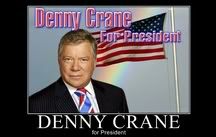 .. .. |
Posted By: Slowroll
Date Posted: 05 May 2009 at 4:00am
|
There is also an open source program that handles psd files called GIMP (GNU Image Manipulation Program). You can get it here: http://www.gimp.org - www.gimp.org . ------------- 
|
Posted By: GabethePilot
Date Posted: 05 May 2009 at 2:18pm
|
Most of my paints are in DDS format.....how do I deal with those ? I've got hold of paint.net. ------------- 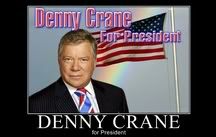 .. .. |
Posted By: Chock
Date Posted: 05 May 2009 at 4:27pm
|
DDS format is a Microsoft format, sort of based on DXT format, which stands for Direct Draw Surface in case you were curious. It is geared towards compatibility with Microsoft's Direct X, which can use Mip Maps with the file. Mip Maps are proportionally smaller versions of the texture, which can be saved on a DDS file, which your graphics card can then use to display on your model at smaller sizes without the graphics card having to waste processing power on working out how to scale the texture down and re-interpolate the pixels. So mip mapping makes your textures look better at a distance and your computer draws them a bit quicker too since part of the scaling work is already done for it. If you turn on anisotropic filtering, it also means the texture is less likely to get moire patterns (i.e those weird interference patterns you occasionally see) when viewed at oblique angles. with Paint.net you get built in support for DDS files, and so if you open up a texture and faff about with it, you might have to resave the mip maps too. How you do that is to choose 'save as' from the file menu, and if you choose DDS file format, you will see a little option box pop up that has 'other options' listed on it at the bottom, one of which is a tick box that says 'generate mip maps'. So if you tick that, you'll get a mip mapped file.
But if your texture did not have mip maps on it originally, then having mip maps on your repaint will feck it up, so you don't always need to generate them, and the simplest way to find that out is to either open the image up with the mip maps showing (this can lead to problems when saving though), or just try saving the file both ways and see which one works for your repaint. As with everything repaint-wise, making back up copies of things first is a wise precaution, just in case you are unsure about stuff.
Al
|
Posted By: GabethePilot
Date Posted: 06 May 2009 at 12:21pm
|
Thnx for that.
Gonna give it a try. ------------- 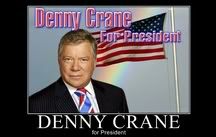 .. .. |