Missing Gauge
Printed From: Just Flight Forum
Category: Just Flight Products
Forum Name: Tornado GR1
Forum Description: Discussion area for the Tornado GR1
URL: http://forum.justflight.com/forum_posts.asp?TID=32188
Printed Date: 27 Apr 2024 at 11:25pm
Topic: Missing Gauge
Posted By: Shadowcaster
Subject: Missing Gauge
Date Posted: 15 Mar 2018 at 9:34pm
|
I've only just noticed it the missing bit of the gauge, I have the latest version installed and both sets of livery packs. Tried with and without DX10 preview. Cheers Rich 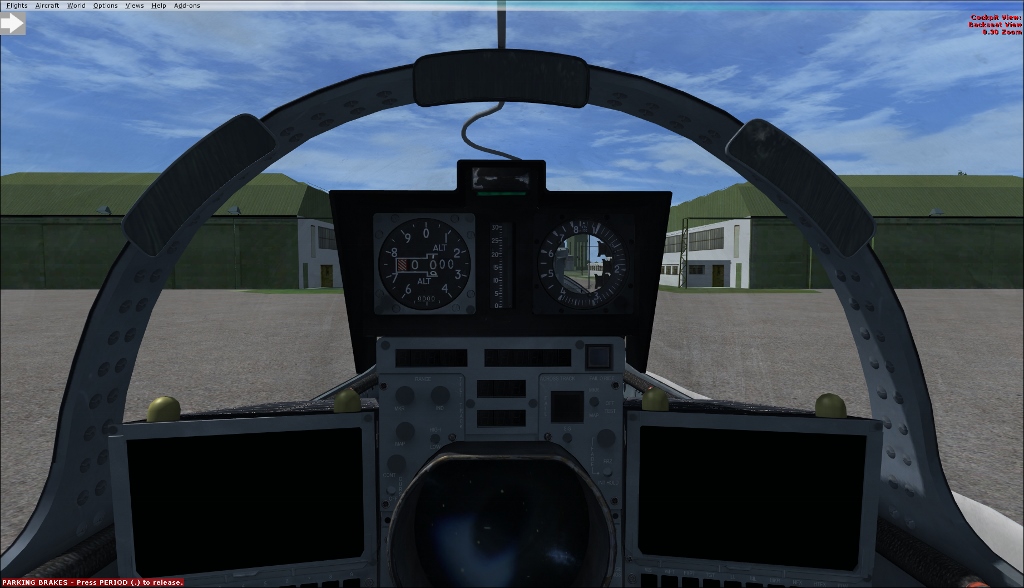 |
Replies:
Posted By: Martyn
Date Posted: 16 Mar 2018 at 12:09pm
|
Hi Rich, Do you have the rear cockpit enabled in the Tornado configuration tool ('Complete cockpit' option)? http://support.justflight.com/support/solutions/articles/17000067367-i-am-experiencing-performance-fps-issues" rel="nofollow - http://support.justflight.com/support/solutions/articles/17000067367-i-am-experiencing-performance-fps-issues Thanks Martyn
------------- Martyn Just Flight Ltd |
Posted By: Rich
Date Posted: 16 Mar 2018 at 12:27pm
|
I don't think there is a gauge there, it should just be part of the cockpit geometry and shouldn't be able to disappear on its own. Try hitting Ctrl+Backspace a couple of times to move your head position back a notch or two. I suspect that your view is fully zoomed out (i.e. with the - key) but your actual head position is still far enough forward that the sim thinks you are partially inside the cockpit surface. ------------- http://www.facebook.com/#!/pages/Just-Flight/15266573498" rel="nofollow">  |
Posted By: Shadowcaster
Date Posted: 19 Mar 2018 at 7:26pm
|
Sorry about the late reply been under the weather for a few days. You chaps are the best, Complete Cockpit ticked and everything works correctly, did not know about the config tool, a definite case of RTFM  Again thanks Cheers Rich |