Looking for a Skylake Rig
Printed From: Just Flight Forum
Category: Just Chat
Forum Name: Hardware
Forum Description: Discussion area for hardware problems, questions, recommendations and general advice
URL: http://forum.justflight.com/forum_posts.asp?TID=27320
Printed Date: 27 Apr 2024 at 10:56pm
Topic: Looking for a Skylake Rig
Posted By: Matt N
Subject: Looking for a Skylake Rig
Date Posted: 22 Sep 2015 at 12:14am
Oh the originality of this thread title. Nothing changes in 5 years.  Time to start a Skylake me thinks. I'm not entirely set on which components yet, but will most definitely be the i7 6700K, unless something else pops out in the next couple of months. Build size I'll be looking at MITX. Definitely have my eye on the Obsidian 250D. I've gone huge, now I want to try tiny. http://www.corsair.com/en-gb/obsidian-series-250d-mini-itx-pc-case I'm also pretty keen on trying my hand at water-cooling this time around. Plus I also have the AMD vs nVidia battle in my head. I'm leaning toward the R9 390X. http://www.ebuyer.com/714700-sapphire-nitro-r9-390x-tri-x-oc-8gb-gddr5-dual-link-dvi-hdmi-11241-00-20g Martin - What was you thinking for your build? ------------- Originally Posted by MartinW I use mine for spare knickers when I'm traveling. |
Replies:
Posted By: MartinW
Date Posted: 22 Sep 2015 at 9:55am
|
6700K Matt. Not sure if I'll de-lid yet or not. Probably not. 16gb DDR4, might wait for the new GSKill Trident Z. Might even go for SLI, as I don't flightsim much these days. Having said that, SLI does now provide some kind of an advantage in FSX as we are now using higher resolutions and add-on's that make more use of the GPU. And then we have P3D to consider. Asus Z170 Deluxe or Z170-A. Will be full size ATX in a Lian Li X510. Although I'm building an ITX system for my daughter about the same time. Probably single rail PSU. Not that multi-rail is an issue. PCIe power cables are fed from separate rails so amperage is met, just that I've always gone for single rail. Single rail or multi-rail is an argument that still rages on. Samsung Pro SSD possibly. Don't think I'll be going down the M.2 PCIe boot drive root, despite the speeds being blisteringly fast. |
Posted By: MartinW
Date Posted: 22 Sep 2015 at 10:05am
|
The Obsidian 250D gets great reviews Matt. My daughter's specified the following for her ITX build, in champagne gold... http://www.lian-li.com/en/dt_portfolio/pc-q36/ What kind of water cooling? All In One or full blown loop? I'm still a bit wary of AIO coolers, so will probably go for the new NH-D15S. Not ruled it out completely though. If you do go the AIO route you'll probably need better fans, the ones that come with the AIO's are usually crap. Noctua NF-F12's are nice, great static pressure for rads. Worst fans are the Kraken X60 fans so the reviews say. Apparently, even in quiet mode they're annoying. Many of the AIO manufactures cheat, they whack super high RPM fans on the rads and then proclaim to have the best cooler. Rarely do you see AIO's compared to the best air coolers on equal terms, with the same fans. How would the D15 perform with the same fans as the Kraken X60? A lot closer I'm sure you'll agree. For GPU, I'm probably going GTX 980ti. Perhaps the EVGA KINGPIN. EVGA bin them for overclocking capability. |
Posted By: Matt N
Date Posted: 22 Sep 2015 at 9:29pm
|
That Lian li ITX looks pretty good. Does it fit a full ATX Power Supply? I was looking at smaller ITX cases at first, some which wasn't much larger than a games console, but these were limited to an SFX Power Supply, and with water cooling in the equation, there wasn't much space. Yep - This time round I want to do a full custom loop. CPU and GPU. I'm stumped on the GPU choice at the moment. I heard there's meant to be quite a leap forward next year with Pascal. So I may end up running air cooling, with a cheaper/second hand GPU until something which catches my eye comes along. It'll save having to undo, and redo the cooling loop, and change GPU blocks etc. I've got my eye on this beauty depending when I introduce water into the system. http://www.amazon.co.uk/Koolance-5-25-Drive-Reservoir-Pump/dp/B006JCH4N4 Shame they don't seem to sell it in the UK yet. Looking at a few comments on various forums there may be a few reliability issues which I hope they manage to sort. Have you seen this site? Pretty good for pricing comparisons. https://uk.pcpartpicker.com ------------- Originally Posted by MartinW I use mine for spare knickers when I'm traveling. |
Posted By: MartinW
Date Posted: 23 Sep 2015 at 10:00am
Max PSU for Katy's case is 200mm. So should be fine.
Nice, very nice. Tell you what appeals to me and would be my choice if I went for a full loop... rigid tubing. Looks great. With nice tall reservoir. The Koolance kit looks nice. I love those tall cylinder reservoirs though. http://www.watercoolinguk.co.uk/cat/Cylinder-Reservoirs_226.html Yep, there's a partpicker article on the Asus PC DIY site. Lots of other good stuff there too... https://pcdiy.asus.com/2015/07/asus-pcdiy-pc-part-picker-special-live-cast-qa-giveaways-more/ |
Posted By: Matt N
Date Posted: 23 Sep 2015 at 11:09pm
I'll have a look into those rigid tubes. Never knew they existed, but look pretty good! ------------- Originally Posted by MartinW I use mine for spare knickers when I'm traveling. |
Posted By: MartinW
Date Posted: 24 Sep 2015 at 8:41am
|
Available in all kinds of materials Matt. Acrylic, brass, plexi. All kinds of colour's, there's even glass tubing now. |
Posted By: Matt N
Date Posted: 26 Sep 2015 at 10:44pm
|
I've been looking at the GTX 980 / 980Ti again. Seems to perform better than the AMD Fury X, and cheaper. After a bit more reading up, the AMD 390X seems to be slightly crippled as its based on the 290X. Anyway, whats happened to EVGA's 10 year warranty on their GPU's? I was shocked to see its dropped to just 3 years now. Zotac offers 5 years which is pretty decent. ------------- Originally Posted by MartinW I use mine for spare knickers when I'm traveling. |
Posted By: MartinW
Date Posted: 28 Sep 2015 at 9:37am
|
Yep, It'll be GTX 980ti for me. Great card. In some reviews it approaches the Titan for performance. It's also available in a full non-reference design, enhanced by Asus, EVGA etc. For example the Asus Strix with it's fantastic cooler and aerospace grade components. https://www.asus.com/uk/Graphics-Cards/STRIXGTX980TIDC3OC6GD5GAMING/ I'll be going for the EVGA GTX 980ti KINGPIN though I reckon. 14+3 Power Phase Digital VRM, ACX 2.0 cooler etc... EVGA bin the KINGPIN's GPU. You get a choice of 4 pre binned GPU's, choose your GPU's approximate overclock ability. http://www.evga.com/articles/00944/EVGA-GeForce-GTX-980-Ti-KINGPIN/#BuyNow I noticed that re the warranty. Mind you, most enthusiasts will be replacing their graphics cards by 3 years. |
Posted By: Matt N
Date Posted: 29 Sep 2015 at 11:47pm
That Asus card is a beast!  I'm still at a loss as to which GPU to opt for. Either go cheap for a year and wait for Pascal, or jump in now and keep it for a good few years. I'll be looking at 4K as well, as my last setup was donated to my sister, and I downsized to a Macbook. Bootcamp has been nice with Battlefield 4, but my stats have gone down the swanny, as I just can't seem to aim anymore. I'm putting it down to lag, and bad wifi - Not my tactics  This Acer monitor has caught my eye. I remember when they used to have a really bad name, but seem to have bought their standard up in the last few years. Just need it to drop to the £350/£375 mark. http://www.acer.co.uk/ac/en/GB/content/model/UM.HS7EE.001 In other news I've ordered my case - the Corsair 250D. Picked it up for £59 with Barclaycard Beat my Price. https://www.bespokeoffers.co.uk/consumer/beatmyprice/ You don't need to be with Barclaycard either. Just find a price, paste the weblink, and they'll find it cheaper. There's a few shops they won't accept, I mainly use Amazon links. ------------- Originally Posted by MartinW I use mine for spare knickers when I'm traveling. |
Posted By: MartinW
Date Posted: 30 Sep 2015 at 9:39am
|
I thought about 4K myself but reckon I'll probably go for 1440P. One of the things that concerns me about 4K is Windows text size. I gather it's better in W10 as you can resize, but not sure if I'll go with that or stay on W7. Last thing I want is super small text in games. Seems to me there are still plenty of issues with W10 re drivers and bugs. Was thinking possibly an Asus 27 inch 1440P G-synch monitor. Not sure yet though. Reckon it will be at least three weeks possibly more before I'm in a position to build. I gather Asus are soon to release a 1440P IPS panel, 144htz refresh rate. Are you going W10 matt, or sticking to W7? Re waiting for Pascal... that's the eternal dilemma with PC gear, there's always something just around the corner. I tend to just dive in rather than bothering about what might come next. Unless it's immanent of course. That Acer monitor looks lovely Matt. Not sure about Acer, are they a reliable make? Have a BenQ at the moment, it's been great. What are you thinking for SSD? I may go for a Samsung 840 Pro. Research still to do though. For katy's ITX system, I reckon I'll just install an M.2 PCIe, as she doesn't need much capacity so should be affordable. Will save space in the small form factor case too, as it slots into the motherboard. |
Posted By: Matt N
Date Posted: 30 Sep 2015 at 8:47pm
|
4K doesn't seem too bad menu wise. https://www.youtube.com/watch?v=vdx7pXKVwZ8 I'll have to give BF4 a go in native settings on my Mac, which is 2880 x 1800 (I think?). Remembering its on a 15.4" screen. I've been playing it on 1920 x 1200 for a few months to help with the frame rate. I'll report my findings. I'll be using W10. I've got it running in Bootcamp on the Mac at the moment, very happy with it. I need to have a look into the reliability of Acer. There's quite a bit of buzz about them online at the moment though. I was thinking of going through Costco for the monitor, because their returns policy is second to none. (I should know, having worked there for a few years now) My last monitor was a Dell, my sister has it now, still working nicely. I got that one from PCBuyit, with a nice pixel guarantee. I have no idea about the SSD yet. I'll probably go for a 500GB, as they've slipped down in price over the years. I remember when I got my first SSD, a tiny 64GB just for the OS, it was around £2 a GB! I saw the PCIe SSD on Linus Tech Tips, definitely a good space saver if you have a spare PCIe slot. ------------- Originally Posted by MartinW I use mine for spare knickers when I'm traveling. |
Posted By: Slopey
Date Posted: 30 Sep 2015 at 9:18pm
|
Acer are a better make than BenQ imho, but you can't been BenQ for price - I've used their stuff for years and never had a problem with it - same with Acer, I have several of their standard monitors, no issues. Anyone else considering ultra-wide? I'm thinking of swapping out my tripleheaded setup (with 3x acer monitors) for a single ultra-wide (for now - I'd like 3 but can't drive it from the gfx card). Currently running a GTX970 Strix which is pretty good, but it has the 3.5Mb memory limit then it slows down (4Gb my ass). That's on an i7 920 (which is still going strong!). Will likely build a new machine next year which will be current gen proc plus a Titan. ------------- AirHauler Developer For AH2 queries - PLEASE USE THE EA Forums as the first port of call. |
Posted By: Matt N
Date Posted: 30 Sep 2015 at 10:54pm
|
Hi Slopey, That's good to hear about Acer. I remember years ago they were known for poor quality, but looking at the reviews about them, especially their monitors, they've seemed to have turned things around. I did have a glance over the ultra wide line up, but they won't fit on my desk.  Are you using Windows 10 Slopey? How're you finding it with FSX? I've got you a couple of screen shots Martin, one with W10 scaling, and one without, in a resolution of 2880 x 1800. No scaling: 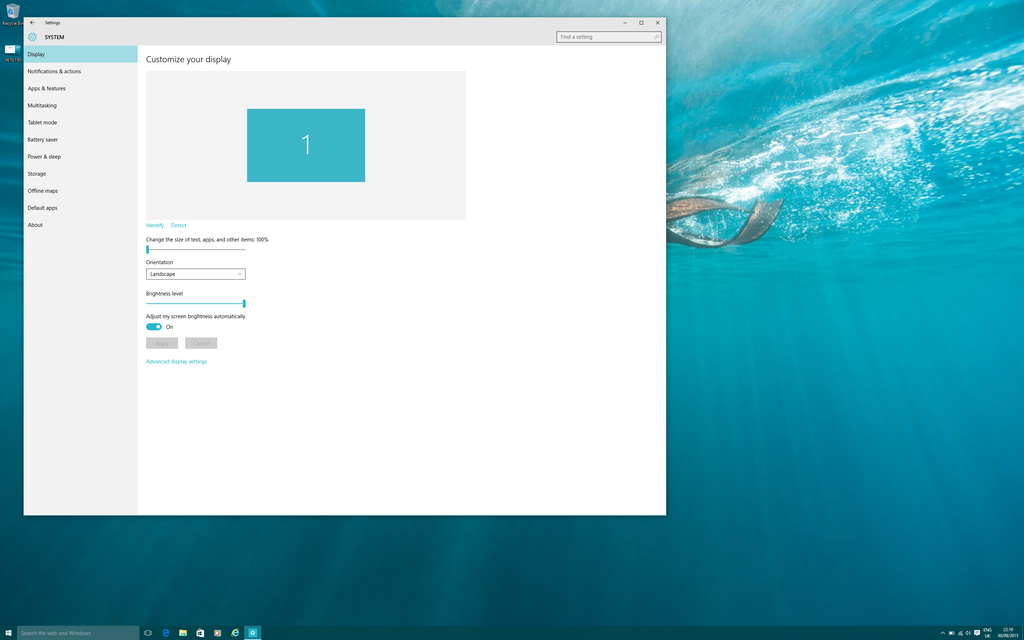 150% Scaling: 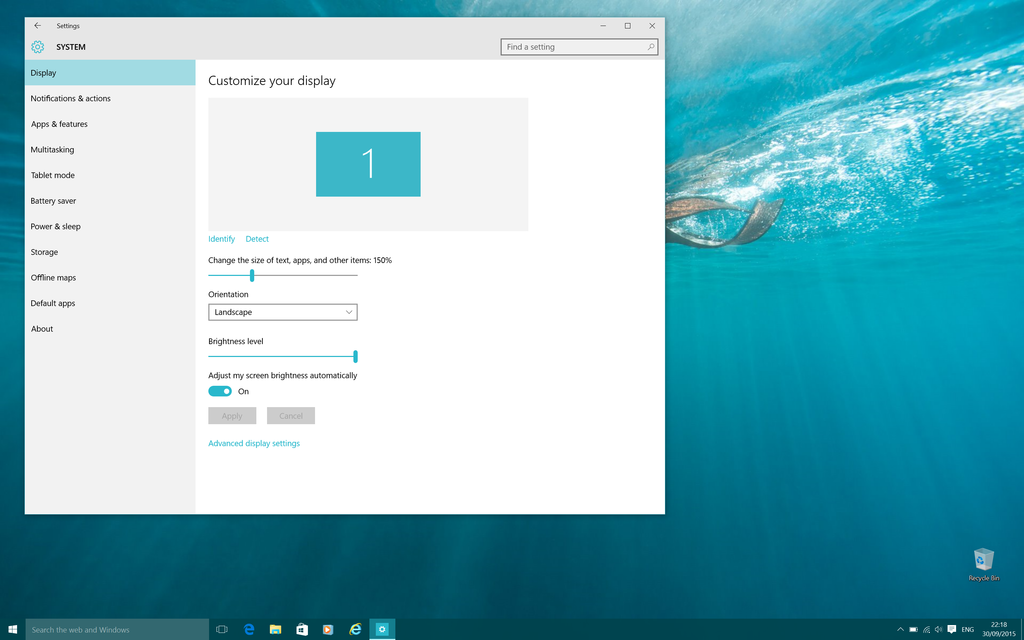 When I first used W7 in bootcamp the scaling was a bit blurred in places, but all looks good in W10. ------------- Originally Posted by MartinW I use mine for spare knickers when I'm traveling. |
Posted By: MartinW
Date Posted: 01 Oct 2015 at 9:57am
The Z170 Asus boards have a dedicated slot on the motherboard Matt. No spare PCIe slot required. With the Z170 Deluxe, they do also provide an M.2 PCIe card that does require a slot though. With that guy utilised as well you can raid them. Asus provide a U.2 adapter too. https://www.overclockers.co.uk/showproduct.php?prodid=HD-214-SA 
I gather there'll be other architectures available by then, in addition to Skylake. Skylake S, Broadwell K, Broawell E etc. Considered a Titan myself. GTX 980ti comes close though, just somewhat less CUDA cores, VRAM etc but loads cheaper. Titan is reference design of course, whereas the 980ti is available with a full non-reference design, better cooling and components.
Thanks Matt, much appreciated. Maybe I will switch to W10, not sure, read about plenty of bugs, FSX, P3D issues and driver problems, kind off putting me off till a few updates have been released. Read the other day that W10 has been the most unstable Windows release since Windows ME. |
Posted By: Matt N
Date Posted: 03 Oct 2015 at 12:00am
|
I think I may be out of luck with M.2 on a ITX board. They seem to use an E Key for WiFi, rather than a longer memory Key. ITX Z170 boards are still scarce at the moment, so someone might pop something out the bag soon. I tested BF4 this evening at 2880 x 1800, the in game menus were fine under W10, scaled up nice and big. I'm pretty sure under W7 everything went tiny, which was why I stayed under 1920 x 1200. ------------- Originally Posted by MartinW I use mine for spare knickers when I'm traveling. |
Posted By: MartinW
Date Posted: 03 Oct 2015 at 9:33am
|
The Asus Z170i Pro Gaming board should be out soon Matt, and it does have M.2 support. The on-board M.2 connector is actually on the back of the board. https://www.asus.com/Motherboards/Z170I-PRO-GAMING/ Might get this board for Katy. |
Posted By: Matt N
Date Posted: 03 Oct 2015 at 12:50pm
|
I was actually scrutinising that board last night on Scan.com It was really bugging me where the M.2 was positioned, never realised it was on the back. Paired with one of these it would be rather nice.  http://www.scan.co.uk/products/512gb-samsung-sm951-m2-(22x80)-pcie-30-(x4)-ahci-ssd-mlc-nand-read-2150mb-s-write-1500mb-s-90k-70k-i ------------- Originally Posted by MartinW I use mine for spare knickers when I'm traveling. |
Posted By: MartinW
Date Posted: 03 Oct 2015 at 2:03pm
|
I didn't realise where the M.2 slot was either, till I watched the video. Have you checked out the EVGA boards? The EVGA Z170 Stinger looks a great board. http://www.evga.com/Products/Product.aspx?pn=111-SS-E172-KR That's the same SM951 I linked to at OCUK by the way. 20 quid cheaper at Scan though. |
Posted By: Matt N
Date Posted: 03 Oct 2015 at 6:12pm
|
I've had a look at EVGA, especially the Stinger, but it only takes M.2 Key E, which limits its usage. I've found this AS Rock board which seems pretty nice. Got the option for rear M.2 as well. http://www.asrock.com/mb/Intel/Fatal1ty%20Z170%20Gaming-ITXac/ I didn't realise those cards were both the same at first glance, Scan's had a slightly different manufacture code. Just realised its the way they've listed it. I'm wondering how reliable these M.2 cards are. I've seen a few forums scare mongering about heat issues with the mounting on the rear boards. Mine may be worse as the board will be horizontal. Although watercooling will help keep the case cooler. ------------- Originally Posted by MartinW I use mine for spare knickers when I'm traveling. |
Posted By: MartinW
Date Posted: 04 Oct 2015 at 8:58am
|
Are there any Key E drives that are PCIe? The ones I've seen are SATA, so no faster than a conventional form factor SSD. Looks like Key E is wifi or bluetooth, so pretty crap really. What on Earth were EVGA up to. Nutters. |
Posted By: Matt N
Date Posted: 04 Oct 2015 at 8:58pm
|
Yeah looking about Key E is only used for communications. Seems crazy on such a high end board. Still waiting for my Obsidian 250D to arrive. Getting twitchy now.  ------------- Originally Posted by MartinW I use mine for spare knickers when I'm traveling. |
Posted By: MartinW
Date Posted: 07 Oct 2015 at 1:36pm
|
Has it arrived yet? Bet it's a nice enclosure, Corsair enclosures usually are. Me, I have an aluminium fetish. 
|
Posted By: Matt N
Date Posted: 07 Oct 2015 at 9:48pm
|
Nope still not arrived yet. Photo's to follow when it does. I'm hoping tomorrow it'll turn up tomorrow. ------------- Originally Posted by MartinW I use mine for spare knickers when I'm traveling. |
Posted By: MartinW
Date Posted: 08 Oct 2015 at 12:35pm
|
Regarding your M.2 on the back of the motherboard heat worry... would cost you more but you could go for Intel's new blisteringly fast 750 series NVMe 2.5 inch PCIe SSD. 20nm MLC NAND, 2200MB/s, 900MB/s, 430k/230k IOPS. There's a PCIe slot version, but also a 2.5 inch U.2 version. You install the U.2 adapter in the motherboards M.2 slot, and then connect the drive via a cable. You can position the drive anywhere in the case you like. http://www.scan.co.uk/search.aspx?q=intel+750 |
Posted By: Matt N
Date Posted: 10 Oct 2015 at 12:26am
|
The case turned up Thursday evening, from Ireland. I was a bit surprised, I thought these Barclaycard bespoke merchants would be UK based. Not that I'm worried about this, as its not like it'll go wrong. Ah that's not a bad idea! - I've not looked at the case yet, to properly see how the motherboard tray has been cut. I'll have a fiddle around over the weekend and see how much breathing space the tray gives. Photo's to follow!  ------------- Originally Posted by MartinW I use mine for spare knickers when I'm traveling. |
Posted By: Matt N
Date Posted: 14 Oct 2015 at 9:33pm
|
I've had the Acer S277HK arrive today from Amazon. Not opened it yet. Still stumped on the motherboard at the moment. I think I've decided on the EVGA GTX 980 Ti FTW. It uses a reference shaped board, but with a custom circuit, so will fit in my case. ------------- Originally Posted by MartinW I use mine for spare knickers when I'm traveling. |
Posted By: MartinW
Date Posted: 15 Oct 2015 at 9:34am
|
Sexy looking monitor that Matt. Reminds me of me. Looks a great graphics card. Are you not interested in the KINGPIN? Will the KINGPIN fit? Tricky one the motherboard. Katy's okay with Micro ATX now, so she's jumping up in size so more motherboard choice for her. With this case, similar to the ITX case but a bit bigger... http://www.lian-li.com/en/dt_portfolio/pc-v359/ What are you doing for RAM? Me thinks either G.Skill Ripjaw V's or Trident Z, both optimised for Skylake. http://www.gskill.com/en/press/view/g-skill-conquers-4000mhz-speed-barrier-and-releases-new-trident-z-and-ripjaws-v-series-ddr4-memory Any decisions on CPU cooler? Power Supply? Storage? What about fans? Noctua for me, love them, great cooling, quiet and nice tone. LED's? You could light up your case ready for Christmas then hang baubles off it. |
Posted By: Matt N
Date Posted: 15 Oct 2015 at 8:28pm
|
I really like the quality of it. I need to test the screen out to make sure there's no bloopers. The stand has been getting loads of flack for some reason, partly because of its lack of adjustment, and partly because of the styling. I really like it. The Kingpin won't fit in my case. I can't have anything larger (higher) than the reference board. The EVGA FTW seems to be the fastest card with reference styling. Ah, did you talk her into an MATX case?  I'll decide soon on the motherboard. I was going to jump straight into water cooling, but I think I'll do air for a few months at least first. Water can be phase two of the project.  I'm not sure on RAM at the moment. I've noticed Corsair was doing "Corsair Link", but seems to be more of a fad. Plus that would mean having a majority Corsair components. The GSkill RAM looks pretty good! I may have issues with the heatsink height though. Power Supply I'm looking at Corsair, possibly the RMi series. Although I must check out EVGA, I've heard they are very good. Storage I'm undecided. I need to have a proper look at the case. If I take out all of my HDD/SSD bays I could have a nice reservoir and pump down there, but would mean I would have to go M.2. Or I could use the optical bay for a reservoir, and have a pump below the two SSD drives, if I remove the HDD bays. This option would probably work out better with releasing air too. Ah so many options. CPU cooler, I was looking at the low profile Noctua. I'll need to check the RAM clearance though when I've chosen my board. http://www.scan.co.uk/products/noctua-nh-l9i-low-profile-quiet-cpu-cooler-intel-lga1150-1151-1155-1156 Fan's will probably be Noctua. Running on the motherboard profile, so they can tune right down. The EVGA GPU fans switch off too when not under load, so I'm hoping for a quiet system. Not sure about LED's yet. I'm not using an optical drive this time, so could shove them in there, with a bit of tinsel.  ------------- Originally Posted by MartinW I use mine for spare knickers when I'm traveling. |
Posted By: Matt N
Date Posted: 15 Oct 2015 at 8:30pm
Here's a few of the Acer S277HK.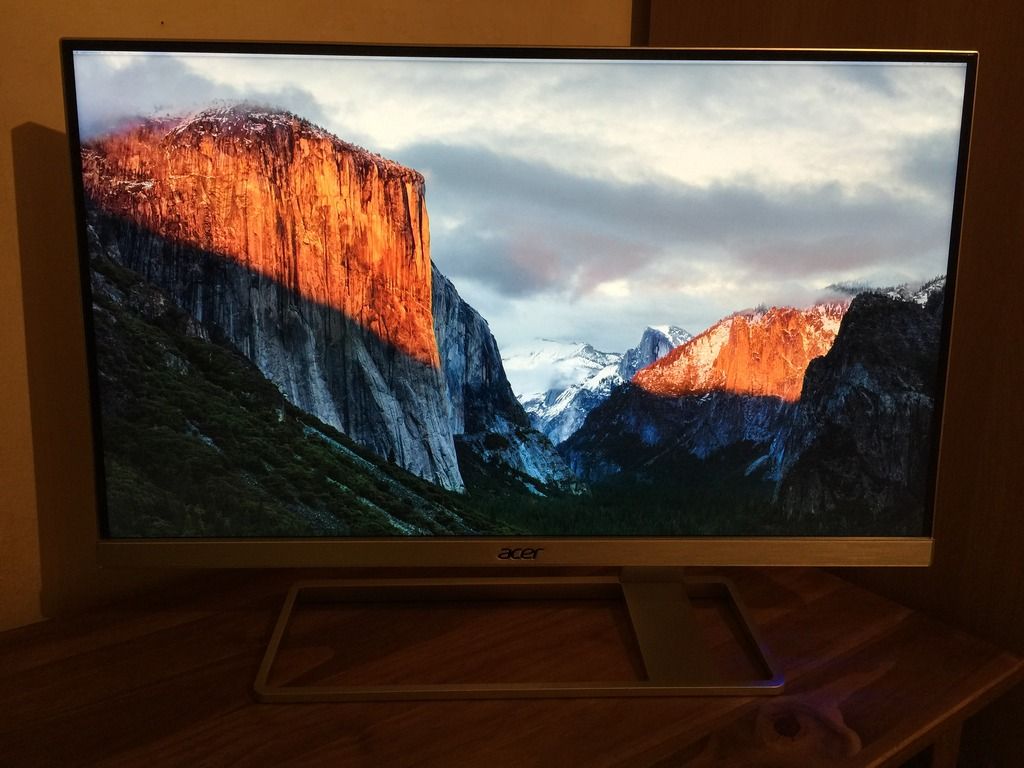   Sexy stand...  ------------- Originally Posted by MartinW I use mine for spare knickers when I'm traveling. |
Posted By: MartinW
Date Posted: 16 Oct 2015 at 3:28pm
Back to MITX now. She's going for the EVGA Stinger and dispensing with M.2. I'll just get her a Samsung 850 Evo I reckon. All might change though.
Enermax are nice too. Multi rail unless you go for the OC version that I have in my present rig.
You won't be able to overclock much with the guy you linked to, not much surface area. What about this guy, gets great reviews? http://www.noctua.at/main.php?show=productview&products_id=111&lng=en
Yes that's right, I believe my Kingpin fans will too. |
Posted By: Matt N
Date Posted: 17 Oct 2015 at 10:53pm
|
I'm not too sure about the Stinger. It seems to be lacking a few features of what cheaper boards are carrying. I've gone in for the ASRock Gaming ITX. It has an optional U.2 adapter too, if you don't want to use M.2 http://www.asrock.com/mb/Intel/Fatal1ty%20Z170%20Gaming-ITXac/ PSU I went for the EVGA Supernova P2 850. I was amazed by its review, and its got a nice passive fan option to keep the noise down. http://eu.evga.com/products/moreInfo.asp?pn=220-P2-0850-X2&family=Power%20Supplies&uc=EUR I'm still a bit stumped with the CPU cooler. The one you've linked to looks very good. I'm not sure whether to go cheap, i.e buy a stock cooler, and don't OC until I go water early next year when a plate is released for EVGA's FTW 980Ti. Or go more expensive i.e. something like the Noctua you linked to, and forget watercooling. Or go ahead with just CPU only watercooling now. I'm a bit annoyed with my sexy monitor too. I had a good play around with it this evening, and noticed a ton of light bleeding everywhere over it. I expect a bit, but look at the photo below! I'm going to drop Amazon an email.  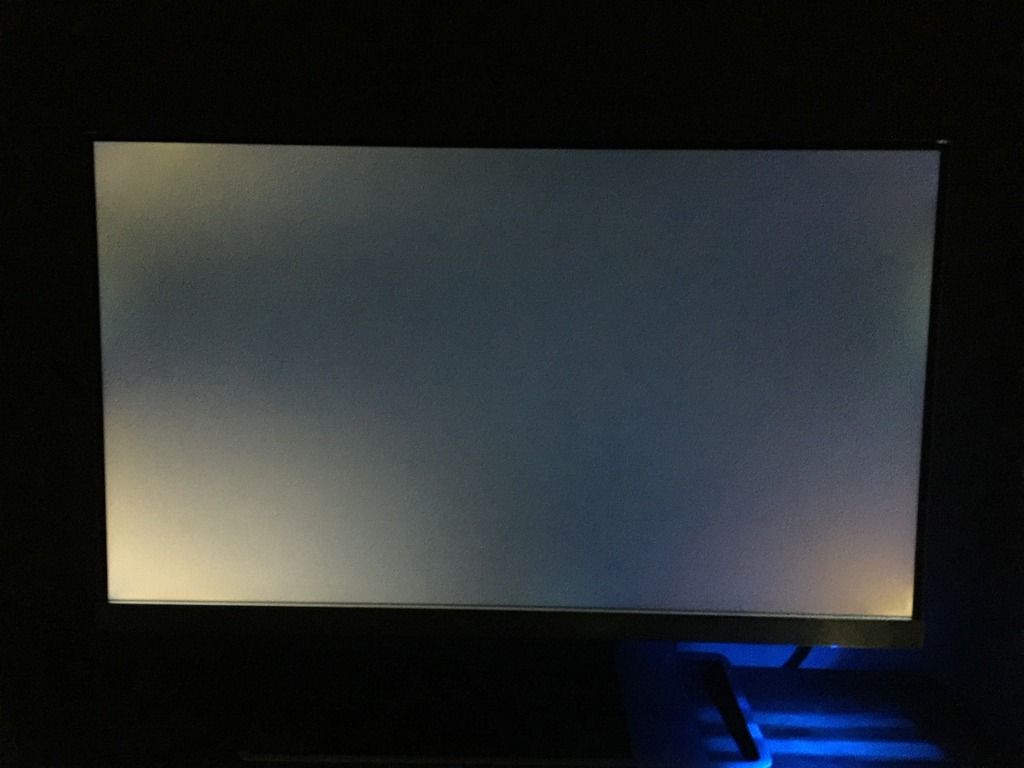 ------------- Originally Posted by MartinW I use mine for spare knickers when I'm traveling. |
Posted By: MartinW
Date Posted: 18 Oct 2015 at 10:43am
|
bloody hell. May be time to swap the guy. Are you still in time to swap it for a different make/model or will it have to be RMA? As I say, I have an EVGA 1000 watt OC version, great PSU. Will research more on the Stinger, after what you've said. |
Posted By: MartinW
Date Posted: 18 Oct 2015 at 11:05am
| What are ASRock like for reliabilty Matt? |
Posted By: Matt N
Date Posted: 18 Oct 2015 at 3:54pm
Yep still in time. I've asked Amazon for a replacement, if it has the same issues I'll go for a refund, and look at Dell again. I was shocked after the reviews it was getting. People were marking it down on the stand, but couldn't fault the panel.  There's not much online about ASRock. I know they've been around for years, and apparently come off the same production line as ASUS. They seem to be a bit of an underdog, in regards to their brandname in the market. All their boards seem to be getting rave reviews about features on offer. http://www.kitguru.net/components/motherboard/anton-shilov/asrock-fatal1ty-z170-gaming-itxac-tiny-gaming-platform-with-8-phase-cpu-vrm/ ------------- Originally Posted by MartinW I use mine for spare knickers when I'm traveling. |
Posted By: MartinW
Date Posted: 19 Oct 2015 at 3:17pm
|
Katy wants this board Matt. Awesome board! Arrival imminent at Scan! https://www.asus.com/us/Motherboards/MAXIMUS-VIII-IMPACT/ https://www.youtube.com/watch?v=5Bl8oE5FMDI |
Posted By: Matt N
Date Posted: 19 Oct 2015 at 11:55pm
|
Ah yes! Definitely an excellent board there. Was never an option with my case though, as it would mean no radiator on the side of case. I've ordered my 6700K from Play-Asia.com. The company has very good reviews. Beware their prices doesn't include VAT/Duty. Duty should only be 2.50% if it gets stopped, then standard VAT (and FedEx brokerage fees). A bit of a gamble, but if the worst comes to the worst I'll end up paying just below the UK average. If it slips through customs I'll get a pretty cheap chip. ------------- Originally Posted by MartinW I use mine for spare knickers when I'm traveling. |
Posted By: MartinW
Date Posted: 21 Oct 2015 at 10:32am
|
Hope that works out cheaper for you then Matt, re the 6700K. It all adds up. For me, I like to order from a minimal number of outlets. Cheaper that way as you keep the dreaded shipping costs down. The Maximus V111 Impact doesn't have M.2 by the way. JJ the Asus rep commented that they considered it, but it would have had to be mounted on the back which caused issues, there was another technical reason why as well, PCIe lanes I believe. However, what Asus decided to do was go the whole hog and design the board with an on-board U.2. So if Katy wants super fast storage it'll be an Intel 750 for her. She doesn't need much capacity so it should be affordable. If you do decide to install a full blown loop, are you intending to buy each component separately or buy one of the available kits? |
Posted By: Matt N
Date Posted: 22 Oct 2015 at 7:00am
|
Yeah, it'll be a full custom loop. I can either fit a 140mm radiator on the front, or a 240mm on the side. Or both. The ASRock has an optional U.2 kit which plugs into the M.2 slot too. I'm still not sure what I'm doing with storage yet. M.2 would save space, ecspecially if I'm water cooling. My EVGA 980 Ti FTW arrived yesterday. Bit of a surprise as Scan has it down as preorder still. CPU should be arriving Monday. Got my fingers crossed about customs. ------------- Originally Posted by MartinW I use mine for spare knickers when I'm traveling. |
Posted By: MartinW
Date Posted: 22 Oct 2015 at 9:21am
|
No, I mean will you go the usual route and buy each individual part of your loop from somewhere like Chilled PC... http://chilledpc.co.uk/shop/index.php?route=product/category&path=64 ...or go the kit route from a accompany like XSPC. http://www.xs-pc.com/watercooling-kits/ Buying the individual components can be quite a puzzle. Figuring out what's compatible with what. |
Posted By: Matt N
Date Posted: 23 Oct 2015 at 8:01am
|
I'll be looking at individual parts. The kits come with fans which I would swap out for Noctua anyway, so would end up wasting money. The 240mm radiator on the side of the case can't be any thicker than 30mm either, so a custom loop is my best bet. The replacement Acer S277HK come yesterday. There's IPS glow, but minimal light bleed this time, so not too bad. ------------- Originally Posted by MartinW I use mine for spare knickers when I'm traveling. |
Posted By: MartinW
Date Posted: 24 Oct 2015 at 4:07pm
|
Storage is so confusing at the moment. To be honest, the introduction of M.2 has been shambolic. From what I understand, the Intel 750 U.2 delivers awesome performance in targeted benchmarks and demanding sequential transfers, but when it comes to big files, applications or games it doesn't load them much faster than a conventional SSD. Same for M.2. I may end up just grabbing a Samsung 850 Pro and being done with it.
http://arstechnica.com/gadgets/2015/10/950-pro-review-samsungs-first-pcie-m-2-nvme-ssd-is-an-absolute-monster/ |
Posted By: Matt N
Date Posted: 24 Oct 2015 at 5:29pm
|
I've been looking at getting two SSD's in Raid. Those Samsung 850 Pro's have a 10 year warranty behind them! I'm worried about the fail rate of M.2 on the rear of the ITX boards. There's been comments of the chips throttling back too due to over heating on the rear of the boards. ------------- Originally Posted by MartinW I use mine for spare knickers when I'm traveling. |
Posted By: MartinW
Date Posted: 24 Oct 2015 at 5:47pm
|
Actually, I was thinking RAID a few minutes ago. I don't know about fail rate, but the more I read, the more I realise that we wouldn't notice much of a speed difference in every day use. Applications, games, probably wouldn't notice. I guess Windows would boot faster. Is it worth the dosh? Probably not I'm thinking now. The other point regarding mounting on the back of the board, is that if you need to access it, you're screwed. 82c I think Matt, they throttle back. |
Posted By: Matt N
Date Posted: 25 Oct 2015 at 12:38am
|
In that case may as well jump in for a 1TB SSD. I never felt safe using an SSD alone in a PC, after reading about them all those years ago when I got my 64GB OS drive. I see they've come on leaps and bounds in the last 5 years, apparently the Samsung 850 Pro is rated at 40GB read/write per day for its 10 year warranty! To be honest, thinking about it, there's every advantage for them to be more reliable than a HDD, as there's no moving parts. ------------- Originally Posted by MartinW I use mine for spare knickers when I'm traveling. |
Posted By: MartinW
Date Posted: 25 Oct 2015 at 8:24am
|
I saw a topic on Tom's Hardware that suggested minimal improvement with 850 Pro in RAID. There is Samsung's RAPID mode of course, available through the Magician software. Read/Write performance is boosted considerably as a result of processing data on a system level by using free DRAM as a cache. 1.8 times better performance using RAPID mode. If you do decide to go for M.2, make sure it's bootable with your motherboard. http://www.samsung.com/global/business/semiconductor/minisite/SSD/global/html/ssd850pro/overview.html |
Posted By: MartinW
Date Posted: 25 Oct 2015 at 8:26am
|
Have you considered this guy Matt... https://www.asus.com/Motherboards/Z170I-PRO-GAMING/ EVGA GTX 980Ti Classified ACX 2.0+ gets rave reviews in this months Custom PC. Expensive though. There are the EVGA Hybrid cards of course, part air cooled plus a closed loop cooler for the GPU, reasonable price. What troubles me though is that the rad would have to be located at the front, thus blowing warm radiator air into the enclosure. Probably wouldn't be an issue, but doesn't sit right with me. |
Posted By: Matt N
Date Posted: 25 Oct 2015 at 2:14pm
|
Scan dropped the price on their Classified, down to the same as the FTW. I was tempted, but there's no way it would fit in my case, if I want the lid on. I've decided on this RAM. It's got nice low profile heatsinks, so shouldn't be too intrusive on an ITX. http://www.scan.co.uk/products/16gb-(2x8gb)-corsair-ddr4-vengeance-lpx-red-pc4-25600-(3200)-non-ecc-unbuffered-cas-16-18-18-36-xmp- ------------- Originally Posted by MartinW I use mine for spare knickers when I'm traveling. |
Posted By: Matt N
Date Posted: 25 Oct 2015 at 5:35pm
Yep, the price was tempting too. Only issue is the heatsink. The ASRock is looking the best option with the different arrangements of the heatsinks. Seems to be a decent board too. Just a case of waiting for it to arrive. Currently on back order with Dabs. ------------- Originally Posted by MartinW I use mine for spare knickers when I'm traveling. |
Posted By: Matt N
Date Posted: 31 Oct 2015 at 9:06am
|
All bits ordered, most have arrived. I've ended up going with an all in one water cooling unit, as I wanted to remove my optical drive bay to make a bit more space. Will be putting it together once the H100i GTX arrives. Total list: Case: Corsair Obsidian 250D CPU: Intel Core i7 6700K RAM: GSkill Trident Z (2x8GB @ 3200MHz) GPU: EVGA GTX 980Ti FTW PSU: EVGA SuperNova P2 850W SSD: Samsung 850 Pro 1TB Motherboard: ASRock Z170 Gaming ITX CPU Cooler: Corsair H100i GTX Monitor: Acer S277HK ------------- Originally Posted by MartinW I use mine for spare knickers when I'm traveling. |
Posted By: MartinW
Date Posted: 31 Oct 2015 at 3:38pm
|
Nice! You went for the Trident Z then Matt? Great choice. I'm undecided whether to go for them or the Ripjaw V's. I'm not a fan of closed loop coolers to be honest, I still fear leaks. Should cool great though. Waiting in anticipation of your impressions once built. |
Posted By: Matt N
Date Posted: 31 Oct 2015 at 5:09pm
|
I nearly went for Corsair, but after reading a few reviews, even though they were great, they said the modules were a refresh of their DDR3 line up. GSkill on the other hand was designed for Skylake, and has the edge when overclocking. Plus it looks amazing.  CPU cooler arriving tomorrow with Amazon Prime. RAM should be delivered at work soon. Will give an update with some photos. ------------- Originally Posted by MartinW I use mine for spare knickers when I'm traveling. |
Posted By: MartinW
Date Posted: 31 Oct 2015 at 5:25pm
|
Yep, I mentioned earlier in the thread how the GSkill kits were designed for Skylake. Katy's told me I need to get my finger out and start ordering. Incidentally, half an hour ago, an asteroid the size of 4 football pitches shot past the Earth. 300,000 miles away I believe. We only found out about it 21 days ago. I'm still going for the NH-D15S. |
Posted By: Matt N
Date Posted: 31 Oct 2015 at 9:34pm
|
Yes! I remember you mentioning the GSkill too. I was put off at first with the raised heat fins, which the Corsair doesn't have. But it wasn't much of an issue with a small water block. The NH-D15S seems to cool almost on par with the H100i GTX. Only issue for me, is its almost the size of the ITX motherboard.  I did think of getting a res/pump/block combo, all sitting on the CPU, but the cooling wasn't any better than all in ones, supposedly because of the very small res. So the H100i GTX seemed the best option, where I could remove my optical drive tray, and have a clear view of the motherboard. I may look into a full blown custom loop next year, with a cylinder res, which will mean having to drill a few holes in the bottom of my case. But for now, I just can bring myself to drill holes in something brand new.  ------------- Originally Posted by MartinW I use mine for spare knickers when I'm traveling. |
Posted By: MartinW
Date Posted: 02 Nov 2015 at 9:17am
| Are you aware of the regular maintenance that's required with a full loop? They have to be drained down and flushed on a regular basis I believe. |
Posted By: Matt N
Date Posted: 03 Nov 2015 at 11:04pm
|
I've seen mixed opinions on draining the system. If you get coolant which won't "go off", it should be fine for a couple of years. The basic distilled water would need changing often though. I got everything put together now, and I'm so glad I didn't opt for a fully custom water loop. The precision to fit all the components together was down to 0.25mm, and that's not just around the radiator!  I even has to leave a screw off of a fan as it was interfering with my CPU fan header. I'll post a few photo's later in the week. I'm just amazed it all fitted. Next step will be to swap out my corsair front 140mm fan for a nice Noctua. The fans which come with the H100i GTX seem to be pretty silent, so will leave them for now. After that I'll look at over clocking. ------------- Originally Posted by MartinW I use mine for spare knickers when I'm traveling. |
Posted By: MartinW
Date Posted: 04 Nov 2015 at 9:28am
0.25MM!!!  Not a problem for me now, Katy has abandoned her Mini ITX system. She has a MacBook Air on order.  For me, I've found that the UK Newegg has almost all of my components in stock, so I should be able to save quite a bit on shipping. Which Noctua fans are you considering? The NF-A15 or NF-A14? The A15 has a round frame not sure if that will fit. I love Noctua fans, I have two NF-F12's in my cupboard and a couple in my system. They're high static pressure for rad's and coolers really. Strictly speaking they aren't designed as case fans... not that it matters in reality. What's the overclocking like with the ASRock boards? |
Posted By: Matt N
Date Posted: 04 Nov 2015 at 10:41pm
|
Ah you're saved from the hassle in that case! The shipping was okay on mine. I don't think I paid any at all. I'll probably get the A15. I may end up getting a couple of A8 / R8's outside the case on the back too, as the 980Ti is turning the case into a little oven when it kicks in. I haven't tried out any in depth overclocking yet, I've just switched on the "Auto" OC, which upped the CPU to 4.5GHz. All is stable, but before I really start looking into it, I want to get the airflow under control inside the case. Maybe some different thermal paste too, I think I've used Noctua in the past. ------------- Originally Posted by MartinW I use mine for spare knickers when I'm traveling. |
Posted By: MartinW
Date Posted: 05 Nov 2015 at 9:39am
|
I use Arctic MX4. Thermal Grizzly is about the best non liquid metal paste. Above that you have to move up Coollaboratory Liquid Ultra and Pro. Amazing stuff, but I wouldn't really recommend it for the cooler, just for Delliding really. It's electrically conductive, harder to apply, difficult to remove and knackers aluminium heat sinks. Noctua NT-H1 is actually great paste. I keep reminding myself to stop rejecting it when I buy a new cooler and to use it. It beats the MX4 I use now. It's 11th in the table below... http://overclocking.guide/wp-content/uploads/2015/06/Tim_test_update1.png |
Posted By: MartinW
Date Posted: 05 Nov 2015 at 4:28pm
|
The ball is rolling! Got some kit on the way Matt. I7 6700K Asus Z170-A GSkill Ripjaw V Noctua NH-D15S Samsung 850 Evo 1TB EVGA GTX 980Ti Classified Went for the cheaper Z170-A as I don't need the features like Wi-Fi etc. Also went for the 850 Evo rather than pro to keep the cost down. Comes tomorrow from Scan. Still need to decide on Monitor. |
Posted By: Matt N
Date Posted: 06 Nov 2015 at 11:08pm
|
Looks good! Which PSU are you going for, or are you using your current one? Did you go for 16GB of RAM? If you're thinking of 4K still, Windows 10 has done a very nice job at scaling. I've not even had to set anything myself. It's done even a better job then it did on my Mac. Although the Mac is half the size of my current monitor.  ------------- Originally Posted by MartinW I use mine for spare knickers when I'm traveling. |
Posted By: MartinW
Date Posted: 08 Nov 2015 at 3:11pm
|
Re PSU, I was going to use the one I have now, a relatively new Enermax 1000 watt. I have an old Corsair non-modular 850 watt that I was thinking of installing in the PC I'm giving to my son. Not so sure now though, might buy a new one after all. The RAM is indeed 16GB. Big dilemma regarding my monitor. I don't like glare. The monitor I have now has pre-set picture modes, I just hit one of three buttons on the base of the monitor and I'm all set for the desktop or two other game settings. I love this feature. Trouble is I can't find a quality 1440P monitor with a decent refresh rate that has pre-set picture modes. So I may stick to another BenQ, similar design to mine, with pre-set picture modes, but also has G-Sync. Trouble is it's 1080p and 24 inch... is 1440p really such a big deal compared to 1080p? |
Posted By: Matt N
Date Posted: 10 Nov 2015 at 7:46pm
|
For me 4K was a no brainer, after being spoilt with my MacBook's high res screen. How's the build going? I'm still in a dilemma with my fans. I'll have an update soon.  EDIT: Meant to say - My eyes will be kept out of the car insurance, come walking dead thread until I've caught up.
 ------------- Originally Posted by MartinW I use mine for spare knickers when I'm traveling. |
Posted By: MartinW
Date Posted: 11 Nov 2015 at 9:39am
|
Stuff all piled up, not built yet. Need enclosure. I'm poshing up the bedroom before building. Re fans, I have 5 Noctua NF-S12A PWM's on the way today. Nowhere has the X510 in stock. GRRRRRRRRRR!!!!! |
Posted By: Matt N
Date Posted: 15 Nov 2015 at 4:19pm
|
I've just reformatted my SSD to GPT, with the UEFI set to ultra fast boot. Got the rig booting in under 5 seconds now. Very impressed. I'm actually waiting on the monitor to switch on now, rather than the PC.  ------------- Originally Posted by MartinW I use mine for spare knickers when I'm traveling. |
Posted By: MartinW
Date Posted: 16 Nov 2015 at 9:21am
|
Is GPT better then? I know it's newer. I thought it was only an advantage for large hard drives, lots of partitions and multiple OS's. Not sure what I'll do. MBR for compatibility, or GPT. |
Posted By: Matt N
Date Posted: 16 Nov 2015 at 7:13pm
|
GPT is more versatile, and writes sectors differently from what I can make out. MBR does 512 bytes, GPT does 4K bytes. Apparently GPT is more reliable due to the way it writes, and of course boots faster with a UEFI compatible motherboard and GPU. BIOS = MBR UEFI = MBR or GPT ------------- Originally Posted by MartinW I use mine for spare knickers when I'm traveling. |
Posted By: MartinW
Date Posted: 17 Nov 2015 at 10:32am
|
I guess GBT will be the way to go for me too then. Case arrives in about a week. I know what I'm doing with the monitor now, and it will keep the dosh down. What are your temps like by the way, in an ITX? How's the H100 doing, quiet? |
Posted By: Matt N
Date Posted: 17 Nov 2015 at 8:31pm
|
Are you going for a new monitor, or keeping your current one? The H100i GTX is silent, the radiator fans too. If it wasn't for my front case fan the whole system would be silent while not gaming. The EVGA power supply switches its fan off when the load is low enough, and the GPU switches its fans off when cool enough. I'm waiting for Noctua to bring out their 200mm fan, I'll put that in the front, and leave the back vents as a passive exhaust. I have the radiator fans pulling air into the case too. The temps are not too bad. Idle Average Temperatures: System - 36C CPU - 19C (Stock Clocks, Fans 720 RPM) GPU - 44C (Fans off, under 7% GPU load) SSD - 31C Gaming Max Temperatures (4K Max Settings): System - 60C CPU - 56C (Stock Clocks - ~70% Load - Fans 880 RPM) GPU - 84C (Fans spooled to 69%, under 92% GPU load) SSD - 42C ------------- Originally Posted by MartinW I use mine for spare knickers when I'm traveling. |
Posted By: Matt N
Date Posted: 17 Nov 2015 at 9:16pm
|
I've just ran 3D Mark on the system too. The temps didn't peak as high as gaming, although 3D Mark wasn't in 4K. I'll dabble in a bit of overclocking soon. http://www.3dmark.com/3dm/9318446" rel="nofollow - http://www.3dmark.com/3dm/9318446
------------- Originally Posted by MartinW I use mine for spare knickers when I'm traveling. |
Posted By: MartinW
Date Posted: 18 Nov 2015 at 9:50am
My old system is going to my son, so I have to get a new one. Will just stick to the BenQ I have, but with G-Synch.
That seems low. Is that CPU temp, or core temp? CPU temp is measured from a sensor under the IHS while core temp is measured from within the die. Try it with RealTemp.
That's always the dilemma with AIO's. If they suck into the case through the rad they push hot radiator air into the case. the other way it's warmer case air that passes through the rad. My option would be the later. |
Posted By: MartinW
Date Posted: 18 Nov 2015 at 9:53am
Bit warm do you think that? Safe, but a bit warmer than I thought it would be. |
Posted By: Matt N
Date Posted: 18 Nov 2015 at 8:39pm
Yep still idling at 19C  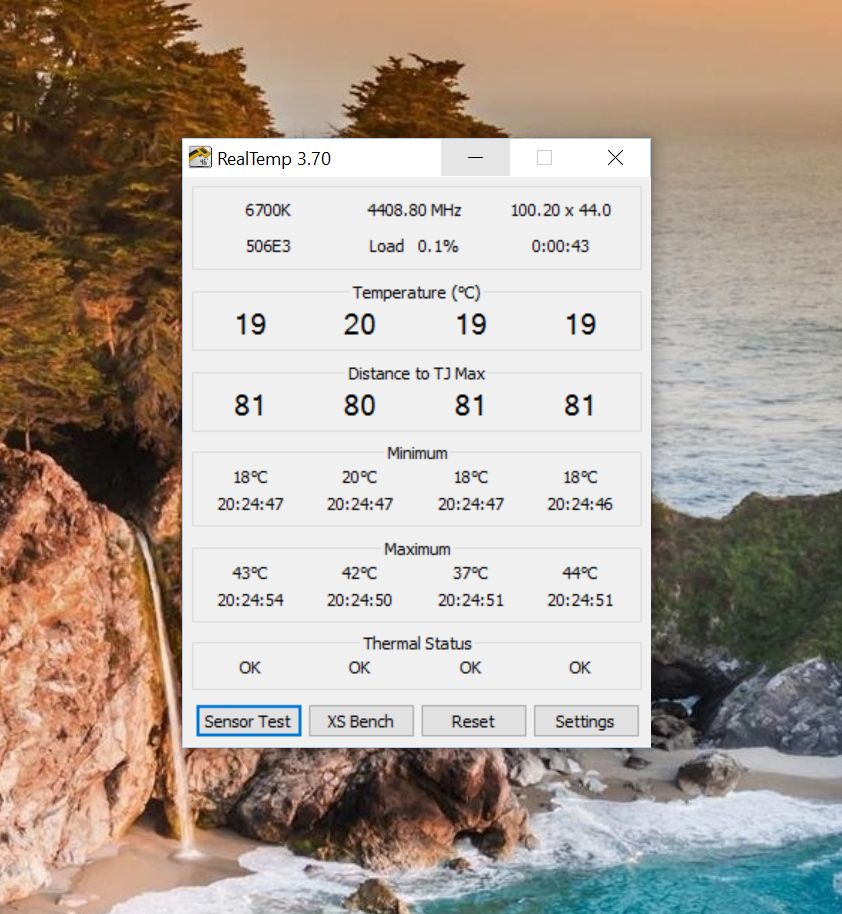 I was thinking of having the radiator as an exhaust, but I can't be doing with dust in this build, so I wanted to keep a high pressure. Yeah I was thinking the GPU was a little toasty, but it isn't too bad considering its got the same clock speed as the Classified, but only the same cooler as the Super Clocked edition. If it was the bog standard reference board, with standard clocks I would have been worried. ------------- Originally Posted by MartinW I use mine for spare knickers when I'm traveling. |
Posted By: MartinW
Date Posted: 19 Nov 2015 at 10:04am
|
I would try and keep the airflow balanced Matt, or a tad higher. Too high and stagnant air can be an issue. Negative pressure will always be the most efficient, but yes, I see how you would want to avoid dust in a Mini ITX. 19 degrees is a very low idle. Nice! Is there any direct airflow to the graphics card? That Noctua 200mm fan will be quite something when it's released. I'm almost tempted to stick one in the side of my X510. I'd have to replace the glass with an aluminium panel though. 
|
Posted By: Matt N
Date Posted: 19 Nov 2015 at 6:39pm
I've got a Noctua NF-A14 PWM on its way, which will up the air flow. I'm not sure when the 200mm will be released, looking online it was meant to be last year, but got delayed because Noctua wasn't happy with it. Got to love them for their precision!  Some people have the front fan in exhaust, which also works well apparently. Although that would mean having to filter the rear vents. The GPU has its own side vents on the case for ventilation. Of course high pressure in the case would mean the GPU fans are working harder to pull new air in. ------------- Originally Posted by MartinW I use mine for spare knickers when I'm traveling. |
Posted By: MartinW
Date Posted: 20 Nov 2015 at 9:34am
|
This positive or negative case pressure argument has been raging for years. Enthusiasts are generally split 50/50 on the issue. I must admit, I'm not as anti positive as I used to be. Negative will always be most efficient, thanks to the huge amount of atmospheric pressure pressing down on all of us, but my experiments a while back demonstrated pretty much no difference in cooling. Recall it was a couple of degrees. It's just stagnant pockets of air that would concern me. Again though, we all over cool our machines these days. Sometimes an excessively positive pressure can cause turbulence and compromise a graphics cards cooler. Positive or negative is also misleading I'd say, better to refer to airflow. Thinking about it, even in a positive pressure environment, you would quickly end up with balanced airflow. I mean the enclosure isn't going to expand like a balloon, so within a couple of seconds exhaust must be balanced with intake. Noctua are a great company, any other company would have released it by now and been done with it. Apparently Noctua weren't happy with the longevity of the bearing when used as a top fan, due to it's orientation. I'll be very interested to see your OC results. Ever considered delliding? |
Posted By: Matt N
Date Posted: 23 Nov 2015 at 6:09pm
Got my Noctua running on PWM. Absolute silence.  I may need to raise the fan speeds a little though, as my GOU is hitting 85C under load now. Funnily enough though, that's only 65% fan speed utilisation though. I've not considered delidding, maybe when the CPU is past its sell by. ------------- Originally Posted by MartinW I use mine for spare knickers when I'm traveling. |
 That Lian li ITX looks pretty good. Does it fit a full ATX Power Supply?
That Lian li ITX looks pretty good. Does it fit a full ATX Power Supply?