Looking for an i7 Rig
Printed From: Just Flight Forum
Category: Just Chat
Forum Name: Hardware
Forum Description: Discussion area for hardware problems, questions, recommendations and general advice
URL: http://forum.justflight.com/forum_posts.asp?TID=13675
Printed Date: 02 May 2024 at 3:41pm
Topic: Looking for an i7 Rig
Posted By: Matt N
Subject: Looking for an i7 Rig
Date Posted: 06 May 2010 at 12:49pm
|
I'm on the lookout for an i7 setup. I haven't been following components all that close since my last build.
I know there was another thread about the i7 930, and how its a small refresh of the i7 920, and has a slightly better OC. But when I can pick up a i7 920 D0 for £158.61, it makes me think is the i7 930 really worth another £70?
Next question then is the motherboard. I've been looking at http://www.gigabyte.com.tw/Products/Motherboard/Products_Spec.aspx?ProductID=3305 - Gigabyte's GA-X58A-UD3R.
Any advice or thoughts would be much appreciated.
Matt.
|
Replies:
Posted By: MartinW
Date Posted: 06 May 2010 at 1:14pm
|
If there is that much difference now, and you are happy with a 3.8-4.2GHz overclock on air, and you are short of dosh, then the 920 DO would be the answer. I'm very, very pleased with mine.
I went for the Asus P6T, not the SE or Deluxe. I didn't need the features of the Deluxe, and my P6T handles a 4.2 overclock with ease. Very easy to overclock I've found.
for cooler, I went for the Noctua, Nh-D14, quite frankly a superb cooler. I'm sure you've seen the photos i posted, if not I can post them again. He's a real big boy, but fits in my Lian Li P50 easily.
The only thing with the Noctua, is that if you're using Dominator's, or any RAM with big heat sinks, they may not fit beneath. However, with the Dominator's, you can remove the top edge of the heat sink which just screws on. To be honest i doubt the little strip at the top does much anyway.
Or, alternatively, the Noctua fans can be moved up slightly to accommodate the big RAM sinks.
Normal size RAM fits easy.
I have all my overclock settings fine tuned now, running fast and cool. I'll send them to you for reference when you're ready.
You have the paste sorted via our PM's, and I would recommend you use it. Great stuff.
|
Posted By: MartinW
Date Posted: 06 May 2010 at 1:28pm
| If you decide to go for the Noctua, [it is the best currently] don't worry about the weight. It's not an issue in the least, the bracket supplied is excellent, theres no sag or strain on the motherboard at all. |
Posted By: Matt N
Date Posted: 06 May 2010 at 1:34pm
|
Yes that's the sort of overclock I would be looking for. Don't want to spend out £70 more just for having a slightly higher OC.
I've seen your Noctua. It is huge. Cooler wise I've been looking at your Noctua and the Corsair CWCH50-1, I think Odai's got that one hasn't he?
Matt.
|
Posted By: Matt N
Date Posted: 06 May 2010 at 1:54pm
RAM wise I've been looking at the Patriot Viper Extreme;
http://www.overclockers.co.uk/showproduct.php?prodid=MY-008-PA - http://www.overclockers.co.uk/showproduct.php?prodid=MY-008-PA
Although I've also been looking though Corsair's XMS3 range, they don't have the tall heat sink.
Thanks for that!
I do, received it yesterday. I was thinking of trying it out on my E6850, but thought I'd leave it for the i7.
Matt.
|
Posted By: MartinW
Date Posted: 06 May 2010 at 1:57pm
|
No, it's Slopey with the H50. Not as cool as the Noctua, but does give you more space inside your enclosure if needed. He came to the conclusion it was noisy with the Corsair fans i believe.
If I had to buy again, I'd go right out and buy another Noctua.
|
Posted By: Matt N
Date Posted: 06 May 2010 at 2:02pm
|
My current PSU is Corsair's TX-750W, so I'll be keeping that for the new build, my HDD's are fine, and so are my optical drives.
I had one of my HD4870's pop last week, and Sapphire don't want to know about RMA. So I'm down to one HD4870 at the moment, which will have to last. Strange thing is games seem to be faster now without the second HD4870.
I'll be on the lookout for a new case, as my old motherboard, CPU and RAM will be put downstaris with the case.
Matt.
|
Posted By: MartinW
Date Posted: 06 May 2010 at 2:03pm
|
On the noctua site, they give you the dimensions so you can see if your chosen RAM fits.
How much clearance for RAM or chipset coolers does the NH-D14 provide?
The NH-D14 provides 44mm clearance for near-socket components:  Can I use Corair Dominator RAM with the NH-D14? The NH-D14 is a large cooler that extends over the RAM slots on most mainboards. While DDR2 Corsair Dominator don't fit underneath the cooler, DDR3 Corsair Dominator do fit when the removable top heatsink is taken off as shown below. Please also note that the NF-P12 fan can be moved upwards or taken off in order to improve RAM compatibility as shown http://www.noctua.at/main.php?show=faqs&step=2&products_id=34&lng=en#13 - here . http://www.noctua.at/main.php?show=faqs&step=2&products_id=34&lng=en#13 - http://www.noctua.at/main.php?show=faqs&step=2&products_id=34&lng=en#13
|
Posted By: MartinW
Date Posted: 06 May 2010 at 2:04pm
| Any ideas on cases Matt? |
Posted By: Matt N
Date Posted: 06 May 2010 at 2:10pm
The Noctua it is then, never knew the Noctua was cooler. Prices are both on par anyway.
Matt.
|
Posted By: Matt N
Date Posted: 06 May 2010 at 2:15pm
I've been looking at the Antec 1200, I like the idea of the removable filters and Aria have it at £113 at the moment, lowest I've seen it.
Although the LED's put me off. When I'm watching something and sitting back from the monitor, an illuminated case is pretty annoying. I have to put a sheet over my current case when I'm watching a film at night.
Matt.
|
Posted By: MartinW
Date Posted: 06 May 2010 at 2:17pm
|
Eight degrees cooler.
|
Posted By: MartinW
Date Posted: 06 May 2010 at 2:30pm
Antec is a great case!
If you don't need such a huge case... you know my opinion of the Lian Li p50, the best case I've owned.
Or Magic Man's Haf is a great case if you can handle the looks.
|
Posted By: Matt N
Date Posted: 06 May 2010 at 2:40pm
|
That seals it. Noctua it is. From that test I've worked it out to be a 7.1'C difference between the two.
Matt.
|
Posted By: Matt N
Date Posted: 06 May 2010 at 2:48pm
I'll Youtube it, and have a look.
I watched a Youtube review of the HAF932 on Youtube yesterday. With its red glow in front, it reminds me of one of those enclosed boiler fires. It has easy access to HDD's as well which is handy.
I'm all for different when it comes to cases. Another I've been looking at is the Antec Skeleton, only down side is you can't fit overly large CPU coolers in there, because of the top fan.
Matt.
|
Posted By: MartinW
Date Posted: 06 May 2010 at 2:48pm
|
The Noctua does fit in the twelve hundred, no problem.
|
Posted By: MartinW
Date Posted: 06 May 2010 at 2:57pm
|
Antec Skeleton, only down side is you can't fit overly large CPU coolers in there, because of the top fan.
''In there'', you mean on there, it's wide open.
I was blown away by the P50, build quality is the best, all aluminum, very lite, no rattles, very posh. Two whopping 140 fans on top, one 120 at the front [can fit another] one 120 at rear. Posh gentle touch on button, illuminated. Cable, management is a treat.
Black brushed aluminum finish.
Detachable panels you see, are all aluminum, not plastic.
Sorry if I'm over enthusiastic, not trying to sway you to make the same choices as me. The Antec 1200 is top notch by all accounts, but I love the Lian Li.
And yes it is really shiny.
The detached front grills you see, all come with dust filters fitted. All I've had to do up to now is vac the front of the case, the dust collects outside and only a bit gets inside.
Since these were taken, I've fitted a Corsair 850 watt PSU, quite big but fits in fine.
  |
Posted By: Matt N
Date Posted: 06 May 2010 at 3:30pm
"On" then.
It was the quirkiness that made me look into it. But I also hate the dust, so its a no. Unless I put a mosquito net over the top.
Just looked at a few Youtube reviews of your Lian Li, seems like a pretty nice case. I like the no LED part, there's no windows, so I can have the left side facing the wall, and there's dust filters.
Just out of interest, in the reviews they put the PSU in facing down. Which way does the PSU normally face in a bottom loading case?
Matt.
|
Posted By: Slopey
Date Posted: 06 May 2010 at 3:56pm
|
Just to chip in on the cooler issue. The Noctua is better however I've swapped out the fans on the H50, in a push/pull config and it's pretty good now. Less than 80C under load. I need to swap out a few case fans for ultrasilent ones, but all in all it works good. It's also in a generic coolermaster case - I should really swap it out for something with better venting.
Virtually silent, and leaves *loads* of space in the case. It's never gone above 56C when running FSX or X3:TC. That's about all I'm using it for at the moment. ------------- AirHauler Developer For AH2 queries - PLEASE USE THE EA Forums as the first port of call. |
Posted By: MartinW
Date Posted: 06 May 2010 at 4:18pm
|
Just out of interest, in the reviews they put the PSU in facing down. Which way does the PSU normally face in a bottom loading case?
It can go either way.
I was fussy, a bit paranoid, and didn't want to trust the vents and filter underneath the PSU to provide enough air for my PSU. Although I'm sure it's designed fit for purpose, and everyone else goes for the down position without issue.
Although the legs aren't that big, so the gap underneath the case would be blocked if you had it on a carpet, especially with a deep pile.
|
Posted By: Matt N
Date Posted: 06 May 2010 at 5:11pm
|
I've found an Asus P6T on Amazon UK for £152.75, Free Delivery. Which seems like a good price.
One thing it doesn't have though is USB3.0 and SATA 3. Something that the GA-X58A-UD3R does have.
Matt.
|
Posted By: Matt N
Date Posted: 06 May 2010 at 9:32pm
|
Alright, I've just ordered an Asus P6X58D-E.
Seems to be in a few forums, being compared to the Asus P6T, Asus P6X58D Premium and Gigabyte GA-X58A-UD3R.
Got it for £167.31, Inc Delivery.
Good review about it here: http://itshootout.com/r-339/asus-p6x58d-e-motherboard-review/ - http://itshootout.com/r-339/asus-p6x58d-e-motherboard-review/
Matt.
|
Posted By: Odai
Date Posted: 06 May 2010 at 9:49pm
Unless you're on LN2 or water, or you're unlucky with the components, you won't see any better OC potential with the i7 930. And at that price the 920 D0 is a fantastic deal (I'm assuming that's inc VAT).
I wouldn't count on any promises of overclocks with any component. The overclock you manage to get is mostly down to luck. Unless you know your parts are coming pre-overclocked, don't count on getting a significant overclock. If you choose your parts really carefully though, you can improve your chances. If you can, I would suggest you look up some CPU batch codes on the Xtremesystems forum, and ask for a CPU from one of the good batches when you go ahead with your purchase. There are a number of retailers that will do this for you.
You will get different results to other people, so make sure to test your settings yourself and not use settings you find on the net. It's not a nice thing to see your CPU fry.
WRT cooling, you will see much better performance with liquid cooling than with air, especially with these LGA1366 parts (water cooling is optimised for higher thermal loads, so performance will far outstrip that of air cooling on hotter processors).
I am not a fan of the massive air coolers that have been reccommended in the past, as they are extremely heavy - far outside Intel's spec. As a result, I would not count on the motherboard being OK with the load. Intel cannot guarantee it will hold for a reason. There have been tests of the coolers obviously, otherwise it wouldn't be on the market, but there have been plenty of accidents with these monsters too. The heavy weight will also introduce a significant moment effect, so there will be more pressure on the "lower" half of the CPU. Not good long term.
Air coolers also are extremely loud when compared with water cooling under load.
Eventually, we'll all be using
Only disadvantage with liquid cooling is the increased difficulty/fussiness of installation. Leaks are not a problem whatsoever as long as you use quality parts and leak test for 24-48 hours before powering on the system.
Watch out for these all in one water cooling kits though, they are only offer as good performance as high end air coolers. Although they come without the weight issues I guess.
If you do decide on water cooling, I would reccommend the Corsair Obsidian series case. ------------- ʎɐqǝ uo pɹɐoqʎǝʞ ɐ ʎnq ı ǝɯıʇ ʇsɐן ǝɥʇ sı sıɥʇ |
Posted By: Odai
Date Posted: 06 May 2010 at 10:13pm
|
Sorry, missed your post there Matt. USB3 and SATA6 at this point are not worth it, the market is still in it's infancy and products are very expensive and rare. Also, full wintel integration won't be here for at least another year. My guess is probably with the new Sandy Bridge platform (X68?). ------------- ʎɐqǝ uo pɹɐoqʎǝʞ ɐ ʎnq ı ǝɯıʇ ʇsɐן ǝɥʇ sı sıɥʇ |
Posted By: Matt N
Date Posted: 06 May 2010 at 10:29pm
|
Yes, the i7 920 D0 is including VAT.
I've looked at Scan for custom liquid cooling, but its way out of my price range, ~£130, for Radiator, Pump, Block, Tubing and Liquid.
Are you sure there would be more pressure on the lower half of the CPU? If the heatsink has a backplate, the CPU would be sandwedged in. Surly if you pushed down on the heatsink, the CPU would move with it, because of the backplate.
Matt.
|
Posted By: Matt N
Date Posted: 06 May 2010 at 10:39pm
Would SSD take advantage of SATA6? Incase I opt for one next year.
Although I paid extra than I needed for my curent P5Q Pro. I brought it two years ago thinking I would go for a 45nm Core 2 Quad CPU later down the line. Instead I stayed with the 65nm E6850. Had I known, I could of gone with the GA-P35-DS3R and saved a bundle.
Matt.
|
Posted By: Magic Man
Date Posted: 06 May 2010 at 11:07pm
Nothing to worry about. The Intel specs are for their mounting method, i.e. push pin from the front. 3rd party cooler as you say tend to use backplates which totally takes them out of the spec requirements of Intel.
There will be no momentum on the lower half of the cpu since the cooler is attached via four bolts so for any momentum to occur, the top two would need to be loose. As long as you don't go shifting your build from room to room, house to house every day etc then there is absolutely nothing to worry about with the big air coolers, they are designed, even over engineered for the job.
If everyone is happy mounting their entire motherboard with everything on it via 6 small screws to a case panel then the hsf alone mounted via four sturdy bolts is more than enough.
|
Posted By: Odai
Date Posted: 06 May 2010 at 11:18pm
Scan aren't all that good when it comes to LC, but other retailers won't be that much cheaper when it comes to price. So if it's way out of your budget as you say, then it's probably worth sticking to air.
Definitely, the weight of the cooler is still there, whether or not the cooler is allowed to move relative to the CPU is irrelvant. If you had a rock on your chest, you would feel it's weight even if it was stationary. In addition, the mounting mechanism is not absolutely perfect and as a result there will be a little bit of movement relative to the CPU anyway.
Either way, that's not the big problem. The difference in pressure might only produce very small differences in temperature. The main problem is the amount of stress on the motherboard, you will also see a little bit of strain as the motherboard does sag very slightly under the weight of the cooler. Simply put, Intel did not create the design reference to cope with these very high weights. They have improved over the past designs (they now reinforce the socket area with metal), but it's not enough to put the weight of these very heavy air coolers into the specification range. I cannot remember the exact numbers, I'll try to dig them up for you.
SSD tech definitely can take advantage of SATA6(Gbps), and more. SATA3 is already a bottleneck for the current generation of drives. However, the prices are already at an insane level for SSD's. Imagine how much you'd end up paying for a SATA6 SSD. USB3 and SATA6 are still relatively very new technologies.
When I purchased my Asus R2E (no USB3 SATA6 etc), I had the choice to either go ahead and buy it or wait for a motherboard (the Gigabyte UD7 I think) that supported USB3/SATA6 to arrive. However, I knew at the time that it would be pointless as it would take ages for devices to start trickling through, and even longer for prices to become decent and full Windows/Intel integration to take place (currently, third party chips have to be used on the motherboards for support, which theoretically increases latency). So, I went ahead and purchased my lovely Asus R2E, and a little while later there was a report from an industry insider that Wintel integration was still a long way off (18 months was reported at the time).
When I do my next big upgrade (probably in a couple of years when Ivy Bridge arrives) I expect the new USB/SATA to have already matured. Until then, I'm very happy with my current system and have absolutely no need for the new stuff.
EDIT: Missed Magic's post. I didn't know the spec only counted for the standard intel mount, but the stress problem still remains. ------------- ʎɐqǝ uo pɹɐoqʎǝʞ ɐ ʎnq ı ǝɯıʇ ʇsɐן ǝɥʇ sı sıɥʇ |
Posted By: Odai
Date Posted: 06 May 2010 at 11:19pm
Not momentum, moment. ------------- ʎɐqǝ uo pɹɐoqʎǝʞ ɐ ʎnq ı ǝɯıʇ ʇsɐן ǝɥʇ sı sıɥʇ |
Posted By: Matt N
Date Posted: 06 May 2010 at 11:25pm
|
Thanks MM, that's what I was thinking. Only Scan and OcUK seem to do the NH-D14 (both priced equally), so I'll probably get the RAM from one of them at the same time, to justify the shipping.
Although I can get the i7 920 D0 and H50-1 bundled for £215. Sloppy seems happy with the H50 in a Push/Pull config.
Matt.
|
Posted By: Magic Man
Date Posted: 06 May 2010 at 11:32pm
|
No moment neither The risk of damage to the motherboard caused by a heavy heatsink is balanced by the risk of damage to the system by a leaky water cooling setup...
|
Posted By: Matt N
Date Posted: 06 May 2010 at 11:34pm
That's good to know about the advantage of SATA6. The Asus P6X58D-E has a couple of SATA6 and USB3.0 ports, I probably won't use them but I'd rather have a board with them incase.
Matt.
|
Posted By: Odai
Date Posted: 07 May 2010 at 12:27am
|
Of course there's a moment, there's a non-zero force (big weight) and a non-zero radius (centre of gravity of cooler is away from the pivot). You don't need movement for there to be a moment. The moment is basically a property of the force, and where there is force and area there is pressure, therefore there is a pressure differential on the CPU. If you don't believe me, lie down, and put a heavy rock on your chest. I bet you'll feel it, even if the system is static.
You're talking about strain, which is probably minimal, but still present. I'm talking about stress, which is big. That is the main problem, and it is very significant.
Assuming both setups are done properly, I'd much rather have an almost non-existent drip of pracitically non-conductive fluid which you'll quickly catch than a warped board.
Matt seems to have a limited budget anyways, so talk of getting a higher end kit is irrelevant. However, I'd reccommend the H50 over the Noctua due to it being much safer WRT weight/size. Plus, you'll have better system temps because the heat from the CPU is being channeled straight to the radiator, where it will be carried right out of the case by the airflow.
------------- ʎɐqǝ uo pɹɐoqʎǝʞ ɐ ʎnq ı ǝɯıʇ ʇsɐן ǝɥʇ sı sıɥʇ |
Posted By: MartinW
Date Posted: 07 May 2010 at 9:57am
|
Odai...
I have one.
I'm not making assumptions based on zero experience of this product like you are.
I have the Noctua bolted to my motherboard.
I can absolutely assure you, the mounting mechanism designed by Noctua is absolute sturdy, a very good system indeed.
There is zero sag, or at least i couldn't measure any.
Noctua didn't put a cooler on the market without testing. There are absolutely zero cases of the Noctua NH-D14 causing issues.
But I'm sure you'll do a search and cherry pick.
The moment is basically a property of the force, and where there is force and area there is pressure, therefore there is a pressure differential on the CPU.
However, if the bolts, especially the top bolts are tightened sufficiently, the force applied to the CPU heat spreader is even. And if the motherboard bolts are in the right place, and tightened sufficiently, and distortion of the board is minimal and well within the boards capabilities to withstand.
But lets not post, and post, and post unnecessarily. I have the cooler it is secure, it is safe, I HAVE ONE!
I was perfectly prepared to knock up a bracket for support, but it isn't required at all.
Plus, you'll have better system temps because the heat from the CPU is being channeled straight to the radiator, where it will be carried right out of the case by the airflow.
Wrong.
look at my photo, the heat form the noctua is sucked directly out of the case. Any residual heat from the fins is minimal and doesn't result in high enclosure temps. I KNOW, I HAVE THE COOLER!
Also, the H50 is designed by Corsair to have the fans orientated to blow air into the case, over the radiator. This claim Corsair, is the optimum orientation. Necessitating reversal of other case fans to exhaust the heat the H50 pumps into the Case.
I'm not speculating like you are Odai. I HAVE ONE!
As for noise, no way, the Noctua is fine, no issues with noise.
Matt, do not be put off the Noctua in terms of weight. I'm basing this on fact, my own personal experience, not speculation.
From Noctua...
|
Posted By: MartinW
Date Posted: 07 May 2010 at 10:00am
|
Assuming both setups are done properly, I'd much rather have an almost non-existent drip of pracitically non-conductive fluid which you'll quickly catch than a warped board.
H50 leaks... plenty of cases on the net. I've posted them before.
Noctua and warped motherbords... no cases found. Plenty of speculation but no cases.
Odai, lets not ruin matts topic with arguments about ''the best cooling''.
|
Posted By: Magic Man
Date Posted: 07 May 2010 at 12:23pm
|
Yep, I am, like I'm sure many others are, in awe of your physics knowledge and appreciate the detailed explaination on moments Odai but the fact of the matter is, it really doesn't matter. The retention mechanism is more than enough to hold the HSF in place and is perfectly secure and reliable. If you are at all worried about that then you'd be worried about the top two screws holding your motherboard, and everything hanging off that, to the side of your case - perhaps you've welded yours in place.
"Almost" and "practically non-conductive" would not give me the same warm, safe feeling four hefty bolts and a sturdy back plate give I'm afraid...
Not much safer at all, totally incorrect. Even more so since Martin has pointed out that there have been reports of H50's leaking.
Also incorrect since Martin has pointed out the real world figure of how the Noctua compares
|
Posted By: MartinW
Date Posted: 07 May 2010 at 12:30pm
to add...
|
Posted By: MartinW
Date Posted: 07 May 2010 at 1:29pm
Some Cherry picking...
http://forum.corsair.com/forums/showthread.php?t=84937 - http://forum.corsair.com/forums/showthread.php?t=84937
Whether Corsair would cover the damage to motherboard and componants is the question. I doubt it.
|
Posted By: Slopey
Date Posted: 07 May 2010 at 1:54pm
|
Meh. Install it, don't play with it, no problem.
Matt - Martin/Magic/Odai will argue until the day is long and then some. You're on the right track - pick what *you* want, and get it. 
(Otherwise you'll still be posting on this thread in 6 months time!  ) )
------------- AirHauler Developer For AH2 queries - PLEASE USE THE EA Forums as the first port of call. |
Posted By: MartinW
Date Posted: 07 May 2010 at 3:12pm
|
Not the point Slopey. neither magic or I are trying to convince Matt of anything.
I agree, the H50 is a great cooler, leaks are rare.
Magic man was just trying to point out to Odai that to claim the Noctua is dodgy due to the weight is no different to the risk of any cooler, for example the water leaks from the H50.
I have no wish to be a Noctua fan boy, but I will comment if inaccurate claims of Noctua excessive weight are brought up... when I actually have the damn cooler.
I Just don't want Matt being fed inaccurate claims based on no personal experience of the Noctua.
In short, if I couldn't afford water cooling, and I wasn't bothered about buying the ''best'' air cooler, I might go for the Corsair. However, if max cooling is required on air, the Noctua is the best.
|
Posted By: Matt N
Date Posted: 07 May 2010 at 3:30pm
|
Martin, that's your 21000' post. You should think about doing a book entitled "The Legendary Martin W's Best Bits". I'll take some credit for the title. About the cooler. After some long price hunting, and research, I'm going with the H50-1. They both seem to perform very well, when the H50-1 is in push pull.
The only thing that swayed me was the price. I can only find the D14 at Scan and OcUK, but buying the D14 from Scan would put the price up 12.3%, (and 12.7% from OcUK) for the delivery.
The H50-1 at Aria is £56.39, paired with the i7 920 D0, it comes to £215.00.
I was thinking, if I got the Antec 1200 with that order, there should be enough airflow through the case to have the H50-1 in a Push/Pull config going out, rather than in the case.
Matt.
|
Posted By: MartinW
Date Posted: 07 May 2010 at 3:36pm
|
Martin, that's your 21000' post
Thats 21000 picies of junk then.
About the cooler. After some long price hunting, and research, I'm going with the H50-1.
Fair enough Matt. Ask slopey if he replaced the fans, I remember he said something about noise and replaced them. Not sure. I think Slopey's overclocking to 3.8.
|
Posted By: Matt N
Date Posted: 07 May 2010 at 4:01pm
|
Noise isn't an issue for me. My GPU sounds like some sort of industrial extractor fan as it is anyway.
Something I'm having problems with is RAM. There seems to be too much choice. Trying to narrow it down to buying the right set at the right price seems impossible.
So far my search for the right RAM has gone like this;
I go to one site, I go through all their RAM offerings. I decide on a certain RAM kit from that site.
I then Google it to find the lowest price and forum reviews. Then I go through the PC component shops that I normally use/subscribed to, to find the lowest price.
Then in one of the online shops I find another kit of RAM at a good price, so the Googling for prices and reviews start again, as well as the looking through online stores for the best price.
By this time I have 40 tabs open, IE goes non-responsive and crashes, and I have burning eyes.
Matt.
|
Posted By: MartinW
Date Posted: 07 May 2010 at 4:06pm
|
I was getting short of dosh by the time I got round to RAM, and ended up getting OCZ Gold 6gb 8 8 8 24 timings. Great price, works a treat.
You won't see any real benefit from super low latency RAM... although Odai will be here any second with 5 pages that disagree, so be ready.
|
Posted By: Matt N
Date Posted: 07 May 2010 at 5:02pm
|
Would this be it? https://www.aria.co.uk/SuperSpecials/OCZ+6GB+PC3-12800+DDR3+Gold+Low-Voltage+Triple+Channel+%283x2GB%29+?productId=34299 - https://www.aria.co.uk/SuperSpecials/OCZ+6GB+PC3-12800+DDR3+Gold+Low-Voltage+Triple+Channel+%283x2GB%29+?productId=34299
Its got the same timings as all the other RAM kits I've been looking at, accept this one which seems pretty cheap. But it hasn't gone down well on a few forums. High amounts being RMA'd apparently.
http://www.overclockers.co.uk/showproduct.php?prodid=MY-179-OC&groupid=701&catid=8&subcat=1389 - http://www.overclockers.co.uk/showproduct.php?prodid=MY-179-OC&groupid=701&catid=8&subcat=1389
Matt.
|
Posted By: MartinW
Date Posted: 07 May 2010 at 6:24pm
|
That looks like the RAM Matt. No complaints so far. |
Posted By: Odai
Date Posted: 08 May 2010 at 2:15am
No, deductions based on factual knowledge.
There will be some, no mech is perfect.
Pressure...
If it is as sturdy as you claim, then the force on the top bolts would be greater than the bottom ones. If it's bolted to the motherboard as well as you claim, then that means additional stress on the board.
No, not wrong, look up some reviews. I've had both air coolers (practically idential to the noctua) and liquid setups. Liquid setups are always getting better system temperatures.
Airflow isn't as simple as you put it, on both ends. Having all the heat transferred right to the exhaust of the case, and sucking out a little air to blow it away is far better than having it blown about the case, even if most of it ends up being blown out eventually.
I'm using a liquid setup now, and the inside temperature of the case is practically identical to the room temperature. When I had air cooling (similar setup to yours), the inside was much more toasty. On my LC machine, the exhaust air is a cool breeze. On my air only machine, the air coming out is warm.
I said relatively. Especially under load. With LC, the CPU, motherboard, and VGA can all be cooled with 3 low speed fans and still have much much lower temps. If it wasn't for the fact that it's impossible to be able to notice the extra noise during gaming anyway, I'd keep my fans on low voltage all the time - you don't need as much airflow as you do with air cooling. On air coolers, fans have to spin faster to cope.
Those fans on the Noctua are way overrated - and I've heard the 140mm model is no improvement.
You wouldn't notice the strain/damage to the board, not with your eyes anyway. Damage can still occur though.
That is one of the things I'd be worried about. Less concern about the cooler falling off, more concern about stress to the board and those tiny screws holding it to the case...
That's not what I said....
I said in the event of damage, a warped board is far worse than a small drip of non-conductive coolant. You missed the fact that the likelihood of a leak is minute to begin with.
WRT memory, I'd reccommend the G.Skill CAS 6 set, fantastic performance and overclocking and was a lot cheaper than Corsair/OCZ.
If you want to swap the fans on the H50 out, I'd suggest 2 Scythe Gentle Typhoon fans (1850 RPM model - you can always undervolt if you want them silent). They are often found to be the very best fans for both low and high restriction. The static pressure is amazing, so it performs very well on a radiator. You might also want to consider buying a couple of fan shrouds (if you have the space...), that'll push the temps down a bit and may even beat the Noctua.
------------- ʎɐqǝ uo pɹɐoqʎǝʞ ɐ ʎnq ı ǝɯıʇ ʇsɐן ǝɥʇ sı sıɥʇ |
Posted By: MartinW
Date Posted: 08 May 2010 at 9:06am
|
No, deductions based on factual knowledge.
Ha...
My deductions are based on first hand knoweldge, fact.
There will be some, no mech is perfect.
Of course, but nothing significant... I KNOW, I HAVE THE THING, YOU DONT.
No, not wrong, look up some reviews. I've had both air coolers (practically idential to the noctua) and liquid setups. Liquid setups are always getting better system temperatures.
Who cares, my system temperatures are well below the recommended max, very cool indeed, the coolest system temp I've had in any PC. the fact your's are even cooler is not relevant, well done, but we don't care.
I said relatively. Especially under load. With LC, the CPU, motherboard, and VGA can all be cooled with 3 low speed fans and still have much much lower temps. If it wasn't for the fact that it's impossible to be able to notice the extra noise during gaming anyway, I'd keep my fans on low voltage all the time - you don't need as much airflow as you do with air cooling. On air coolers, fans have to spin faster to cope.
So what, not relevant, the Noctua does not pose any issues in terms of excessive noise, thats the discussion, the merits of the Noctua, not how great water cooling is. Matt isn't buying a water cooling rig.
You wouldn't notice the strain/damage to the board, not with your eyes anyway. Damage can still occur though.
Rubbish, if distortion is so small you can't se it with your eyes, then it's not distorted enough to cause any structural damage. There's not one case of the NH-D14 causing issues to MB's. Tested by Noctua and fit for purpose.
To sum up...
The Noctua NH-D14... IS NOT DANGEROUS FOR THE BOARD - I HAVE ONE - I KNOW - It's tested by Noctua and fit for purpose.
I was very paranoid when I got it, perfectly prepared to fashion a support bracket, I even had the strip of metal ready, and the design in mind - It wasn't necessary, as soon as I fitted it and realized what a great support system it was, and couldn't measure any appreciable sag, common sense dictated that a support bracket was pointless.
Noctua are not morons selling a fundamentally flawed product, it's well tested and works.
They even tested the mounting system during transportation, and it was still secure and safe.
|
Posted By: MartinW
Date Posted: 08 May 2010 at 9:24am
|
Apologies to Matt for the direction this thread has taken.
Hopefully we can get back to giving Matt any help he needs now.
|
Posted By: Matt N
Date Posted: 08 May 2010 at 10:24am
|
I've decided on;
MOTHERBOARD
ASUS P6X58D-E (Already ordered)
http://www.asus.com/product.aspx?P_ID=gFBKfNyhppW9tDbB&templete=2 - http://www.asus.com/product.aspx?P_ID=gFBKfNyhppW9tDbB&templete=2
RAM
Still not sure on which one. I like the price of the OCZ Obsidian. OcUK have it for £114.99, but looking around forums, there's lots of complaints about their stability at 1600MHz. The OCZ Gold is a good price £135.11 at Aria, or there's the Patriot Viper, a tad more at £141.99 from OcUK. Even with OcUK's delivery charges, the Patriot Viper is still cheaper than anywhere I've looked.
Patriot Viper 3x2GB
http://www.patriotmemory.com/products/detailp.jsp?prodline=5&catid=23&prodgroupid=110&id=763&type=1 - http://www.patriotmemory.com/products/detailp.jsp?prodline=5&catid=23&prodgroupid=110&id=763&type=1
OCZ Obsidian 3x2GB
http://www.ocztechnology.com/products/memory/ocz_pc3_12800_obsidian_6gb_triple_channel_kit - http://www.ocztechnology.com/products/memory/ocz_pc3_12800_obsidian_6gb_triple_channel_kit
OCZ Gold 3x2GB
http://www.ocztechnology.com/products/memory/ocz_ddr3_pc3_12800_gold_low_voltage_triple_channel - http://www.ocztechnology.com/products/memory/ocz_ddr3_pc3_12800_gold_low_voltage_triple_channel
CPU
Intel Core i7 920 D0 Stepping
https://www.aria.co.uk/SuperSpecials/Intel+Core+i7+920+D0+Stepping+%28SLBEJ%29+2.66Ghz+%28Nehalem%29+%28Socket+LGA1366%29+Processor+-+Retail+?productId=35938 - https://www.aria.co.uk/SuperSpecials/Intel+Core+i7+920+D0+Stepping+%28SLBEJ%29+2.66Ghz+%28Nehalem%29+%28Socket+LGA1366%29+Processor+-+Retail+?productId=35938
Case
I'll only get the 1200 if the price stays as it is at Aria. Any higher and I'll go for the Antec 902.
Antec 1200
https://www.aria.co.uk/SuperSpecials/Antec+Twelve+Hundred+1200+Ultimate+Gaming+Case+?productId=31981 - https://www.aria.co.uk/SuperSpecials/Antec+Twelve+Hundred+1200+Ultimate+Gaming+Case+?productId=31981
Antec 902
https://www.aria.co.uk/SuperSpecials/Other+products/Antec+902+Nine+Hundred+Two+Ultimate+Gaming+Case+-+Black+%28No+PSU%29+?productId=38406 - https://www.aria.co.uk/SuperSpecials/Other+products/Antec+902+Nine+Hundred+Two+Ultimate+Gaming+Case+-+Black+%28No+PSU%29+?productId=38406
CPU Cooler
If I get RAM from OcUK, I'll probably order the NH-D14. Two items for ~£10 delivery isn't too bad. Only problem is I don't think the Patriot Viper will fit with the NH-D14.
Corsair H50-1
http://www.corsair.com/products/h50/default.aspx - http://www.corsair.com/products/h50/default.aspx
Noctua NH-D14
http://www.noctua.at/main.php?show=productview&products_id=34&lng=en - http://www.noctua.at/main.php?show=productview&products_id=34&lng=en
Martin, have you got any side-on pictures of the NH-D14 on your motherboard?
I've noticed that your motherboard and the one I've got on order has almost the same spacing between the CPU and RAM. If the NH-D14 heatsink isn't over the second RAM slot I should be alright. I'd have to move the fan to the back of the heatsink though.
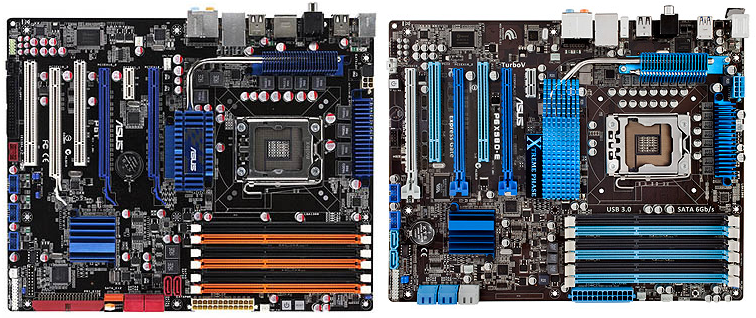 Matt.
|
Posted By: Magic Man
Date Posted: 08 May 2010 at 11:11am
|
The HAF 932 is slightly cheaper on Aria than the 1200 https://www.aria.co.uk/Products/Components/Cases/MIDI+Tower/Coolermaster+HAF+RC-932+Black+ATX+Case+?productId=33726 - https://www.aria.co.uk/Products/Components/Cases/MIDI+Tower/Coolermaster+HAF+RC-932+Black+ATX+Case+?productId=33726
She is beautiful really...
|
Posted By: MartinW
Date Posted: 08 May 2010 at 11:16am
|
That looks a good board Matt, 16+2 Phase Power Design as opposed to my 8, USB 3 etc. It wasn't available when I ordered mine, it's a new board. The BIOS won't be mature though.
How does it handle overclocking, any reviews?
The Antec 902 is okay for the NH-D14, as it's wide enough. There's a Youtube vid with one fitted. I considered that case.
don't go too cheap for RAM, I looked at reliability as well, how many RMA's.
Side view...
 |
Posted By: MartinW
Date Posted: 08 May 2010 at 11:25am
Yep, gets good reviews, good board, good price, good choice...
http://itshootout.com/r-339/asus-p6x58d-e-motherboard-review/p/3/ - http://itshootout.com/r-339/asus-p6x58d-e-motherboard-review/p/3/
|
Posted By: Magic Man
Date Posted: 08 May 2010 at 1:35pm
Just browsing over the latest Asus boards for future reference - love all the new features they keep adding...
Not cheap I expect, that is the top level Rampage III Extreme but I do love Asus boards and all the variations and new stuff they keep adding. Their workstation/professional boards have 6 x16 PCI-E sockets on there!
|
Posted By: Odai
Date Posted: 08 May 2010 at 8:49pm
And how do you know what is significant?
Of course it's relevant. Many components are passively cooled in a system, and rely on a cool sys temp. The RAM, NB and power modules for example. The cooler the system, the better. Especially when overclocking. You can get heat induced instability when overclocking, even if the system temperature is "well below the reccommended max".
It is... The same applies to the H50, which uses water cooling - incase you didn't notice.
Wrong again. And besides, you can see strain, you can't see stress - even if it's at breaking point.
If you take a brittle but strong material, and put loads of stress on it, you will not see strain on it, even just before it breaks.
If you take an elastic band, you can only put a little bit of stress on it, but you will see a lot of strain.
And I think you would be the only one to have the audacity to argue with someone who actually knows something about Physics. ------------- ʎɐqǝ uo pɹɐoqʎǝʞ ɐ ʎnq ı ǝɯıʇ ʇsɐן ǝɥʇ sı sıɥʇ |
Posted By: Odai
Date Posted: 08 May 2010 at 9:10pm
I wouldn't reccommend buying a motheboard based on overclockability. You will hit a wall with your OC due to cooling limitations (assuming you're on air) long before you'll hit a wall with your motherboard's capabilities. This is the same reason I'd reccommend the 920 over the 930.
Just ignore this. Every kit has a rating, and if you find it doesn't meet this when you test it, you should be able to take it straight back for a refund. For example, my G.Skill kit is rated to run at 1600MHz 6-7-6-18 1T with 1.65V. If it had needed more voltage to do that, it would have been classed as faulty and I would have been able to return it. Luckily, my kit could actually go all the way to 1700MHz with the same timings/voltage.
If you're overclocking your CPU, you'll need more overclocking headroom on your RAM. So going with a series of RAM that is designed for overclocking will be your best bet - as it means the modules are likely to be of a higher quality and will therefore offer better overclocking. For example, the Dominator series from Corsair, or the Trident from G.Skill.
------------- ʎɐqǝ uo pɹɐoqʎǝʞ ɐ ʎnq ı ǝɯıʇ ʇsɐן ǝɥʇ sı sıɥʇ |
Posted By: Matt N
Date Posted: 08 May 2010 at 9:22pm
Ah yes, the HAF. I like the HDD loading on that case, nice design.
They've removed all legacy ports from that board. I'll have to get rid of my very old IDE 40GB 4200RPM Maxtor storage drive. Should look a bit cleaner in the case with out the ribbons flowing around.
That's the only review I could find, the one you have there. There was a long description review about the motherboard that I found, but it talks more about the features on the board.
Thanks for the picture. It looks like if I was to move the far right fan over the left side there should be enough clearance for the Patriot RAM.
Matt.
|
Posted By: Matt N
Date Posted: 08 May 2010 at 9:31pm
What do you think about Patriot? Their 1600MHz Viper RAM is getting some very good reviews.
OcUK have it for £141.99 at the moment.
Matt.
|
Posted By: Odai
Date Posted: 09 May 2010 at 4:12am
I have no personal experience with Patriot - at the time I built my system I found the G.Skill kit was faster at stock and cheaper.
There is no significant difference in performance whatsoever between the products from the higher end manufacturers (many kits from different manufacturers even share the same module IC's). What matters is the overclockability, which is where going with specific products can help you. Corsair for example pick out the highest performing modules and market them as the Dominator RAM. So going for Dominator instead of XMS3 will increase your chances of getting a good overclock - even though, spec wise, they are identical. Only problem is, they obviously charge a premium for it.
So my advice would be for you to find out which products from Patriot (or whichever manufacturer you prefer) are specifically marketed for overclocking, and go for that one. You won't regret it if you have to pay a premium over cheaper products - RAM with little overclocking headroom has always been the biggest pain in the backside for me when trying to adjust my CPU overclock. Sometimes I will get to a certain base clock which allows a great stable overclock on the CPU, but forces the RAM frequency too high and I have to compromise.
------------- ʎɐqǝ uo pɹɐoqʎǝʞ ɐ ʎnq ı ǝɯıʇ ʇsɐן ǝɥʇ sı sıɥʇ |
Posted By: Magic Man
Date Posted: 09 May 2010 at 10:30am
You obviously know a lot about egotism as well it seems...
...but not a lot about PCBs. The amount of stress/strain that such a HSF bolted securely via four nuts and bolts and a solid back plate is putting on the board itself is not worth worrying about.
The amount of stress/strain applied via some water cooling systems is probally as much if not more if tubes are not very flexible/tightly curved etc, the weight of water blocks etc. It's a non issue and to keep arguing the point is basically saying you know better than the Noctua and all other HSF manufacurers engineers and designers - do you?
You should go back a few years and see some of the big toroidal transformers bolted through pcb's that I have - my dad was a training officer in a major electronics manufacturer of the time back in the 70's and 80's when components were big and heavy and pcbs didn't have anywhere near the strength of modern multi-layer boards. They built large boards for the telecomms industry - something the size of the Noctua would seem small compared to the heatsinks required on some of the amps back then. So please, don't argue the point anymore just because you "know something about Physics" - some of us have the experience from the real world... |
Posted By: MartinW
Date Posted: 09 May 2010 at 11:14am
|
Yes, absolutely, an inappropriately conceited attitude indeed, and the irrelevance you posted above is not worth answering. Comments like...
''Of course it's relevant. Many components are passively cooled in a system, and rely on a cool sys temp''
When Ive already told you my enclosure temperatures are very low. And your overclocking point, is a mute point, you already know my system is capable of overclocking to 4.2GHz totally stable without issues... on air.
As usual when you're in trouble, you take the other posters comments out of context, and reply with irrelevance.
There won't be a single individual on this forum, who regards any of your comments above as reasonable.
Show me one single example of a malfunctioning motherboard due to the Noctua NH-D14's weight.
As magic man rightly implied... Noctua aren't morons that have, on a whim, without testing, designed a cooler that destroys motherboards.
Now lets get back to helping Matt, rather than an infomercial for water cooling.
|
Posted By: Matt N
Date Posted: 09 May 2010 at 12:08pm
|
I was up late last night, looking for watercooling 'Kits'. Something thats not all-in-one, and sealed, like the H50-1. But more like a normal water cooling setup, just packaged together, so you know you have the correct fittings.
Anyway, I came across these setups;
http://www.xspc.biz/x2odelta450.php - http://www.xspc.biz/x2odelta450.php
http://www.xspc.biz/x2o750dualkit.php - http://www.xspc.biz/x2o750dualkit.php
The first is £90, the second is £140. Its depending on how much I spend on my build. If I have enough left over I might go for one of them. Will have to look through a few reviews first, they might be a load of rubbish, but I've seen the name XSPC being praised in a few forums.
At the moment I'm considering all cooling options. Well, Noctua NH-D14, Corsair H50-1 and a custom water kit.
Matt.
EDIT:
Just Froogled it and Scan have the 750 for £130.
http://www.scan.co.uk/Product.aspx?WebProductID=1190367&source=froogle - http://www.scan.co.uk/Product.aspx?WebProductID=1190367&source=froogle
|
Posted By: MartinW
Date Posted: 09 May 2010 at 12:22pm
|
Not come across those WC kits before Matt, not sure how good they are considering the price.
A quality water cooling kit is obviously the top option, don't know much about those kits though.
Any links to reviews?
|
Posted By: Matt N
Date Posted: 09 May 2010 at 12:48pm
|
That's what I'm worried about. No point spending out another £70 if its no better than the leading air cooler.
I found some reviews of the seperate parts, CPU Block, Rad and Pump/Reservoir.
CPU Block;
http://www.bjorn3d.com/read.php?cID=1480 - http://www.bjorn3d.com/read.php?cID=1480
Radiator;
http://www.clunk.org.uk/martins-liquid-lab-articles/xspc-rs240-radiator-pressure-drop-flow-testing.html - http://www.clunk.org.uk/martins-liquid-lab-articles/xspc-rs240-radiator-pressure-drop-flow-testing.html
Pump;
http://www.pureoverclock.com/article889.html - http://www.pureoverclock.com/article889.html
All three seem to perform well in those reviews.
Matt.
|
Posted By: MartinW
Date Posted: 09 May 2010 at 3:18pm
| The radiators may not be that big in those cheap kits, not that I'm a WC expert. |
Posted By: Odai
Date Posted: 09 May 2010 at 6:25pm
Is that what you call it when somebody is right? I was only correcting your statements.
I was simply being cheeky in response to a cheek from Martin... I guess light hearted-ness is dead on this forum. I think you two need to take things a little less seriously.
Stress... not strain, you can't apply strain. It's something that happens as a result of stress.
And no, the amount of stress on the PCB from WC is nothing, not even close, compared to these big-as-a-house heatsinks. The block+fittings probably weighs 100g or less (with liquid...). And you route the tubing so as to create as little torque as possible, not that you need to with rotary fittings which are becoming more and more popular.
No it isn't and no I don't - which is why I don't trust these sinks. I don't know enough about the structural properties of PCB's (not all of which are the same) to be able to be comfortable with using such massively heavy heatsinks and putting that much stress on them.
Because you can't answer them, chicken.
No, it's not a moot point. The offically reccommended temperatures go right out the window when you overclock. How many i7's at 5+GHz have you seen stable within Intel's temperature range? Same applies with sys temperatures (it's probably better to say case temp, as "SYS" refers to different sensors with different products). I know, because I've been much further than you with my overclocking. As my water cooling means I have no shortage of cooling power available for my CPU, I can see the effects case air temperature has on stability for passively cooled components. For example, up to about 4.5GHz, everything is fine. However, if I go above that, even with cooler CPU temps, I get instability. If I slap the option fan onto the motherboard power module heatsink, the system is stable again, without any change in voltage.
Same goes for memory. Also, the CPU air cooler doesn't just increase temperatures, it interferes with the airflow through the case.
You might say that this is irrelevant because if Matt goes with air cooling then it means he won't get that far with his OC. But anyone with a basic understanding of statistics would know otherwise. It's the same reason I remind people not to expect certain overclocks with certain parts/coolers just because other people have got there.
------------- ʎɐqǝ uo pɹɐoqʎǝʞ ɐ ʎnq ı ǝɯıʇ ʇsɐן ǝɥʇ sı sıɥʇ |
Posted By: Odai
Date Posted: 09 May 2010 at 6:48pm
In short, I wouldn't reccommend these kinds of kits. You're much better off just getting the parts seperately - as some of the parts in the kit are not all that good. For example, the reservoir is entirely acrylic. Whilst it meets all the required standards, there have still been rare examples of leaks after long periods of time - so going with acetal would be a much better option. Some reservoirs, like the one I have, use acrylic for most of the reservoir and just use acetal for the bits where fittings screw in etc - which is fine.
I can reccommend a list of parts, but what you need depends on a lot of factors. What is the max you are willing to spend? When I built my system, I didn't skimp on any of the parts, and ended up paying a lot. But it's still possible to get a quality loop without paying too much. Also, does the system have to be entirely internal? Or will you have things like a reservoir/radiator being fixed to the outside of your case? Also, do you want your system to be optimised for silence, or cooling?
It depends on the make of the radiator, and the fans used, but it's definitely possible to get excellent performance out of a dual radiator when cooling just an i7.
------------- ʎɐqǝ uo pɹɐoqʎǝʞ ɐ ʎnq ı ǝɯıʇ ʇsɐן ǝɥʇ sı sıɥʇ |
Posted By: Matt N
Date Posted: 09 May 2010 at 7:41pm
|
Odai, the maximum I'd want to spend is £140, £100 would be nicer though. I don't mind whether the radiator/reservior is internal or external, and the noise isn't an issue, so optimised for cooling. See what you can come up with.
Matt.
|
Posted By: Odai
Date Posted: 09 May 2010 at 7:50pm
|
I'll take a look for you tonight. It might be a bit cheaper to go with a quieter kit though, as you can go with thinner/low fins per inch radiators (like the classic XSPC one) and quieter fans which are less expensive. ------------- ʎɐqǝ uo pɹɐoqʎǝʞ ɐ ʎnq ı ǝɯıʇ ʇsɐן ǝɥʇ sı sıɥʇ |
Posted By: Odai
Date Posted: 09 May 2010 at 8:03pm
|
If the reservoir is external by the way, the pump will have to be too, as it has to be below the reservoir (so water is flowing right into it). It shouldn't be a problem, all I did to mount them was push a couple of screws through one of the many vent hole type things on the back of the case, and use a nut on the other side. ------------- ʎɐqǝ uo pɹɐoqʎǝʞ ɐ ʎnq ı ǝɯıʇ ʇsɐן ǝɥʇ sı sıɥʇ |
Posted By: Magic Man
Date Posted: 09 May 2010 at 8:17pm
|
Posted By: Matt N
Date Posted: 09 May 2010 at 10:26pm
Ok, thanks for that Odai.
Yes, just go with the cheapest.
Matt.
|
Posted By: Matt N
Date Posted: 09 May 2010 at 10:40pm
|
Just another thing, can anyone recommend a PSU tester?
I currently have a Corsair TX-750W, probably had it just under two years. But I've had a HD4870 pop, so just want to check the PSU is all good before I go ordering and connecting new components.
Matt.
|
Posted By: Marmite
Date Posted: 10 May 2010 at 12:07am
| If you're getting an antec case you could try their http://www.amazon.co.uk/Antec-DIGITAL-POWER-TESTER-PSU/dp/B002LBCUTK/ref=dp_cp_ob_ce_title_2 - PSU Tester |
Posted By: MartinW
Date Posted: 10 May 2010 at 8:32am
|
No it isn't and no I don't - which is why I don't trust these sinks. I don't know enough about the structural properties of PCB's to be able to be comfortable with using such massively heavy heatsinks and putting that much stress on them.
Ha, I love it, you tell us you know nothing about the structural properties of PCB's, and then go on to tell us that the Noctua damages motherboards.
The problem is Odai, anyone else would say, ''yeah i know it's tested by noctua, and I know nothing about PCB's, but I worry that...'' Instead, based on zero knowledge of the structural properties of PCB's, and ignoring the fact that there's no examples of damage caused by this cooler, you argue definitively that it damages motherboards.
Read magic man's post again, his father did have experience of such things...
From Noctua, unless you are saying they are lier's????
It's their product, they tested it and deemed it safe. You should trust their qualified engineers, they haven't just guessed, they have conducted extensive testing on ''their own product.''
Show me just one example, from anywhere on the net, worldwide, of any motherboard damaged by this cooler?
|
Posted By: MartinW
Date Posted: 10 May 2010 at 9:05am
|
No, it's not a moot point. The officially recommended temperatures go right out the window when you overclock. How many i7's at 5+GHz have you seen stable within Intel's temperature range? Same applies with sys temperatures
I have told you, my system temps are very, very low. The lowest I've ever had in a PC. My system temps are well below the recommended max.
Your claim, in conetxt, was that the Noctua would compromise Matt's attempt at overcloking... it won't! It doesn't!
In short, it works, as desighned, as tested by Noctua engineers.
|
Posted By: MartinW
Date Posted: 10 May 2010 at 9:29am
|
Matt, yes the Antec PSU tester, a lot of the other calculators are based on this anyway.
Or the simpler Calculator at Corsair's site...
http://www.corsair.com/psufinder/default.aspx - http://www.corsair.com/psufinder/default.aspx
|
Posted By: Marmite
Date Posted: 10 May 2010 at 9:49am
Calculator doesn't equal tester |
Posted By: MartinW
Date Posted: 10 May 2010 at 10:10am
|
Oops... |
Posted By: Matt N
Date Posted: 10 May 2010 at 11:39am
Thanks for that Marmite, I put the name into Scan, and they had the same Antec, and an XClio tester with out the LCD screen. Uses LED lights instead, bit cheaper as well. Got one on its way now from Play.com, £7.99.
http://www.scan.co.uk/Products/Xclio-PSU-and-Port-Tester-with-LED-A-Must-for-all-Resellers-and-Technical-People - http://www.scan.co.uk/Products/Xclio-PSU-and-Port-Tester-with-LED-A-Must-for-all-Resellers-and-Technical-People
I'll see what Odai comes back with in the water cooling range, but I've found a Youtube video of the Noctua NH-D14 in an Antec 1200. The blue LED's shining over the Noctua NH-D14 does give the whole rig a nice flare.
Matt.
|
Posted By: MartinW
Date Posted: 10 May 2010 at 1:00pm
|
I laughed so much when I saw that
If you do get the Noctua and you are at all concerned [I doubt it] whack a cable tie on it, it'll take a couple of minutes, job done.
It's a nice case that Antec, I saw a lovely example on youtube, customized. The entire side panel a window conversion and illuminated in an amber glow. I'll try and find it, I was tempted myself to buy one and modify the panel.
|
Posted By: MartinW
Date Posted: 10 May 2010 at 1:18pm
|
Slightly above your budget, but I've used Chilled PC before, good company.
http://www.chilledpc.co.uk/shop/product_info.php?cPath=105&products_id=384 - http://www.chilledpc.co.uk/shop/product_info.php?cPath=105&products_id=384
£163.47.
|
Posted By: Matt N
Date Posted: 10 May 2010 at 4:53pm
No concerns here. I have faith that Asus don't make their Motherboards out of cardboard, and that you or Noctua are not Liar's.
The one in the video is a window conversion. There are a lot of guides for the 1200 window mod, might be something I'll consider when the dust starts to gather on the case, and it looks a bit un-new.
Looks like a good kit, although I have no clue about water cooling anyway. I think I'll go with the Noctua NH-D14 though. I had an original budget of £50 for the cooler, I'm starting to loose track of a budget now. If I carry on I'll be ordering HD5870's and SSD's with a water system of in excess of £200.
Matt.
|
Posted By: MartinW
Date Posted: 10 May 2010 at 6:17pm
|
I know how you feel Matt, I was the same, there's always something else, one more item, a slightly higher spec component to add to the budget. Before you know where you are your credit card is looking dodgier than you expected. |
Posted By: Magic Man
Date Posted: 10 May 2010 at 11:14pm
|
...tell me about it. |
Posted By: Odai
Date Posted: 11 May 2010 at 1:45am
*Sigh*. Another case of selective blindness I see?
I am getting quite tired of having to repeat myself - but I'll do it one more time for your benefit. I think it's safe to assume anyone else would have understood what I said first time round.
Now read Martin, read. Whole thing though, yeah?
As you can see, everything I mentioned is relevant - no matter what OC you're using. If it affects my system, it sure as hell will affect a toasty air cooled system.
FYI, the effects of heat-induced instability, as I've found, can be lessened by increasing the vcore - to the point where you will not notice it as it will start to pass the 20 runs of linx or whatever it is you use. So you may well have come across it already, without realising it.
As for this whole little discussion that's been going on in parallel, I think it's gone a little far. If you want to start twisting my words and taking things out of context - you don't need to post to do it, and quite frankly I don't want to know about it. I know what I said, and I haven't changed my mind, the effects on the motherboard PCB are possibly not visible to a user for the reasons I mentioned, they are most certainly plausible, and I have not seen significant evidence/proof that these things are totally safe - so I don't trust them. That's what I made clear - and I gave my reasons. And it's what I'm saying now, nothing we discussed was of any relevance - it was mostly me correcting some of the bizzarre statements you were making about physics. Now, if you're happy with the cooler, good for you - enjoy. I'm not for the reasons I mentioned.
------------- ʎɐqǝ uo pɹɐoqʎǝʞ ɐ ʎnq ı ǝɯıʇ ʇsɐן ǝɥʇ sı sıɥʇ |
Posted By: Odai
Date Posted: 11 May 2010 at 2:05am
|
Matt, I've had a look for you, and it looks like your choice would be quite limited using that budget. The parts that you could get for that kind of money, I have little experience with. As a result, if you would still like to go with liquid, and are limited with your budget, I would reccommend asking for help here:
http://www.xtremesystems.org/forums/forumdisplay.php?f=70 - http://www.xtremesystems.org/forums/forumdisplay.php?f=70
I've seen plenty of people create fantastic custom kits for very low prices. Much more efficient than what I did, which was to splurge considerably more on the top-end parts. The performance is great though, and it's going to last for many years.
If you could extend your budget a little, then the following could get you fantastic performance for a low price:
CPU block - Switftech Apogee GTZ
Pump - Laing DDC 10W (sold as Swiftech MCP350 I think...)
Reservoir - Doesn't really matter, but if you want the cheapest just go with the smallest EK multioption res you can find (I think it's 100ml)
Radiator - XSPC RS240. This is one of the cheaper radiators, but uses more FPI so will have more resistance to airflow, meaning it is optimised for better cooling as opposed to silence as you have to use louder fans.
Tubing - Anything will do, no significant difference in performance between the different sizes at all. I'd reccommend the Primochill stuff due to it's bend radius and lack of clouding over time, or the Masterkleer if you wanna go cheap.
Coolant - Either the clear Primochill ICE stuff, or just distilled water and a couple of drops of biocide/silver kill coil.
Fans - Scythe Gentle Typhoons are without a doubt the best around. You will need 4 (two on each side of a double radiator) if you're cooling an i7 overclocked to the limit. If you have money to spare, you can use fan shrouds too.
Hope that helps.
------------- ʎɐqǝ uo pɹɐoqʎǝʞ ɐ ʎnq ı ǝɯıʇ ʇsɐן ǝɥʇ sı sıɥʇ |
Posted By: Odai
Date Posted: 11 May 2010 at 2:12am
|
You might want to take a look here for kits:
http://www.watercoolinguk.co.uk/cat/Water-Cooling-Kits_40.html - http://www.watercoolinguk.co.uk/cat/Water-Cooling-Kits_40.html
But a 120mm radiator kit like the one Martin linked will not be sufficient, you should go for at least a 240mm radiator (dual, up to 4 fans). ------------- ʎɐqǝ uo pɹɐoqʎǝʞ ɐ ʎnq ı ǝɯıʇ ʇsɐן ǝɥʇ sı sıɥʇ |
Posted By: Odai
Date Posted: 11 May 2010 at 2:17am
|
While you will definitely get much better temps on water than with the noctua, you may still wish to look at a comparison. If you will find it anywhere, it'll be here:
http://skinneelabs.com/ - http://skinneelabs.com/
Take a look at Martin's articles aswell, they are under the resources tab. ------------- ʎɐqǝ uo pɹɐoqʎǝʞ ɐ ʎnq ı ǝɯıʇ ʇsɐן ǝɥʇ sı sıɥʇ |
Posted By: MartinW
Date Posted: 11 May 2010 at 8:54am
|
Odai, you can make as many definitive claims as you like, based on zero evidence - but at the end of the day, you have to be man enough to admit, that this is solely down to your own paranoia.
As you can see, everything I mentioned is relevant - no matter what OC you're using. If it affects my system, it sure as hell will affect a toasty air cooled system.
*Sigh*. Another case of selective blindness I see?
The slight increase in temperature inside the enclosure, is easily compensated for by a modern enclosure design anyway. The Lian Li's advanced cooling sneers at the small increase in temperature.
and taking things out of context
The ultimate in hypocrisy.
the effects on the motherboard PCB are possibly not visible to a user
''Possibly'' = pure supersition, pure speculation, guess work based on no real world evidence, opinion not fact. Ask Noctua, they tested and said the cooler is safe.
And ''possibly'' there's a planet orbiting Alpha centauri thats made of cheese... possibly.
Any stress induced by the tightness of the bolts is safe - because the noctua mounting system is designed to tighten to a specific torque, as designed, and as tested by Noctua, no more, no less. There's not enough warping or stress to cause damage.
NOCTUA KNOW, THEY TESTED IT, AND CONFIRMED THIS.
It's a bit like me saying to you, that ''possibly'' there are microscopic leaks in your water cooled system that cause damage - but you can't see them.
If you want to be a physicist, then you need to consider basing your opinions on provable fact.
Find me one example of a damaged motherboard as a result of using the Noctua?
it was mostly me correcting some of the bizzarre statements you were making about physics.
I didn't make any statemnets about physics.
You are entitled to your opinion, but the problem Magic and I have is the way you make definitive statements based on no experience of the cooler, and no evidence whatsoever for your claim, and with admittedly no knowlege of PCB tolerances.
Have an opinion by all means, but don't argue definitively with us, without evidence. You can't argue definitively and claim fact when you have no evidence.
My evidence is manufacturers tests, no examples any where on the net world wide of damage to boards, and my own perfectly functioning system.
You can't trash Noctua's claims based on laboratory tests, without evidence.
Admit, it's your paranoia only, not based on evidence.
|
Posted By: Matt N
Date Posted: 11 May 2010 at 11:20am
|
Thanks for having a look Odai. I'll stick with air for this build, maybe next year I'll have another look into higher end water cooling, and modding the case.
Matt.
|
Posted By: Odai
Date Posted: 11 May 2010 at 3:11pm
|
It's probably for the best then, water cooling is definitely something you should try not to comprimise on. So it's best to leave it until you know you will have plenty of money for it and the time to set everything up. It's a very fun and interesting project, you should have the time to enjoy it. ------------- ʎɐqǝ uo pɹɐoqʎǝʞ ɐ ʎnq ı ǝɯıʇ ʇsɐן ǝɥʇ sı sıɥʇ |
Posted By: Matt N
Date Posted: 15 May 2010 at 9:20pm
|
Alright. Little update. Still waiting for the PSU tester to come from Play.com, so I've taken my PSU down to my local PC shop and got them to test it with their's. Turns out the PSU is running good.
Now I'm just waiting on the reply from Sapphire, if they're going to be funny and reject my RMA once it reaches them, apart from me going potty at them, I'll need to put a new GPU on the order as well.
I've just ordered an external HDD, so I can get backing up, so when I order the components I can get them built. Rather than them sitting there until I get all my important bits copied over.
That's all for now, as soon as I have/don't have the replacement GPU from Sapphire I'll know where I stand with what needs to be ordered.
I'll let you know when I begin ordering.
Matt.
|
Posted By: Magic Man
Date Posted: 16 May 2010 at 12:02am
|
Presumable it's less than 5 years old but greater than the manufacturers warranty. Quote the Sale of Goods Act to them, it's failed, you want a repair/replacement or you'll take it up with Trading Standards and/or file a small claims court claim against them.
If you have the original receipt good, if not you'll need proof of purchase - the item shown on a credit card or bank statement.
Worth a try if they don't play nice with you.
|
Posted By: Matt N
Date Posted: 16 May 2010 at 8:46am
|
It's only 19 months old at the moment, with proof of purchase. Sapphire guarantees it for 24 months, but they seem very picky. Looking around online there's complaints everywhere about their RMA service. When I first contacted them they didn't want to know, it was a simple "take the card to the retailer", and the retailer has gone into liquidation so I told them the retailer didn't want to know. |
Posted By: Magic Man
Date Posted: 16 May 2010 at 10:28am
|
So you are 'covered' under their warranty then. I assume they have no presence in the UK which is why they want you to send it back to Hungary - I sent a card back to PNY a few years back (a Ti 4600) that was to France - thankfully there was no issue and I had (and still have up the attic) a new card back. You can't do much else I suppose other than pack it well and hope for the best but I'd drop them a return email once it's sent to let them know you have posted this issue on a leading flight sim website and their reputation in this community at least is dependent on them giving good service.
If anything does happen, file a complaint with trading standards over their advertised two year warranty - not sure what they can do for a company out of the UK but you never know.
Suppose that's something to be aware of if choosing brands dependent on warranties - need to know where those warranties are handled. My GTX8800 in my current rig is by BFG who handle warranties here in Wales I believe. Thankfully I've had no issues with it and it'll still be going strong when I build my next machine and it's relegated to second machine duties.
I'm actually looking at getting a second HAF for the next build rather than move my existing stuff out of this one - I still feel my current build is a great machine and I want to make use of it rather than let it gather dust in a box - so it's going to stay exactly as is and I'll build the next in a new box. With my current plans it may even be used in a joint FSX role with the main box. I'll have to name them both something appropriate...
The 1200 does look good though - but I like my fire breathing beast that is the HAF
|
Posted By: MartinW
Date Posted: 16 May 2010 at 12:58pm
|
You'll love the 1200 Matt. Very big, great cooling, nice case. Mines closer to the size of a 900.
You may have to switch the fans down. I built a PC for someone with a 900, I turned the fans down, and I believe he left therm that way. Each fan has a three position switch, there's no way you will need them all at full blast.
I nearly bought it myself.
the HAF was my other choice, much maligned for it's looks, but I think it looks far better in reality than in pictures.
|
Posted By: Odai
Date Posted: 16 May 2010 at 4:53pm
Or you (matt) can just plug the fans right into the motherboard headers, and use the hardware fan control. My Asus board has fantastic options for this, I'm not entirely sure how yours will work though. It should have it though.
You could tune it so that the fans run at 5V when your system is idling or something, and for it to run near max speed when gaming etc, during which you won't notice the noise whatsoever - unless your head is pressed up against the case.
I don't know about you, but whenever I purchase a new case, I always always replace the standard fans with something of higher quality (which almost always has a better CFM and static pressure and is quieter). For something with a lot of restriction, go for the Scythe Gentle Typhoon. For less restrictive applications, I'd say pick one of the noiseblocker fans. It'll cost you quite a bit, but they'll last for many builds and will give you better cooling. ------------- ʎɐqǝ uo pɹɐoqʎǝʞ ɐ ʎnq ı ǝɯıʇ ʇsɐן ǝɥʇ sı sıɥʇ |
Posted By: Matt N
Date Posted: 16 May 2010 at 10:43pm
Yep, still covered under their warranty. I'm not sure where Sapphire is actually based. When I went for UK support, I was e-mailing Taiwan, but was told to send the GPU to Dunakeszi, Hungary.
I sent it off on the 13th May. Packed in an Anti-Static bag, then bubble wrap, then those white springy things that look like giant white wotsits. I'll drop them an e-mail tomorrow, with the tracking number.
Sounds like a monster, two HAF's side by side.
I keep looking at the HAF, I might entice my Dad to get one downstairs. I'll see what he says.
I've got my current case standing on a small set of draws at the moment. I think I'll have to clear a space under my desk for the 1200. Or sling the printer under the desk.
Ah yes, I remember seeing that in a review, easy fan switching. I'll leave them on low, should be more than enough airflow.
I think the stock fans are just Molex, might be an idea though if I buy some Molex to 4 pin adapters.
My current fans run on 4 pin. Only controlled by system heat though, not idle/load applications. Although I suppose if I did lower the max fan temperature, then the fans would go to max when entering 3D.
Might be something to consider down the line, at the moment though I'll get my money's worth out of the stock fans.
Matt.
|
Posted By: Odai
Date Posted: 16 May 2010 at 11:08pm
Huh - it's always been the other way round for fans I've purchased. They come with 3 pin (or 4 pin if they use PWM) connectors, and a molex adapator in case you wish to connect it direct to a PSU.
Yeah, that's what I meant. ------------- ʎɐqǝ uo pɹɐoqʎǝʞ ɐ ʎnq ı ǝɯıʇ ʇsɐן ǝɥʇ sı sıɥʇ |
 If there is that much difference now, and you are happy with a 3.8-4.2GHz overclock on air, and you are short of dish, then the 920 DO would be the answer.
If there is that much difference now, and you are happy with a 3.8-4.2GHz overclock on air, and you are short of dish, then the 920 DO would be the answer.