Windows within windows..... |
Post Reply 
|
| Author | |
ddavid 
Check-In Staff 
Joined: 03 Apr 2008 Location: Mid Wales UK Points: 21 |
 Post Options Post Options
 Thanks(0) Thanks(0)
 Quote Quote  Reply Reply
 Topic: Windows within windows..... Topic: Windows within windows.....Posted: 25 Mar 2009 at 11:09am |
|
Is anyone else getting this.......
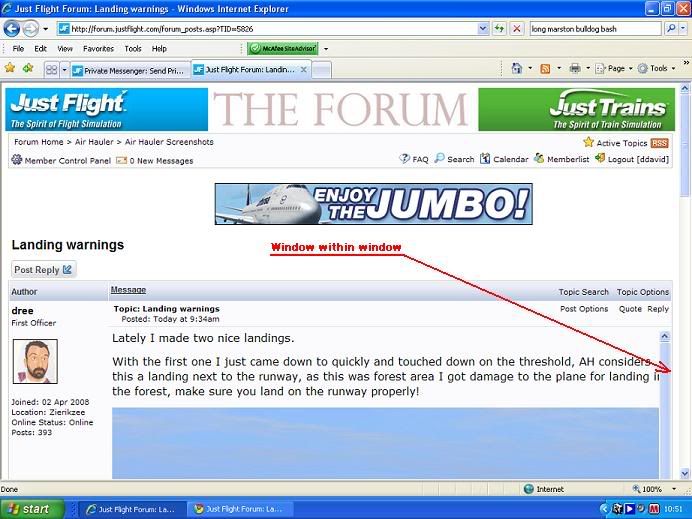 O.K., I've got a smallish screen - 1024 x 768 - but I keep getting these "windows within windows" when I view posts on this Forum (and only on this Forum). Oh yes, it happens on Google-Chrome too, so it might not be IE7......
And, to see what's missing in the window - i.e. Dree's screen shot and text, above - I must scroll down the post and grab the window-within-window slider and move left/right, as shown:
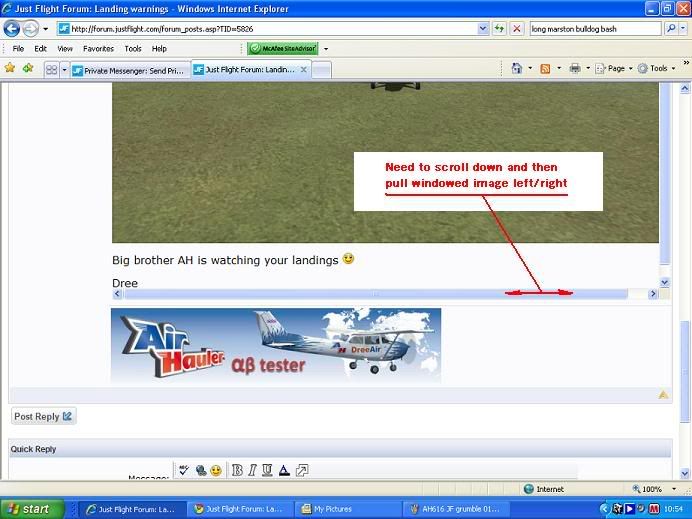 If it's me then have you any suggestions (Plenty! Ed) - thanks.....
Cheers - Dai (EGFE).
|
|
 |
|
Rich 
Just Flight Staff 

Joined: 31 Mar 2008 Location: Planet Earth Points: 8543 |
 Post Options Post Options
 Thanks(0) Thanks(0)
 Quote Quote  Reply Reply
 Posted: 25 Mar 2009 at 11:15am Posted: 25 Mar 2009 at 11:15am |
|
It's because the screenshots are too big for the screen. I wouldn't recommend posting anything over 800x600
|
|
 |
|
ddavid 
Check-In Staff 
Joined: 03 Apr 2008 Location: Mid Wales UK Points: 21 |
 Post Options Post Options
 Thanks(0) Thanks(0)
 Quote Quote  Reply Reply
 Posted: 25 Mar 2009 at 1:19pm Posted: 25 Mar 2009 at 1:19pm |
|
So, basically I live with it - or buy a bigger screen? I guess that would be fair enough if it happened onother Forums (Fora - Please - Ed). O.K., I know this sounds like a whinge but the problem only occurs on JF - well, for me, anyway!
Thanks for the reply.....
Cheers - Dai (EGFE).
|
|
 |
|
allardjd 
Moderator in Command 
Joined: 02 Apr 2008 Location: Florida - USA Points: 4506 |
 Post Options Post Options
 Thanks(0) Thanks(0)
 Quote Quote  Reply Reply
 Posted: 25 Mar 2009 at 2:18pm Posted: 25 Mar 2009 at 2:18pm |
|
Dai,
I have a 23" monitor set to 1920 X 1080 and I get it too.
John
|
|
|
John Allard
|
|
 |
|
SimUK 
Just Flight Staff 
Joined: 31 Mar 2008 Points: 2433 |
 Post Options Post Options
 Thanks(0) Thanks(0)
 Quote Quote  Reply Reply
 Posted: 25 Mar 2009 at 2:22pm Posted: 25 Mar 2009 at 2:22pm |
Umm, it's not a "problem" though, it's a design of the forum which allows people to post huge screenshots without either shrinking them down or forcing the page really wide because they've posted a huge screenshot.
Really all other forums are at fault for allowing people to post huge screenshots without any thought of what effect it'll have on the layout of the page, and the Just Flight forum is getting it right!
|
|
 |
|
dree 
First Officer 
Joined: 02 Apr 2008 Location: Zierikzee Points: 495 |
 Post Options Post Options
 Thanks(0) Thanks(0)
 Quote Quote  Reply Reply
 Posted: 25 Mar 2009 at 3:20pm Posted: 25 Mar 2009 at 3:20pm |
|
Hmm, the biigest one there with the grass landing is only 840 pixels wide...
This monitor is set to 1400x900 and these photo's are only one third of the screen?
Next time I'll do 800
Dree
|
|

|
|
 |
|
Post Reply 
|
|
|
Tweet
|
| Forum Jump | Forum Permissions  You cannot post new topics in this forum You cannot reply to topics in this forum You cannot delete your posts in this forum You cannot edit your posts in this forum You cannot create polls in this forum You cannot vote in polls in this forum |