Paint Problem... |
Post Reply 
|
| Author | |
TheMan_RJ 
Check-In Staff 
Joined: 30 Apr 2015 Points: 6 |
 Post Options Post Options
 Thanks(0) Thanks(0)
 Quote Quote  Reply Reply
 Topic: Paint Problem... Topic: Paint Problem...Posted: 09 May 2015 at 5:25am |
|
How do you solve this problem? Do I have to open a ticket for this? YES or NO?
Original Friendship_FuseC_T.psd  ModelConvertX preview  |
|
 |
|
mgr 
Check-In Staff 
Joined: 14 May 2015 Points: 18 |
 Post Options Post Options
 Thanks(0) Thanks(0)
 Quote Quote  Reply Reply
 Posted: 14 May 2015 at 8:16pm Posted: 14 May 2015 at 8:16pm |
|
Hiya,
The models seems to have some part strangely and/or wrongly mapped. Would suggest to file a ticket, just like i did for the following "problems" in the mapping: 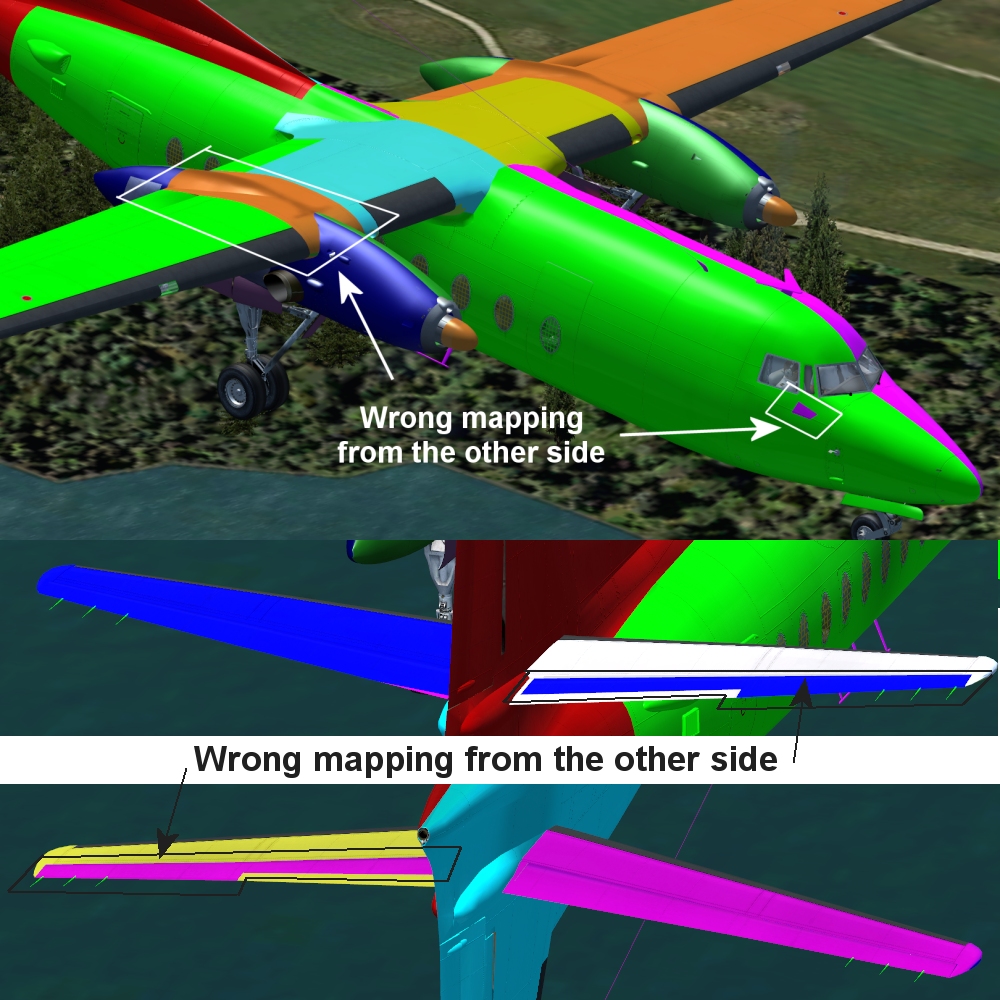 Regards, Marcel |
|
 |
|
Crankpin 
Ground Crew 
Joined: 19 May 2015 Points: 81 |
 Post Options Post Options
 Thanks(0) Thanks(0)
 Quote Quote  Reply Reply
 Posted: 08 Jun 2015 at 2:27am Posted: 08 Jun 2015 at 2:27am |
|
Another mapping issue.I'm not sure what to call them, but under/along the lower side of the mid fuselage there are 'guard rail' like items, labelled 'This' in my illustration.Strangely they take their colour/texture mapping from a section of the upper fuselage, also indicated in my screenshot. So what ? Well if you have say a two colour fuselage, different upper and lower, then the 'guard rails' on the lower fuselage appear as the colour of the upper fuselage. Oh no, and nothing I can do about it.At worst could they not take their texture from the lower fuselage so they match, or better could they take their texture from a separate area in the unused lower area of the Friendship_FuseB_t texture sheet where there seems to be plenty of unused space.
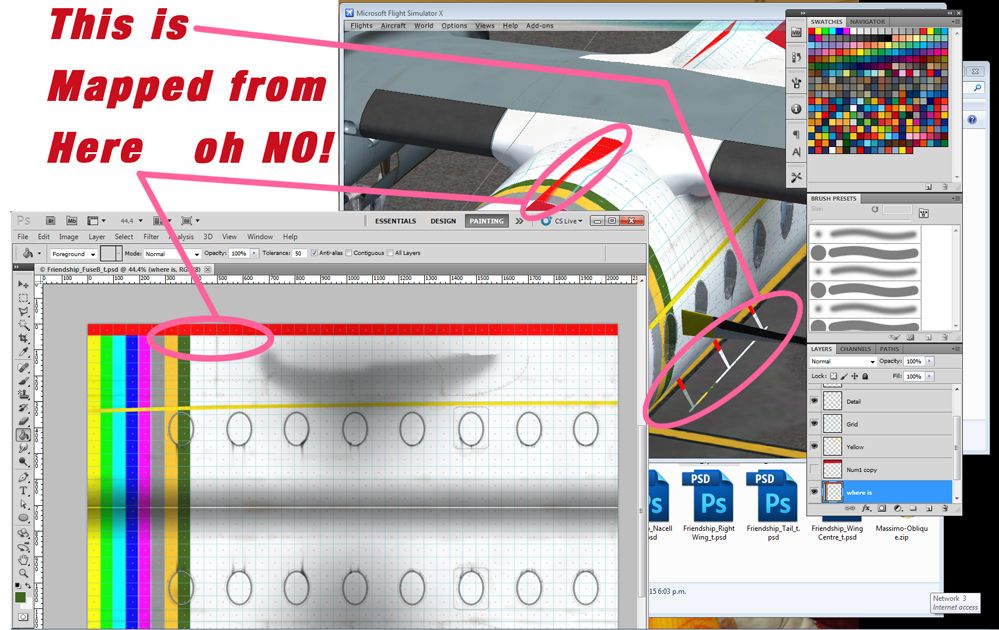 |
|
 |
|
Crankpin 
Ground Crew 
Joined: 19 May 2015 Points: 81 |
 Post Options Post Options
 Thanks(0) Thanks(0)
 Quote Quote  Reply Reply
 Posted: 02 Jul 2015 at 11:36pm Posted: 02 Jul 2015 at 11:36pm |
|
For the record, some more issues with the paint kit. Not trying to be a pain, just hoping these, some big some small things get covered in the SP.
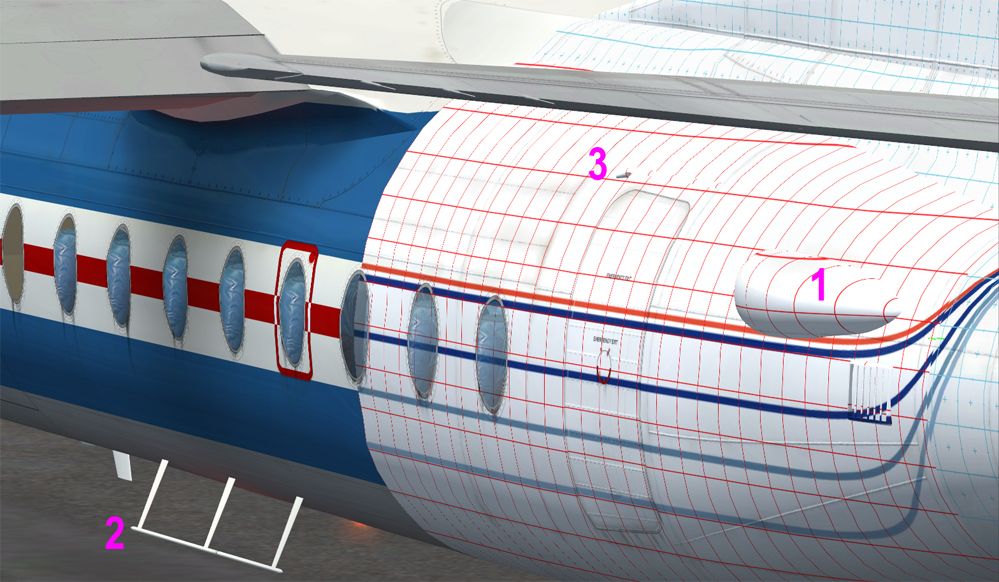 1. This duct seems too 'low' relative to the top of the window line making fuselage longitudinal stripes above the windows difficult/awkward. 2. Texture for these items comes from and is shared with fuselage top - not good when fuse top and bottom are contrasting colours. 3. This bump/texture mapping looks odd and doesn't work well. 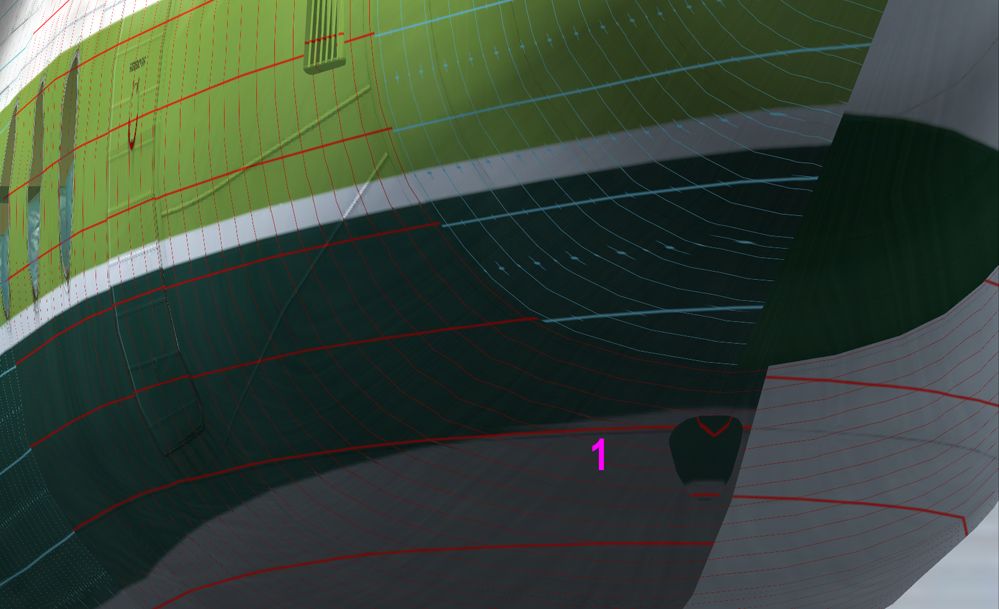 1. Mapping of this duct awkward when paint lines are close to this point. 1. Mapping of this duct awkward when paint lines are close to this point.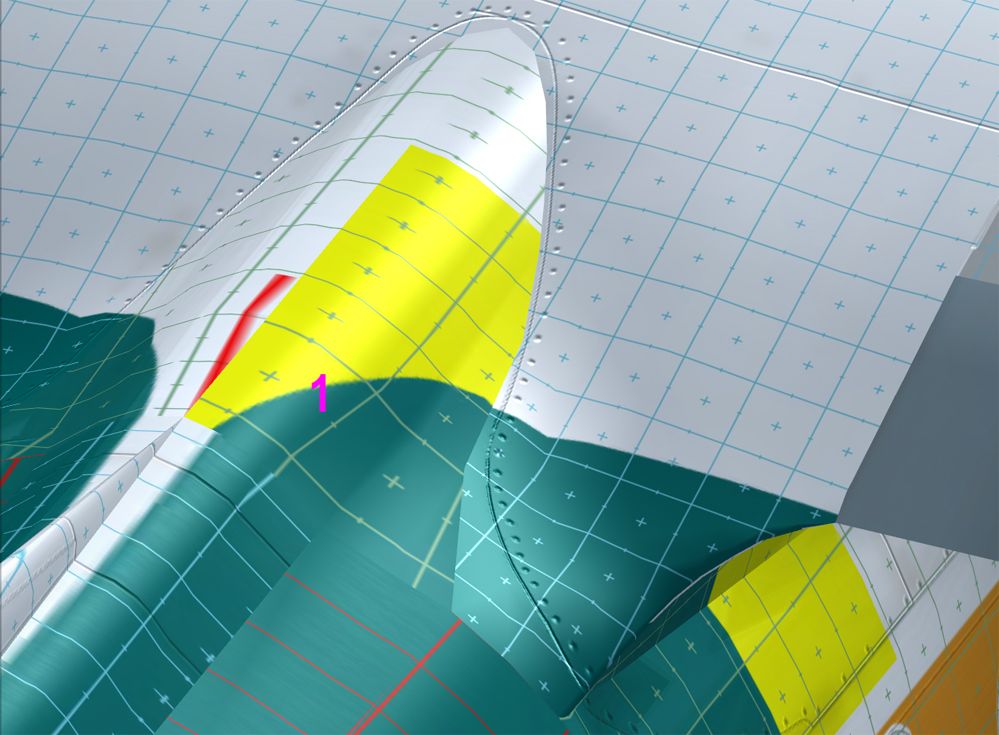 1. This whole area is a bit of a nightmare if paint lines cross it, always will be, I understand it's a challenge, however made doubly difficult when the texture scaling is doubled right and left sides - look at the grid (1.) on the right being twice the size of the matching grid square(s) left of centre line. 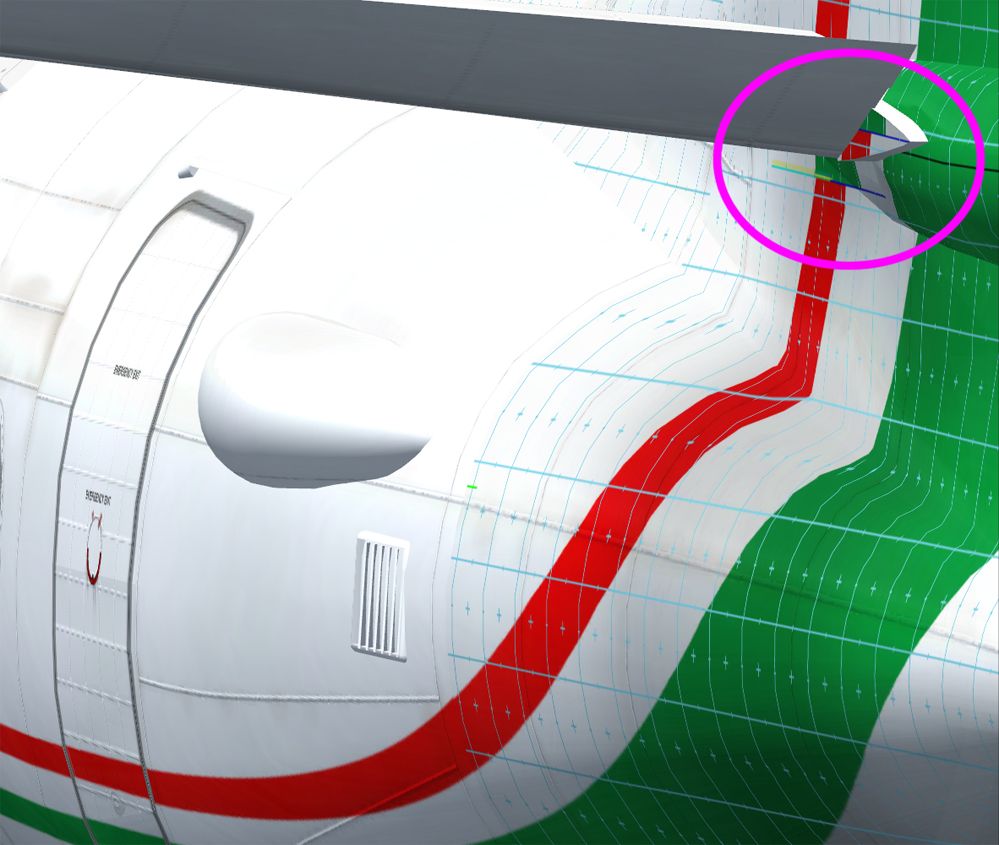 In the indicated area, the area under the root of the elevator is mapped from an area under the horizontal stabilizer, making paint lines in this area impossible to match or fudge nicely.  There's an ugly bump in the model/mapping here that causes this relatively minor little 'oh yuk' OK, hope all or some of these can receive attention. Thanks John |
|
 |
|
Post Reply 
|
|
|
Tweet
|
| Forum Jump | Forum Permissions  You cannot post new topics in this forum You cannot reply to topics in this forum You cannot delete your posts in this forum You cannot edit your posts in this forum You cannot create polls in this forum You cannot vote in polls in this forum |