Materials not showing |
Post Reply 
|
| Author | |
enigma35 
Check-In Staff 
Joined: 24 Oct 2010 Points: 4 |
 Post Options Post Options
 Thanks(0) Thanks(0)
 Quote Quote  Reply Reply
 Topic: Materials not showing Topic: Materials not showingPosted: 24 Oct 2010 at 7:11pm |
|
Hi all!
I am running Flight Sim x on a Windows 7 64 bit machine, with Traffic X installed.
I have tried installing the military ai pak (1 and 2) for FSX, both with and without Traffic X installed, however I keep getting the same issue, that being that materials of the AI traffic don't show?! The aircraft are there and they move, but they are missing their skins?!
Anyone heard of this issue before, or know how to fix it?
Many thanks!
|
|
 |
|
Chuck Morse 
Ground Crew 
Joined: 14 Apr 2009 Points: 70 |
 Post Options Post Options
 Thanks(0) Thanks(0)
 Quote Quote  Reply Reply
 Posted: 24 Oct 2010 at 11:30pm Posted: 24 Oct 2010 at 11:30pm |
|
Where are you when you have this happen to you? I had this happen to me after installing a third party airport scenery (Nice). The solution that I found on their website was to turn off the option to have the user aircraft cast a shadow. I have no idea why they are connected, but when I turned off the aircraft shadows all the AI planes reappeared.
|
|
|
Chuck Morse
|
|
 |
|
enigma35 
Check-In Staff 
Joined: 24 Oct 2010 Points: 4 |
 Post Options Post Options
 Thanks(0) Thanks(0)
 Quote Quote  Reply Reply
 Posted: 25 Oct 2010 at 10:01am Posted: 25 Oct 2010 at 10:01am |
|
Hi Chuck,
Thank you for your response.
It doesn't matter where I am I'm afraid, the materials never show up, boo!
|
|
 |
|
Chuck Morse 
Ground Crew 
Joined: 14 Apr 2009 Points: 70 |
 Post Options Post Options
 Thanks(0) Thanks(0)
 Quote Quote  Reply Reply
 Posted: 25 Oct 2010 at 7:30pm Posted: 25 Oct 2010 at 7:30pm |
|
Well, I guess I would try turning off the "aircraft casts shadow on ground" option anyway and see what happens. Are you running in DX9 mode or DX10 preview mode?
|
|
|
Chuck Morse
|
|
 |
|
enigma35 
Check-In Staff 
Joined: 24 Oct 2010 Points: 4 |
 Post Options Post Options
 Thanks(0) Thanks(0)
 Quote Quote  Reply Reply
 Posted: 25 Oct 2010 at 9:55pm Posted: 25 Oct 2010 at 9:55pm |
|
Hi Chuck,
I'm running DX11
|
|
 |
|
Chuck Morse 
Ground Crew 
Joined: 14 Apr 2009 Points: 70 |
 Post Options Post Options
 Thanks(0) Thanks(0)
 Quote Quote  Reply Reply
 Posted: 25 Oct 2010 at 11:36pm Posted: 25 Oct 2010 at 11:36pm |
|
There are only two options for FSX regarding the level of DirectX that it will use. It uses DX9 by default, but there is a checkbox that you can select that is labeled "DirectX 10 Preview". If you have that checked, you might try unchecking it.
|
|
|
Chuck Morse
|
|
 |
|
enigma35 
Check-In Staff 
Joined: 24 Oct 2010 Points: 4 |
 Post Options Post Options
 Thanks(0) Thanks(0)
 Quote Quote  Reply Reply
 Posted: 26 Oct 2010 at 12:49am Posted: 26 Oct 2010 at 12:49am |
|
Genius!
Thank you so much Chuck!
It was the Direct X issue you mentioned. I unticked the box and it's working a treat now.
So I guess the Military AI pak isn't Directx 10/11 friendly.
Thanks once again!
|
|
 |
|
freddy 
Chief Pilot 
Joined: 29 Nov 2008 Location: Melbourne, Aust Points: 1339 |
 Post Options Post Options
 Thanks(0) Thanks(0)
 Quote Quote  Reply Reply
 Posted: 26 Oct 2010 at 5:34am Posted: 26 Oct 2010 at 5:34am |
|
Well done Chuck. I too would have suggested turning off the "Preview DirectX 10" option in FSX to see if that resolved the issue. You beat me to it.
Considering this did fix it, one is now curious about the following ...
The Traffic X Product Information web page (here: Just Flight Product Page for Traffic X) says "NEW! DirectX10 compatible. Traffic X is future-proofed as far as possible for DX10 use."
... so, does this fix for the Military PlusPak mean that the aircraft in this PlusPak are NOT DirectX 10 compatible? Hmmm. And I suppose the same could be asked of the PlusPak Civilian package as well. Are the aircraft in that DirectX 10 compatible? Double hmmm.
|
|
 |
|
Soaranden 
P1 

Joined: 14 Feb 2009 Points: 627 |
 Post Options Post Options
 Thanks(0) Thanks(0)
 Quote Quote  Reply Reply
 Posted: 27 Oct 2010 at 6:54am Posted: 27 Oct 2010 at 6:54am |
To dispel any uncertainty: There is a difference between the "Traffic" PlusPaks and the "TrafficX" PlusPaks. Traffic PlusPak - Military Aircraft 1 and Traffic PlusPak - Military Aircraft 2 are not DirectX 10 and DirectX 11 compliant. TrafficX PlusPak - Military, TrafficX PlusPak - Civil & Military, and TrafficX PlusPak - Civil are fully DirectX 10 and DirectX 11 compliant. None of the Traffic PlusPaks are DirectX 10 and DirectX 11 compatible. All of the TrafficX PlusPaks are DirectX 10 and DirectX 11 compatible. Below is a screenshot of the KC135 Tanker from TrafficX PlusPak - Civil & Military rendering via DirectX 11. Incidentally, anyone needing a fix for the KC135 animated door (which had been staying open during taxiing and takeoff) can download the fix from FSX Links. Dan 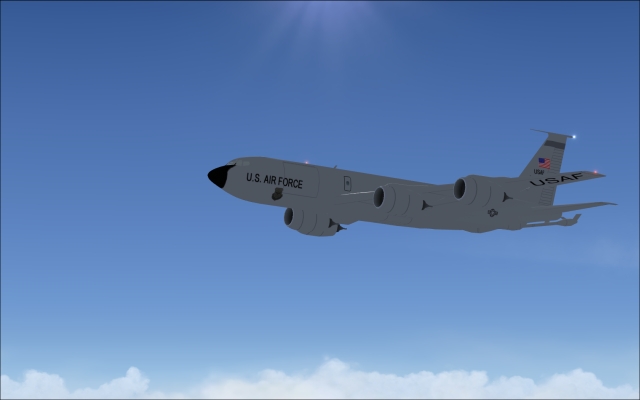 |
|
 |
|
freddy 
Chief Pilot 
Joined: 29 Nov 2008 Location: Melbourne, Aust Points: 1339 |
 Post Options Post Options
 Thanks(0) Thanks(0)
 Quote Quote  Reply Reply
 Posted: 28 Oct 2010 at 1:59am Posted: 28 Oct 2010 at 1:59am |
|
If Traffic X itself is DirectX 10 compliant, then logic says that the Traffic X PlusPaks (both Military and Civil) should also be DirectX 10 compliant. Soaranden confirms this. So, why did the original poster (enigma35) have this issue then? The clue might be in the following sentence ... "I have tried installing the military ai pak (1 and 2) for FSX ...". That doesn't specifically say it is the Traffic X PlusPak. So, it could be an earlier PlusPak (eg, Traffic as opposed to Traffic X) or even a Military AI pack from another AI product. Yes, that would make sense now.
|
|
 |
|
Soaranden 
P1 

Joined: 14 Feb 2009 Points: 627 |
 Post Options Post Options
 Thanks(0) Thanks(0)
 Quote Quote  Reply Reply
 Posted: 28 Oct 2010 at 11:59am Posted: 28 Oct 2010 at 11:59am |
I'll go even further than you, freddy. Since there are no TrafficX versions of "Traffic PlusPak - Military Aircraft 1" and "Traffic PlusPak - Military Aircraft 2," enigma35's reference to "military ai pak (1 and 2)" had to be referring to these two old Traffic PlusPaks. The newer "TrafficX PlusPak- Military" and "TrafficX PlusPak - Civil & Military" were released as products that included military aircraft models that would be (and are) more complimentary with the quality of the AI aircraft models found in TrafficX. The ability to run TrafficX PlusPak aircraft in "Preview DirectX 10" mode is part of what makes them more complimentary. Dan |
|
 |
|
Post Reply 
|
|
|
Tweet
|
| Forum Jump | Forum Permissions  You cannot post new topics in this forum You cannot reply to topics in this forum You cannot delete your posts in this forum You cannot edit your posts in this forum You cannot create polls in this forum You cannot vote in polls in this forum |