Air France 707 |
Post Reply 
|
| Author | |
Syed786 
P/UT 
Joined: 16 Apr 2009 Points: 141 |
 Post Options Post Options
 Thanks(0) Thanks(0)
 Quote Quote  Reply Reply
 Topic: Air France 707 Topic: Air France 707Posted: 06 Jun 2009 at 11:44am |
  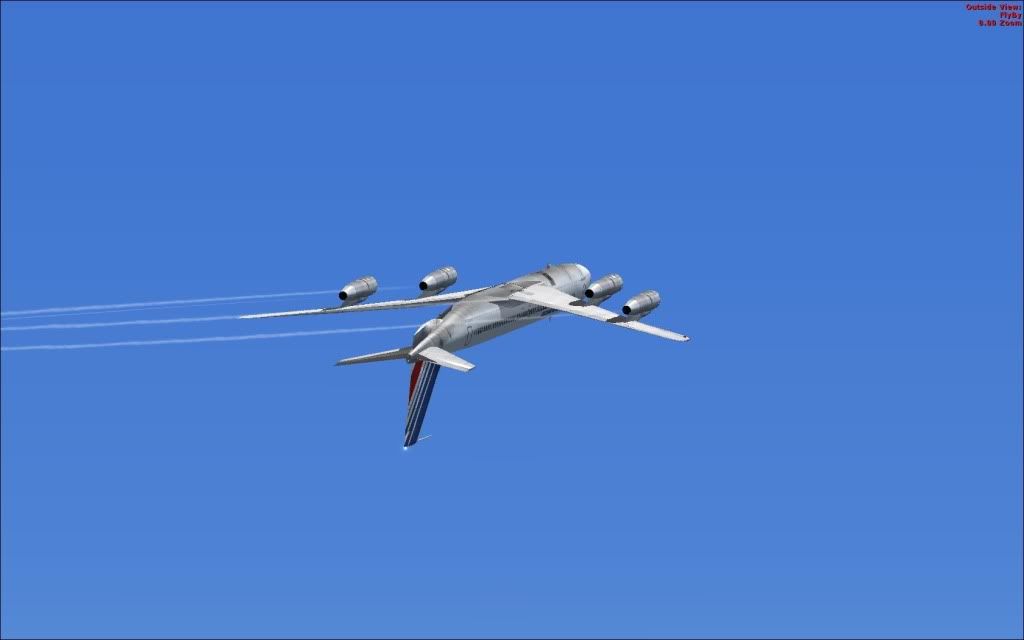     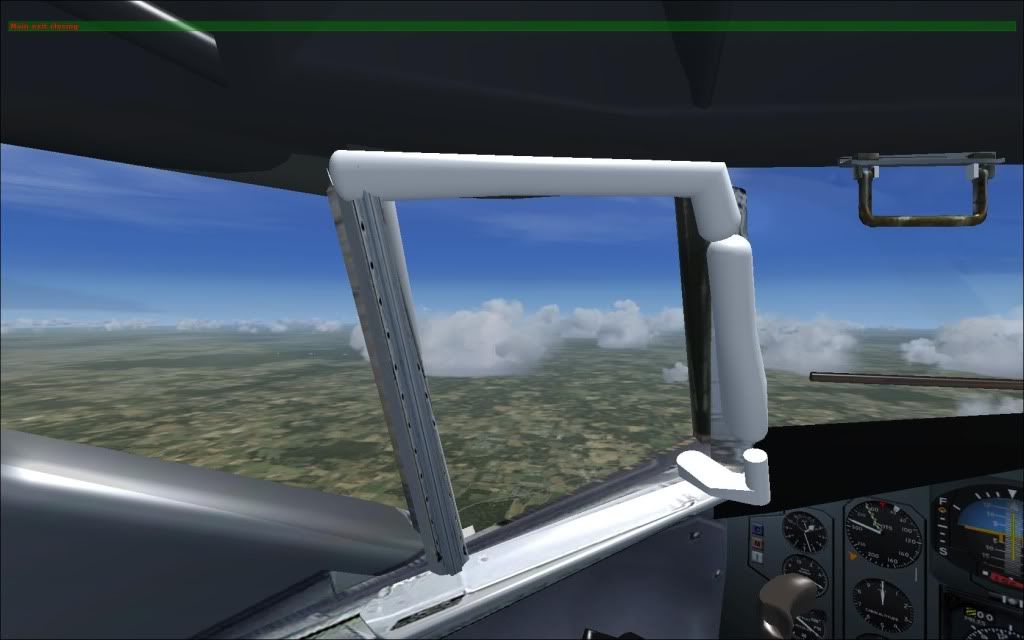 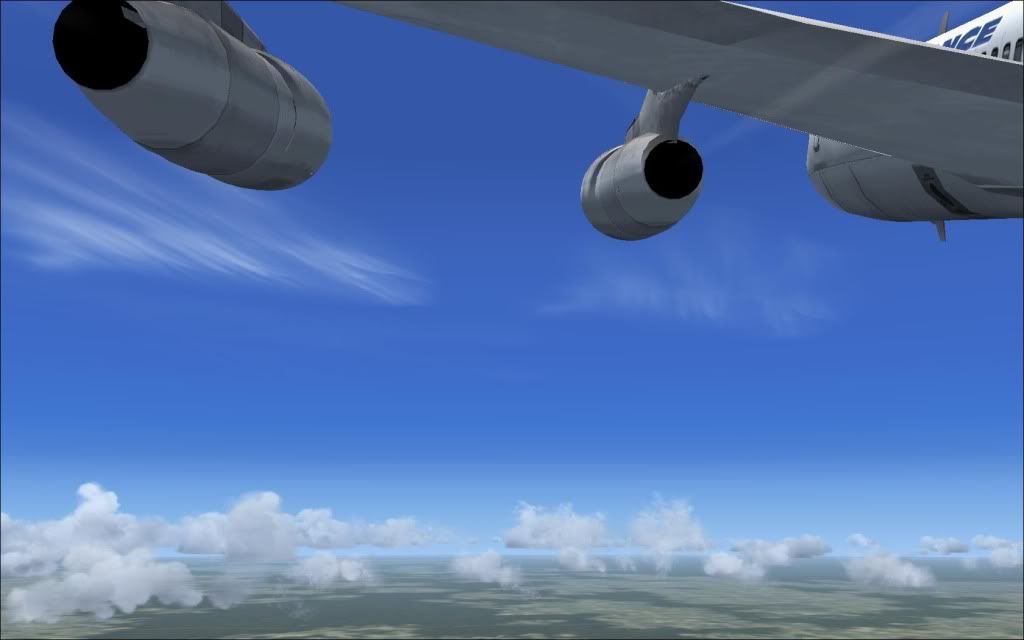   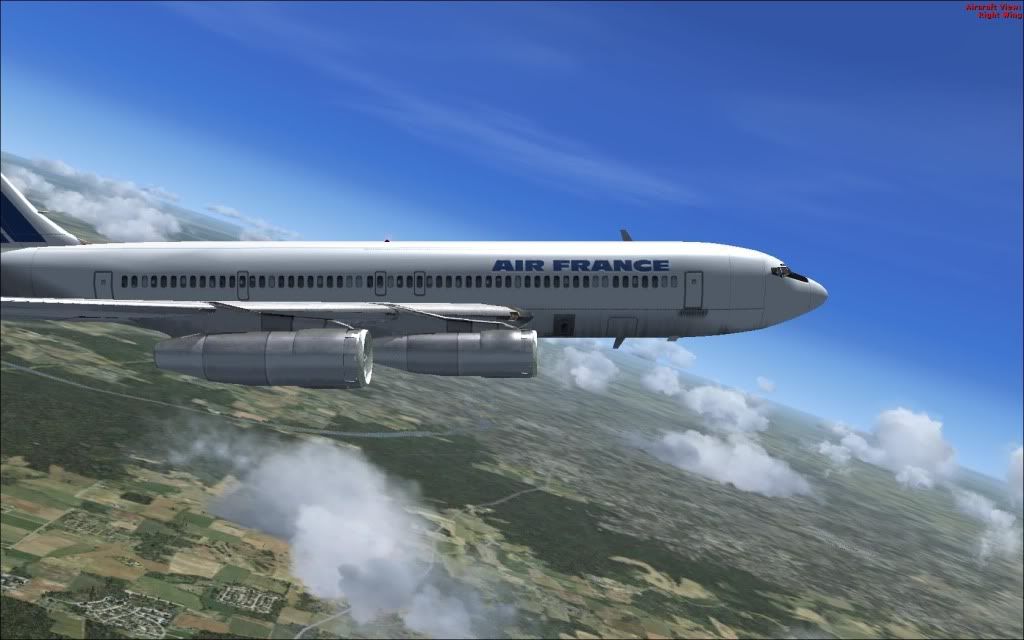 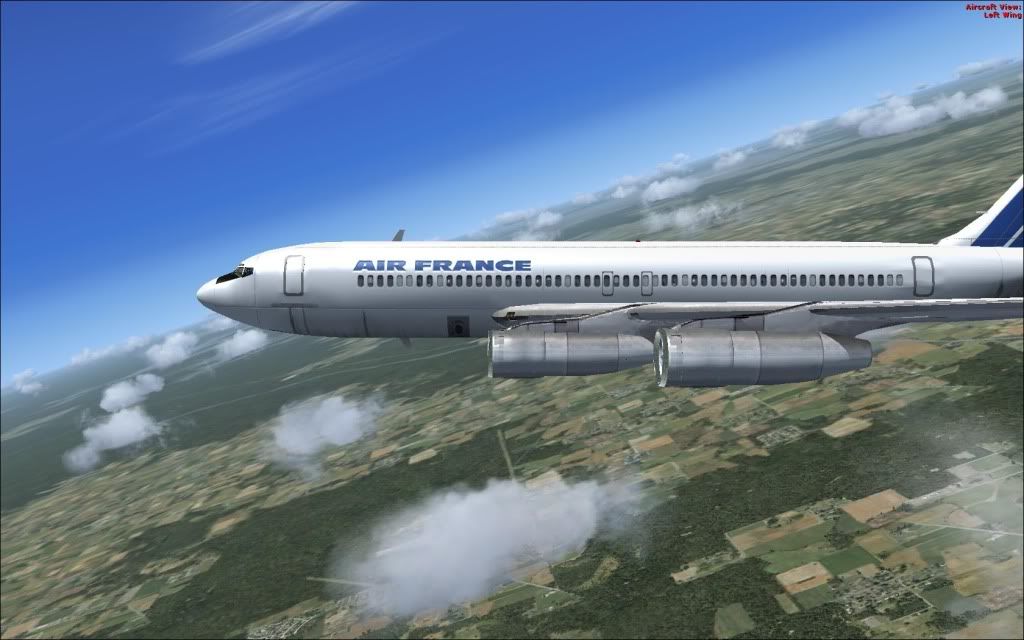      |
|
 |
|
tom burnside 
P1 

Joined: 31 Oct 2008 Location: portsmouth,UK Points: 868 |
 Post Options Post Options
 Thanks(0) Thanks(0)
 Quote Quote  Reply Reply
 Posted: 06 Jun 2009 at 12:02pm Posted: 06 Jun 2009 at 12:02pm |
|
that woman looks scared 2 death.
|
|
 |
|
concorde380 
P1 

Joined: 21 Jan 2009 Points: 808 |
 Post Options Post Options
 Thanks(0) Thanks(0)
 Quote Quote  Reply Reply
 Posted: 06 Jun 2009 at 1:02pm Posted: 06 Jun 2009 at 1:02pm |
|
Great shots. Where did you get that plane ?
|
|
|
When you need to get your cargo from one place to another...Remember Pedro's Cargo
|
|
 |
|
Syed786 
P/UT 
Joined: 16 Apr 2009 Points: 141 |
 Post Options Post Options
 Thanks(0) Thanks(0)
 Quote Quote  Reply Reply
 Posted: 06 Jun 2009 at 1:10pm Posted: 06 Jun 2009 at 1:10pm |
|
The B707 is an AI aircraft in Traffic X
|
|
 |
|
concorde380 
P1 

Joined: 21 Jan 2009 Points: 808 |
 Post Options Post Options
 Thanks(0) Thanks(0)
 Quote Quote  Reply Reply
 Posted: 06 Jun 2009 at 2:32pm Posted: 06 Jun 2009 at 2:32pm |
|
really????I have traffic x, but never found the plane
|
|
|
When you need to get your cargo from one place to another...Remember Pedro's Cargo
|
|
 |
|
767nutter 
Chief Pilot 
Joined: 09 Jul 2008 Location: Norfolk, UK Points: 1330 |
 Post Options Post Options
 Thanks(0) Thanks(0)
 Quote Quote  Reply Reply
 Posted: 06 Jun 2009 at 3:03pm Posted: 06 Jun 2009 at 3:03pm |
|
nice shots, trying to recreate the famous roll eh?
|
|
 |
|
johnsmithfsx 
Chief Pilot 

Joined: 29 May 2008 Location: United States Points: 3391 |
 Post Options Post Options
 Thanks(0) Thanks(0)
 Quote Quote  Reply Reply
 Posted: 06 Jun 2009 at 4:02pm Posted: 06 Jun 2009 at 4:02pm |
|
Nice pics there! What went wrong to cause that? I'm not sure how to make AI aircraft from Traffic X flyable.
|
|

|
|
 |
|
Syed786 
P/UT 
Joined: 16 Apr 2009 Points: 141 |
 Post Options Post Options
 Thanks(0) Thanks(0)
 Quote Quote  Reply Reply
 Posted: 06 Jun 2009 at 4:44pm Posted: 06 Jun 2009 at 4:44pm |
|
Sorry for the mis-information - the B707 Air France and several others are from www.simviation.com
http://www.simviation.com/simviation/?type=item&ID=60&page=5 |
|
 |
|
dodgy-alan 
Chief Pilot 

Joined: 16 May 2008 Location: bognor regis Points: 2994 |
 Post Options Post Options
 Thanks(0) Thanks(0)
 Quote Quote  Reply Reply
 Posted: 06 Jun 2009 at 4:47pm Posted: 06 Jun 2009 at 4:47pm |
|
Great pics there buddy, I love the 707. I flew on several when I was younger. Nice to see someone who doesnt just fly airliners fro A to B. ( i have pic of an inverted 737 on here somewhere!)
|
|
|
The light at the end of the tunnel is a freight train coming the other way !
|
|
 |
|
Syed786 
P/UT 
Joined: 16 Apr 2009 Points: 141 |
 Post Options Post Options
 Thanks(0) Thanks(0)
 Quote Quote  Reply Reply
 Posted: 06 Jun 2009 at 4:48pm Posted: 06 Jun 2009 at 4:48pm |
|
In the Traffic X control panel - Click on the "Hanger" tab and u will see 2 boxes labelled
"AI Aircraft Hanger" & "Flyable Aircraft Hanger". The AI Acft Hanger will have the aircrafts - highlight the aircraft u want to make flyable and cllick on the right arrowto add the aircraft to the Flyable aircraft hanger - do that for all the AI aircrafts u want to fly - when u finish then click on the "Apply & Exit" button - thats it |
|
 |
|
TomA320 
Chief Pilot 

Joined: 02 Apr 2008 Location: Perth Scotland Points: 10235 |
 Post Options Post Options
 Thanks(0) Thanks(0)
 Quote Quote  Reply Reply
 Posted: 06 Jun 2009 at 6:35pm Posted: 06 Jun 2009 at 6:35pm |
|
Great shots, love the flight model.
|
|
 |
|
johnsmithfsx 
Chief Pilot 

Joined: 29 May 2008 Location: United States Points: 3391 |
 Post Options Post Options
 Thanks(0) Thanks(0)
 Quote Quote  Reply Reply
 Posted: 06 Jun 2009 at 8:15pm Posted: 06 Jun 2009 at 8:15pm |
Thanks!  |
|

|
|
 |
|
AirbusLad 
Chief Pilot 
Joined: 02 Apr 2008 Location: Brighton Points: 2936 |
 Post Options Post Options
 Thanks(0) Thanks(0)
 Quote Quote  Reply Reply
 Posted: 08 Jun 2009 at 4:58pm Posted: 08 Jun 2009 at 4:58pm |
|
That woman made me jump
|
|
|
MacBook Pro | 15inch Hi-Res Antiglare Widescreen Display | Quad core Intel i7 2.3GHz | 8GB DDR3 | 512GB Solid State Drive
iPad 3 16GB Wi-Fi iPad 2 16GB Wi-Fi iPhone 4S iPhone 3GS |
|
 |
|
Post Reply 
|
|
|
Tweet
|
| Forum Jump | Forum Permissions  You cannot post new topics in this forum You cannot reply to topics in this forum You cannot delete your posts in this forum You cannot edit your posts in this forum You cannot create polls in this forum You cannot vote in polls in this forum |