A B1900 for Ka'anapali Air Service |
Post Reply 
|
| Author | ||
Brian_ 
P/UT 

Joined: 06 Mar 2009 Location: California Points: 219 |
 Post Options Post Options
 Thanks(0) Thanks(0)
 Quote Quote  Reply Reply
 Topic: A B1900 for Ka'anapali Air Service Topic: A B1900 for Ka'anapali Air ServicePosted: 19 Apr 2009 at 6:03pm |
|
|
I managed to pick up a well used Beech 1900 from Ameriflight and add it into my fleet in Hawaii. Since I was behind on my jobs, I immediately put this bird to work, doing what it does best, haul lots of freight.
Climbing out in the morning haze at Lanai;
 Over the north coast of the Big Island:
  Departing Hilo:
 Climbing to 14,000 on the way to Molokai:
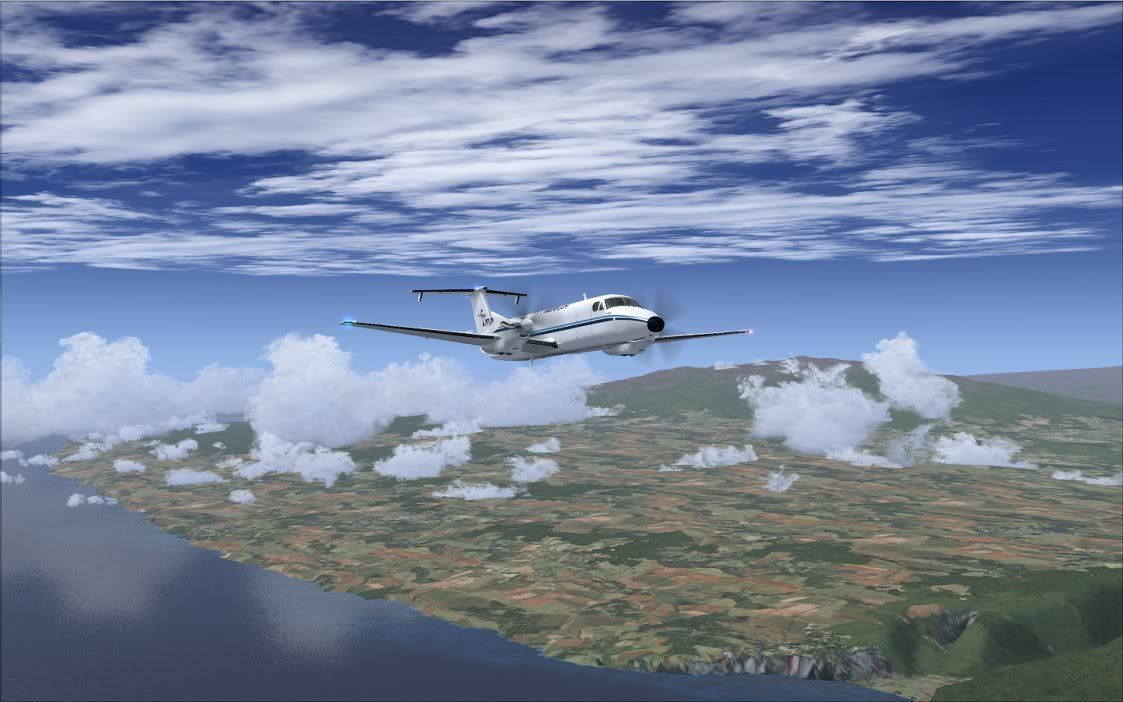  Another satisfied customer
 |
||

|
||
 |
||
TomA320 
Chief Pilot 

Joined: 02 Apr 2008 Location: Perth Scotland Points: 10235 |
 Post Options Post Options
 Thanks(0) Thanks(0)
 Quote Quote  Reply Reply
 Posted: 19 Apr 2009 at 6:14pm Posted: 19 Apr 2009 at 6:14pm |
|
|
Brilliant!
|
||
 |
||
Chock 
First Officer 
Joined: 22 Mar 2009 Location: The grim north Points: 310 |
 Post Options Post Options
 Thanks(0) Thanks(0)
 Quote Quote  Reply Reply
 Posted: 19 Apr 2009 at 7:02pm Posted: 19 Apr 2009 at 7:02pm |
|
|
Nice pics and a cool plane too.
Al
|
||
 |
||
SpamValiant 
P/UT 
Joined: 22 Mar 2009 Location: UK Points: 126 |
 Post Options Post Options
 Thanks(0) Thanks(0)
 Quote Quote  Reply Reply
 Posted: 19 Apr 2009 at 7:37pm Posted: 19 Apr 2009 at 7:37pm |
|
|
If you keep doing this I'm gonna have to buy FSX.
Great shots
|
||

|
||
 |
||
CyprusAirwaysA330 
Chief Pilot 
Joined: 02 Apr 2008 Location: London Points: 1829 |
 Post Options Post Options
 Thanks(0) Thanks(0)
 Quote Quote  Reply Reply
 Posted: 19 Apr 2009 at 10:06pm Posted: 19 Apr 2009 at 10:06pm |
|
|
Beautiful shots, Brian. What are your specs?
|
||
 |
||
Brian_ 
P/UT 

Joined: 06 Mar 2009 Location: California Points: 219 |
 Post Options Post Options
 Thanks(0) Thanks(0)
 Quote Quote  Reply Reply
 Posted: 19 Apr 2009 at 11:15pm Posted: 19 Apr 2009 at 11:15pm |
|
|
Thanks Gents,
My specs are nothing special (it's a laptop);
Windows Vista 64 bit using Direct X 10
Geforce 8600M GT nVidia card Intel Dual core processor @ 2.1 GHz 4 Gb RAM
My sim is FSX with REX for clouds, sky, water and airport textures. I also have GEX installed which gives the ground textures more of a 3D look to them.
I've said this before but I'm constantly amazed at how good MS did the Hawaiian Islands with FSX. It's such a shame they didn't put the same effort into Alaska.
|
||

|
||
 |
||
edl 
Check-In Staff 
Joined: 21 Oct 2008 Location: Lancaster, CA Points: 10 |
 Post Options Post Options
 Thanks(0) Thanks(0)
 Quote Quote  Reply Reply
 Posted: 19 Apr 2009 at 11:58pm Posted: 19 Apr 2009 at 11:58pm |
|
|
Hello Brian, Nice shot of the B1900c, my favorite twin turbo prop. Is that a PMDG 1900? If so how did you get to load into FSX? I've tried, but the cockpit is all messed up. Can you give me a clue on how you did it.
Thanks,
Ed Lewis
KWJF (Lancaster, CA)
|
||
 |
||
VH-MAL 
First Officer 
Joined: 05 Mar 2009 Location: Adelaide AUS Points: 320 |
 Post Options Post Options
 Thanks(0) Thanks(0)
 Quote Quote  Reply Reply
 Posted: 20 Apr 2009 at 12:06am Posted: 20 Apr 2009 at 12:06am |
|
Do it! Do it!
The main reason I bought FSX was for the scenery (FTX in my case), but the weather model and extra effects make it well worth while.
I intend to stay low and slow in AH for some time just to soak in the sights in FSX!
Malcolm
PS I'm running FSX in XP with SP3 with no problems....
|
||
 |
||
Brian_ 
P/UT 

Joined: 06 Mar 2009 Location: California Points: 219 |
 Post Options Post Options
 Thanks(0) Thanks(0)
 Quote Quote  Reply Reply
 Posted: 20 Apr 2009 at 12:45am Posted: 20 Apr 2009 at 12:45am |
|
Hi Ed,
Yes, it is the PMDG B1900.
The only trick is to install it into FS9 first...I'm not sure if it can be done successfully without doing that step.
|
||

|
||
 |
||
edl 
Check-In Staff 
Joined: 21 Oct 2008 Location: Lancaster, CA Points: 10 |
 Post Options Post Options
 Thanks(0) Thanks(0)
 Quote Quote  Reply Reply
 Posted: 20 Apr 2009 at 3:32am Posted: 20 Apr 2009 at 3:32am |
|
|
Hi Brian,
Thanks for that link, do have it installed in FS9 I'll work on that this week.
Thanks,
Ed
KWJF
|
||
 |
||
Hans Olo 
Ground Crew 
Joined: 12 Mar 2009 Points: 52 |
 Post Options Post Options
 Thanks(0) Thanks(0)
 Quote Quote  Reply Reply
 Posted: 20 Apr 2009 at 7:40am Posted: 20 Apr 2009 at 7:40am |
|
Hello Brian - I am actually Alex (Axelb9) from the REX forums if you recall - a Hawaii simmer myself as well. The question: do you say that GEXn enhances the tropical textures in Hawaii as well? I thought GEXn only showed up in the continental US. Your textures in Hawaii actually look like defgault FSX...
Thanks for clearing this up to me!
Alex
|
||
 |
||
SpamValiant 
P/UT 
Joined: 22 Mar 2009 Location: UK Points: 126 |
 Post Options Post Options
 Thanks(0) Thanks(0)
 Quote Quote  Reply Reply
 Posted: 20 Apr 2009 at 8:39am Posted: 20 Apr 2009 at 8:39am |
|
Good to hear
|
||

|
||
 |
||
VH-MAL 
First Officer 
Joined: 05 Mar 2009 Location: Adelaide AUS Points: 320 |
 Post Options Post Options
 Thanks(0) Thanks(0)
 Quote Quote  Reply Reply
 Posted: 20 Apr 2009 at 1:31pm Posted: 20 Apr 2009 at 1:31pm |
|
|
Good to hear [/QUOTE]
I have previously run FSX on two rigs, a 3.2 Ghz 4 GB RAM with a 128 MB video card, and a 2.66 Ghz machine with 3 GB RAM and a 256 MB video card. Believe it or not the 'bigger' video card gave me better frame rates, averaging around 20 fps with sliders mid way.
I really do think you need a higher spec machine to run FSX at what I call acceptable frame rates, which is why I now have a quad core 2.33 Ghz machine with 3.25 GB RAM (which is what XP sees of the 4 GB on board) and a 512 MB video card. I set my frame rates at 30 fps which works well with sliders set more to the right, with most aircraft staying near the 30 fps mark during tests - aircraft like the Dornier Do-27 tend to drop the rates a bit, but my FSX scenery in itself does not hit the frame rates at all.
There is a lot of tweaking you can do - there are forums full of suggestions everywhere, and I think there were some on the old AH forum at one stage too. I find FSX a compromise, but if you want an enjoyable experience, imho, a higher spec machine is the way to go.
My only other advice is that I had my current compy (only recently purchased) built by a computer store and specified (with their whole-hearted agreement) that I run Windows XP with SP3, which I have found to be virtually bullet-proof and a lot less resource-hungry than Vista.
As I say they are my personal views, and others may disagree vehemently!
Malcolm
PS I greatly admire your wonderful sense of humour!
|
||
 |
||
SpamValiant 
P/UT 
Joined: 22 Mar 2009 Location: UK Points: 126 |
 Post Options Post Options
 Thanks(0) Thanks(0)
 Quote Quote  Reply Reply
 Posted: 21 Apr 2009 at 12:17pm Posted: 21 Apr 2009 at 12:17pm |
|
Can't help thinking those two sentences belong in a different order
|
||

|
||
 |
||
VH-MAL 
First Officer 
Joined: 05 Mar 2009 Location: Adelaide AUS Points: 320 |
 Post Options Post Options
 Thanks(0) Thanks(0)
 Quote Quote  Reply Reply
 Posted: 21 Apr 2009 at 12:24pm Posted: 21 Apr 2009 at 12:24pm |
|
I think I just proved my point!
|
||
 |
||
Brian_ 
P/UT 

Joined: 06 Mar 2009 Location: California Points: 219 |
 Post Options Post Options
 Thanks(0) Thanks(0)
 Quote Quote  Reply Reply
 Posted: 21 Apr 2009 at 5:57pm Posted: 21 Apr 2009 at 5:57pm |
|
Hi Alex,
You could be right....but I always thought GEX worked for all FSX ground textures, however, I could be wrong. My impression from looking at the Hawaii textures is that GEX is effecting them too. I also fly in the Caribbean outside the US and I'm pretty positive that they effect those textures.
Basically, it gives the ground objects more of a 3D look, IMO.
|
||

|
||
 |
||
CyprusAirwaysA330 
Chief Pilot 
Joined: 02 Apr 2008 Location: London Points: 1829 |
 Post Options Post Options
 Thanks(0) Thanks(0)
 Quote Quote  Reply Reply
 Posted: 21 Apr 2009 at 10:06pm Posted: 21 Apr 2009 at 10:06pm |
|
Wow, those are pretty good shots for those specs. As I'm hunting for a laptop to do a bit of flight sim, can I ask what model it is? |
||
 |
||
hobofat 
Check-In Staff 
Joined: 08 Apr 2009 Location: Honolulu, HI Points: 42 |
 Post Options Post Options
 Thanks(0) Thanks(0)
 Quote Quote  Reply Reply
 Posted: 21 Apr 2009 at 10:22pm Posted: 21 Apr 2009 at 10:22pm |
|
|
Hi Brian,
I don't believe that GEXn affects Hawaii's ground textures, because FSX's default Hawaii is not using the same textures as the rest of the continental US (it has it's own special class of textures). I have GEXn but don't have it installed at the moment (I had to reinstall all my flight simulator stuff) and my Hawaii ground textures are the same as yours in the screenshots. I could be wrong though! It might be that the urban landclass textures are affected now that I look at it again. |
||

|
||
 |
||
Brian_ 
P/UT 

Joined: 06 Mar 2009 Location: California Points: 219 |
 Post Options Post Options
 Thanks(0) Thanks(0)
 Quote Quote  Reply Reply
 Posted: 22 Apr 2009 at 1:03am Posted: 22 Apr 2009 at 1:03am |
|
Hmm...that's very interesting. I think you're right too. I didn't know that FSX had used a different set of textures for Hawaii. That would perhaps explain why they look so good.
I looked on the website for GEX and it says it covers USA and Canada (including Alaska) but it doesn't say anything about Hawaii. On the other hand, it has another release that covers Oceana, so I have to assume that that one probably covers Hawaii.
|
||

|
||
 |
||
Post Reply 
|
|
|
Tweet
|
| Forum Jump | Forum Permissions  You cannot post new topics in this forum You cannot reply to topics in this forum You cannot delete your posts in this forum You cannot edit your posts in this forum You cannot create polls in this forum You cannot vote in polls in this forum |