Cant import Scenery |
Post Reply 
|
| Author | |
miloguy 
Check-In Staff 
Joined: 26 Aug 2013 Location: Australia Points: 46 |
 Post Options Post Options
 Thanks(0) Thanks(0)
 Quote Quote  Reply Reply
 Topic: Cant import Scenery Topic: Cant import SceneryPosted: 14 Aug 2014 at 1:50pm |
|
hi guys I have had air hauler for yonks (means long time)
and just re installed in my new pc... I cant seem to get it to import scenery, I have orbx australia dvd scenery, and a couple airports but it says import takes 7 -10 minutes but nothing happens. I tried un installing re installing , using admin ,and trying compatiblity with windows 7 as I'm using windows 8... as when I choose YWOL Wollongong it doesnt show all the ramps/gates, which is kind of frustrating not sure whats going on ..thanks think I bought from pcaviator.com.au or flightsimstore.com not sure please help milo
|
|
 |
|
Slopey 
Moderator in Command 

AirHauler Developer Joined: 11 Jun 2008 Points: 8280 |
 Post Options Post Options
 Thanks(0) Thanks(0)
 Quote Quote  Reply Reply
 Posted: 14 Aug 2014 at 8:35pm Posted: 14 Aug 2014 at 8:35pm |
|
Check your AirHauler program directory, does it have these folders?
\BGL\9 \BGL\X If not please create them and try again :)
|
|
|
AirHauler Developer
For AH2 queries - PLEASE USE THE EA Forums as the first port of call. |
|
 |
|
miloguy 
Check-In Staff 
Joined: 26 Aug 2013 Location: Australia Points: 46 |
 Post Options Post Options
 Thanks(0) Thanks(0)
 Quote Quote  Reply Reply
 Posted: 15 Aug 2014 at 2:51am Posted: 15 Aug 2014 at 2:51am |
|
this is mine oh it always says there is a new version available at just flight but when I look its only an option to buy it.. I have version 153 (SP4.0) thanks , I think that worked
|
|
 |
|
allardjd 
Moderator in Command 
Joined: 02 Apr 2008 Location: Florida - USA Points: 4506 |
 Post Options Post Options
 Thanks(0) Thanks(0)
 Quote Quote  Reply Reply
 Posted: 15 Aug 2014 at 3:37am Posted: 15 Aug 2014 at 3:37am |
|
I think he means here...
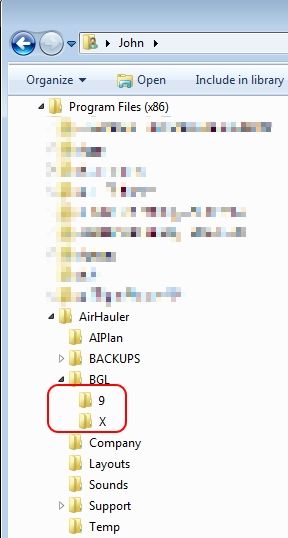 Your version is out of date. You need 1.54 (4.1) |
|
|
John Allard
|
|
 |
|
miloguy 
Check-In Staff 
Joined: 26 Aug 2013 Location: Australia Points: 46 |
 Post Options Post Options
 Thanks(0) Thanks(0)
 Quote Quote  Reply Reply
 Posted: 15 Aug 2014 at 5:04am Posted: 15 Aug 2014 at 5:04am |
|
thanks John, how do I update?
is it possible when getting a job ready and it says ok fly now, to still have fsx going rather than closing and ah opening fsx?
|
|
 |
|
allardjd 
Moderator in Command 
Joined: 02 Apr 2008 Location: Florida - USA Points: 4506 |
 Post Options Post Options
 Thanks(0) Thanks(0)
 Quote Quote  Reply Reply
 Posted: 15 Aug 2014 at 5:34am Posted: 15 Aug 2014 at 5:34am |
|
The update is here...
I don't think so. I believe AH sends some things to FS when launching it. Not 100% sure but I don't think you can do this. You can go back as far as the Cargo Loading Screen at intermediate stops with FS still running and then click back into it, but not all the way back to the My Jobs screen or the Jobs Board, as far as I recall.
|
|
|
John Allard
|
|
 |
|
miloguy 
Check-In Staff 
Joined: 26 Aug 2013 Location: Australia Points: 46 |
 Post Options Post Options
 Thanks(0) Thanks(0)
 Quote Quote  Reply Reply
 Posted: 15 Aug 2014 at 6:07am Posted: 15 Aug 2014 at 6:07am |
|
thanks again for that
|
|
 |
|
algy 
Ground Crew 
Joined: 16 Jun 2009 Points: 88 |
 Post Options Post Options
 Thanks(0) Thanks(0)
 Quote Quote  Reply Reply
 Posted: 15 Aug 2014 at 5:21pm Posted: 15 Aug 2014 at 5:21pm |
|
I had the same problem...until I read the "FAQS/Common Problems" topic towards the top of this forum. Huge help.
I had assumed (incorrectly) that since I'd installed the latest version of AH, there was no need to install the service pack.
|
|
 |
|
downhilldave 
Check-In Staff 

Joined: 19 Oct 2012 Location: Milton Keynes Points: 13 |
 Post Options Post Options
 Thanks(0) Thanks(0)
 Quote Quote  Reply Reply
 Posted: 27 Apr 2016 at 1:28am Posted: 27 Apr 2016 at 1:28am |
Ha! Thanks for this - I've been tearing my hair out and now it's importing just fine!   |
|
 |
|
Post Reply 
|
|
|
Tweet
|
| Forum Jump | Forum Permissions  You cannot post new topics in this forum You cannot reply to topics in this forum You cannot delete your posts in this forum You cannot edit your posts in this forum You cannot create polls in this forum You cannot vote in polls in this forum |