Multiple copies of same AI aircraft |
Post Reply 
|
Page 12> |
| Author | ||
starling 
Check-In Staff 
Joined: 22 Feb 2013 Location: UK Points: 34 |
 Post Options Post Options
 Thanks(0) Thanks(0)
 Quote Quote  Reply Reply
 Topic: Multiple copies of same AI aircraft Topic: Multiple copies of same AI aircraftPosted: 15 Apr 2013 at 2:22pm |
|
|
Is this the way FSX/ Traffic 360 is supposed to work? Not a major problem but I'd really like to know if I'm doing something wrong.
At any one time there are multiple copies of the same aircraft flying different routes within close proximity of my "test" airport (EGGD). This example image showing multiples of same aircraft registration (they are at different altitudes and locations): FSX AI Aircraft I only came to notice this by using the Traffic 360 ATC tower. Multiples of the same aircraft show up on the radar (flying different routes). Bruce |
||
|
i7-3770K @4GHz, 16GB RAM, NVIDIA GTX670
FSX Gold, UTX, GEX, REX, EZdok |
||
 |
||
freddy 
Chief Pilot 
Joined: 29 Nov 2008 Location: Melbourne, Aust Points: 1339 |
 Post Options Post Options
 Thanks(0) Thanks(0)
 Quote Quote  Reply Reply
 Posted: 17 Apr 2013 at 1:13am Posted: 17 Apr 2013 at 1:13am |
|
|
The aircraft registrations in Traffic X are like the ones shown in your screenshot ... generally all the same. And, based on your screenshot, it looks like Traffic 360 is no different. It's nothing you've done. It's just the way Just Flight have done it. The planes will all be flying to different destinations and using different routes, they just happen to all be set with the same registration tail number in the AI traffic database. It's a little annoying at first, but over time you get used it and eventually you don't even think about it.
|
||
 |
||
starling 
Check-In Staff 
Joined: 22 Feb 2013 Location: UK Points: 34 |
 Post Options Post Options
 Thanks(0) Thanks(0)
 Quote Quote  Reply Reply
 Posted: 17 Apr 2013 at 10:14am Posted: 17 Apr 2013 at 10:14am |
|
|
Thanks for your help freddy. It does look somewhat odd however it's reassuring to know that this is the way Traffic 360 was designed to work.
Bruce |
||
|
i7-3770K @4GHz, 16GB RAM, NVIDIA GTX670
FSX Gold, UTX, GEX, REX, EZdok |
||
 |
||
freddy 
Chief Pilot 
Joined: 29 Nov 2008 Location: Melbourne, Aust Points: 1339 |
 Post Options Post Options
 Thanks(0) Thanks(0)
 Quote Quote  Reply Reply
 Posted: 18 Apr 2013 at 4:46am Posted: 18 Apr 2013 at 4:46am |
|
|
Yes, it is reassuring when you know it's nothing that you yourself have done.

|
||
 |
||
RayM 
First Officer 

Joined: 15 Nov 2012 Location: Luton, England Points: 384 |
 Post Options Post Options
 Thanks(0) Thanks(0)
 Quote Quote  Reply Reply
 Posted: 18 Apr 2013 at 4:37pm Posted: 18 Apr 2013 at 4:37pm |
|
|
Yes I agree, but why, in Traffic X did you get the option of entering an aircraft registration when creating traffic only to find that, during the compile process, all registrations came out the same!
I get the impression that Traffic 360 still does the same - why have a data box that the software then completely ignores? Think I will stick to Traffic X after all. 
|
||
|
A long time FSXA and Traffic X user
|
||
 |
||
starling 
Check-In Staff 
Joined: 22 Feb 2013 Location: UK Points: 34 |
 Post Options Post Options
 Thanks(0) Thanks(0)
 Quote Quote  Reply Reply
 Posted: 18 Apr 2013 at 4:50pm Posted: 18 Apr 2013 at 4:50pm |
|
|
Ray,
The duplicated aircraft registrations shown in my photo were not specifically generated by me using T360 (different aircraft types to my flight plans). Normally I let T360 generate its own registrations, however I have tried on a couple of occasions to generate specific aircraft registrations without success. I haven't looked into it as I've not been too concerned (at this stage). Anyway. to test it out I'll have a go at generating a couple of flight plans with specific aircraft registrations and let you know how I get on. Bruce |
||
|
i7-3770K @4GHz, 16GB RAM, NVIDIA GTX670
FSX Gold, UTX, GEX, REX, EZdok |
||
 |
||
starling 
Check-In Staff 
Joined: 22 Feb 2013 Location: UK Points: 34 |
 Post Options Post Options
 Thanks(0) Thanks(0)
 Quote Quote  Reply Reply
 Posted: 18 Apr 2013 at 5:59pm Posted: 18 Apr 2013 at 5:59pm |
|
|
......
Ok I've just created ten simple VFR flight plans using a variety of GA light aircraft. I gave specific aircraft registrations to all aircraft. I then decompiled the T360 generated BGL file and none of the aircraft had been given the registration that I had set. In some cases the reg's allocated by (I assume) T360 were duplicated - with the same registration number being allocated to different aircraft types? This is clearly a bug! Example: G-DWAR was allocated to AC#4 (Piper Cherokee 180) and to AC#6 (Cessna C208B Gran Caravan). Bruce |
||
|
i7-3770K @4GHz, 16GB RAM, NVIDIA GTX670
FSX Gold, UTX, GEX, REX, EZdok |
||
 |
||
freddy 
Chief Pilot 
Joined: 29 Nov 2008 Location: Melbourne, Aust Points: 1339 |
 Post Options Post Options
 Thanks(0) Thanks(0)
 Quote Quote  Reply Reply
 Posted: 19 Apr 2013 at 7:08am Posted: 19 Apr 2013 at 7:08am |
|
|
HOT TIP
When you enter an aircraft registration in to the entry field, type blank SPACES after it. This way you can KEEP what you type. This works with Traffic X. I don't have Traffic 360, but I am willing to guess that it will be the same. Two examples: 1) I want FSX to show "VH-RIE" ... so I type "VH-RIE " in to the entry box. See the THREE blank spaces after the "RIE"? The compiler will keep the VH-RIE part, and randomly assigns "invisible" letters/numbers to the three spaces. I have no idea what happens with these three blank spaces ... I think the sim just throws them away. Suffice to say you will NOT see them in the sim and it doesn't adversely affect anything. 2) I want FSX to show "E-G1J4" ... so I type "E-G1J4 " in to the entry box. See the FOUR blank spaces after the "G1J4"? The compiler will keep the E-G1J4 part, and randomly assigns "invisible" letters/numbers to the four spaces. As I said above, I have no idea what happens with these four blank spaces ... I think the sim just throws them away. Again, you will NOT see them in the sim and it doesn't adversely affect anything. Try it. It works. (Well, it does for Traffic X.) You don't worry about putting in spaces for the "VH-" or the "E-" part (as in my examples) because the traffic program has those pre-programmed and set already for the relevant country. So it's only just the END letters/numbers that you need to type the spaces for. |
||
 |
||
Soaranden 
P1 

Joined: 14 Feb 2009 Points: 627 |
 Post Options Post Options
 Thanks(0) Thanks(0)
 Quote Quote  Reply Reply
 Posted: 19 Apr 2013 at 7:40am Posted: 19 Apr 2013 at 7:40am |
|
|
FSX accepts no more than seven alphanumeric digits for aircraft registration numbers. Traffic 360 likely honors this rule to prevent excess digits from crashing the compiler.
|
||
 |
||
starling 
Check-In Staff 
Joined: 22 Feb 2013 Location: UK Points: 34 |
 Post Options Post Options
 Thanks(0) Thanks(0)
 Quote Quote  Reply Reply
 Posted: 19 Apr 2013 at 11:38am Posted: 19 Apr 2013 at 11:38am |
|
|
I used your recommended method of entering 3/4 space characters after the registration number and it worked perfectly. It's an odd/puzzling workaround but the important thing is that it works.
Thanks again for your help freddy. Bruce |
||
|
i7-3770K @4GHz, 16GB RAM, NVIDIA GTX670
FSX Gold, UTX, GEX, REX, EZdok |
||
 |
||
starling 
Check-In Staff 
Joined: 22 Feb 2013 Location: UK Points: 34 |
 Post Options Post Options
 Thanks(0) Thanks(0)
 Quote Quote  Reply Reply
 Posted: 19 Apr 2013 at 11:42am Posted: 19 Apr 2013 at 11:42am |
|
|
Soaranden - Thanks for the info.
Bruce |
||
|
i7-3770K @4GHz, 16GB RAM, NVIDIA GTX670
FSX Gold, UTX, GEX, REX, EZdok |
||
 |
||
RayM 
First Officer 

Joined: 15 Nov 2012 Location: Luton, England Points: 384 |
 Post Options Post Options
 Thanks(0) Thanks(0)
 Quote Quote  Reply Reply
 Posted: 19 Apr 2013 at 2:30pm Posted: 19 Apr 2013 at 2:30pm |
|
|
Freddy,
that is more than a HOT TIP - it is a major breakthrough as far as I am concerned even though it means that I will have to go through loads of schedules to 'correct' the anomaly as I am not happy to keep 'bumping' into loads of a/c with the same registration. THANK YOU. Ray 
|
||
|
A long time FSXA and Traffic X user
|
||
 |
||
starling 
Check-In Staff 
Joined: 22 Feb 2013 Location: UK Points: 34 |
 Post Options Post Options
 Thanks(0) Thanks(0)
 Quote Quote  Reply Reply
 Posted: 19 Apr 2013 at 11:05pm Posted: 19 Apr 2013 at 11:05pm |
|
|
Freddy and Ray - My apologies - I was rather premature in confirming that the "spaces" trick works with T360. It definitely did in the simple VFR routes I set up this morning but since then I cannot get it to work. I don't know what I'm doing that's any different but it is not working now. I'll keep experimenting and see what happens....
UPDATE I cannot get the spaces method to work with the "Binter Canarias ATR-72" (I've tried creating simple VFR flights as well as multi-leg IFR routes). However, it always works (well so far anyway) when I've used a Cessna 172 or a Cessna Gran Caravan. The only obvious difference is that the Binter is part of a fleet and the Cessna's aren't part of a fleet?? I'll keep testing - I'm anyway creating useful flight plans at the same time. Bruce |
||
|
i7-3770K @4GHz, 16GB RAM, NVIDIA GTX670
FSX Gold, UTX, GEX, REX, EZdok |
||
 |
||
Soaranden 
P1 

Joined: 14 Feb 2009 Points: 627 |
 Post Options Post Options
 Thanks(0) Thanks(0)
 Quote Quote  Reply Reply
 Posted: 19 Apr 2013 at 11:43pm Posted: 19 Apr 2013 at 11:43pm |
|
You're welcome, Bruce. I use Traffic X rather than Traffic 360, but if Traffic 360 has .tcc files for individual airlines/carriers, then it should be possible to use a technique that I use to automatically create unique aircraft registration numbers. If Traffic 360 does not use tcc files for airline flight plans or if the contents of the Traffic 360 tcc files are organized in a way that is significantly different from Traffic X, then the following suggested procedure may apply only to Traffic X. However, ff Traffic 360 has airline tcc files, and if the files are very similar to Traffic X tcc files, then the following procedure should work for both Traffic X and Traffic 360. The procedure involves making a backup copy of an existing airline's .tcc file. (The backup is necessary only for users who are not familiar with my procedure). I use TextPad to modify .tcc files and my instructions are specific to TextPad. I use TextPad version 7.0.4. After opening an airline's .tcc file, sort the file if it is not already sorted. With the aircraft sorted within TextPad, click on Search > Replace. In the Replace window, under "Conditions," select "Text" and "Regular Expression." Under "Scope," select "Active document." The foregoing items are the only items that should be selected. Click in the Replace window's "Find what:" field, and press the Delete key on your keyboard to clear the field. Do the same in the "Replace with:" field. Highlight the first occurrence of the aircraft to which you wish to assign a series of unique registration numbers. Highlight the from the left over through the registration number. 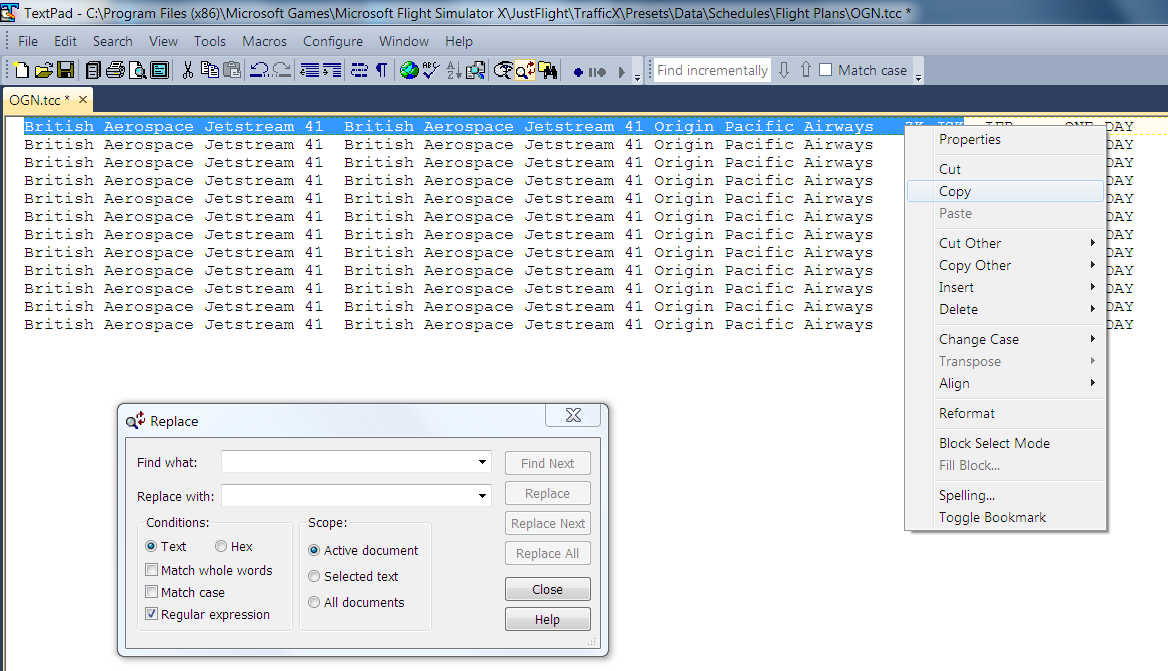 Copy the highlighted text, and paste it into the "Find what:" field. Paste the same copied text into the "Replace with:" field. If all occurrences of the selected aircraft currently have the same registration number, there is nothing more that needs to be done to the "Find what:" field. However, if some of the same aircraft have different registration numbers, then replace the registration number in the "Find what:" field with periods. The periods function as wildcards and have the affect of telling TextPad to find all occurrences of the selected aircraft regardless of the registration number. 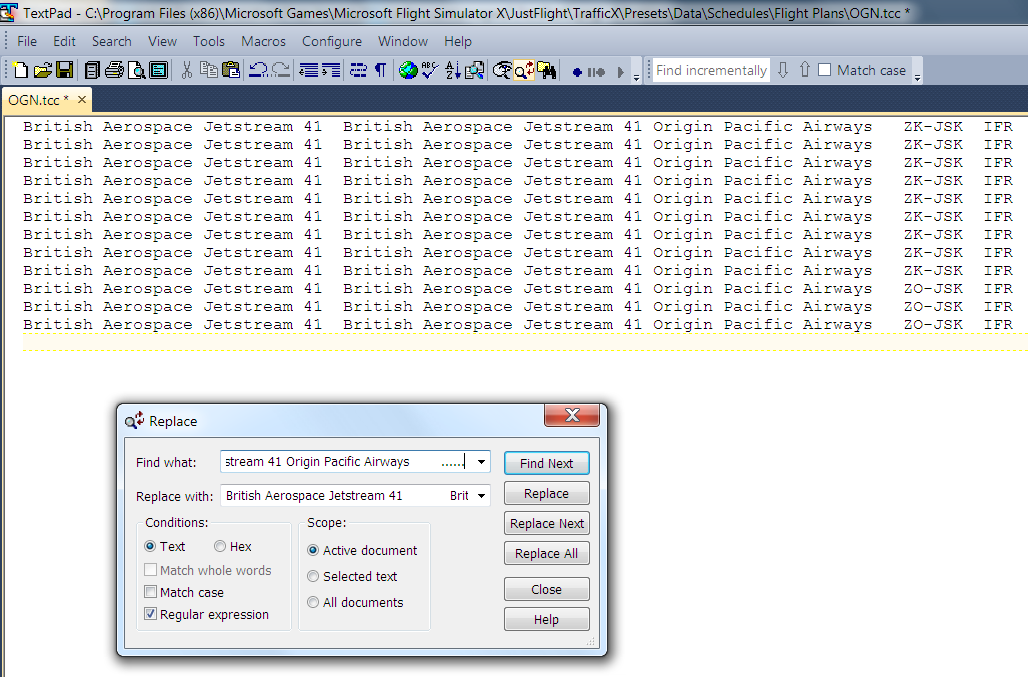 In the "Replace with:" field, we are going to provide a new registration number and a means for TextPad to increment registration numbers. As an example, I have decided the registration number for the first occurrence of the aircraft in the .tcc file should be "ZK-100." I am going to use "\i" to tell TextPad to begin incrementing. I am going to use braces to contain the number that TextPad is to increment. Since I am only incrementing the last 3 digits of the registration number, I enter "ZK-\i{100}." 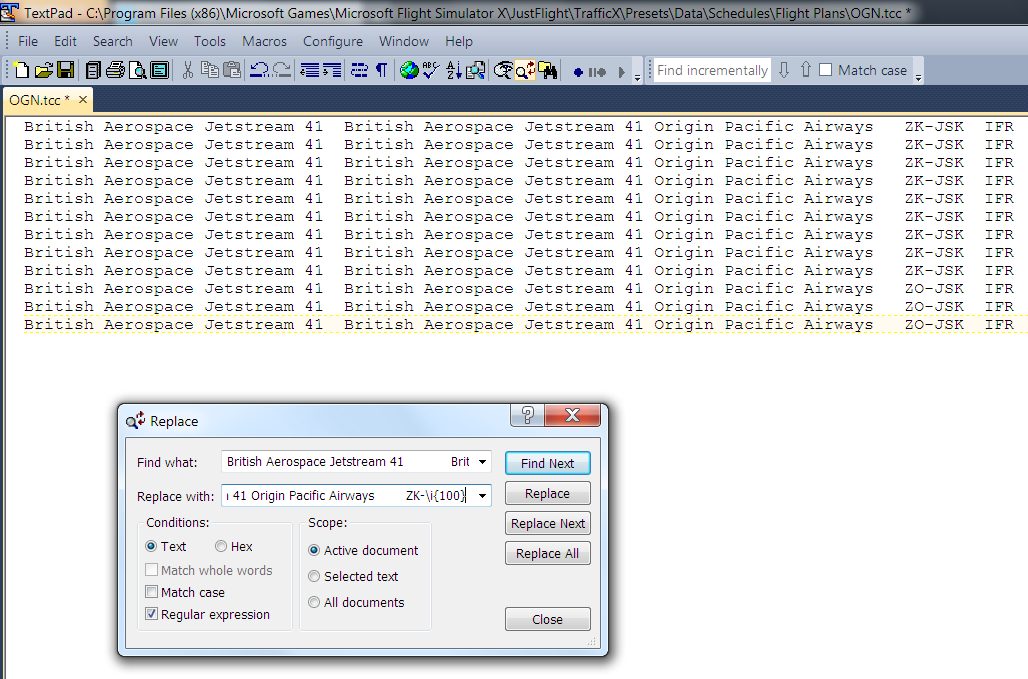 To complete the procedure, click the Replace window's "Replace All" button. 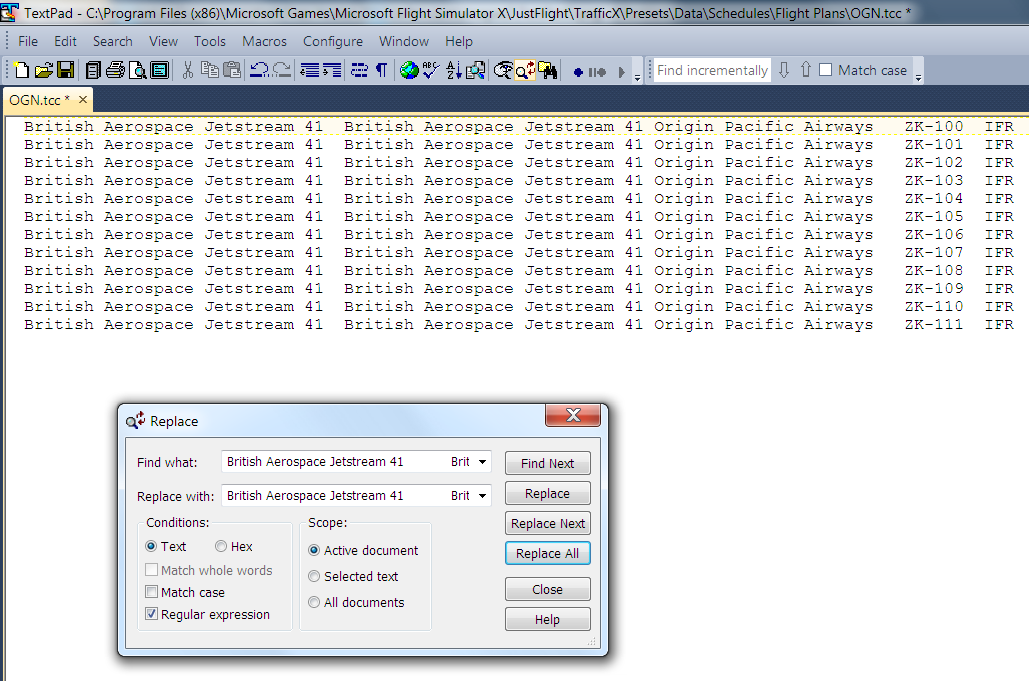 Finally, close the Replace All window, save the modified .tcc file, close TextPad, and recompile your AI traffic. With a little experience, you'll find you can complete the procedure very quickly. |
||
 |
||
freddy 
Chief Pilot 
Joined: 29 Nov 2008 Location: Melbourne, Aust Points: 1339 |
 Post Options Post Options
 Thanks(0) Thanks(0)
 Quote Quote  Reply Reply
 Posted: 20 Apr 2013 at 8:09am Posted: 20 Apr 2013 at 8:09am |
|
|
I am glad that the SPACES method is helpful. Hehe, have fun editing your schedules and files RayM. I know exactly what that job is like.
However, I see that it seems the SPACES method appears to work only in some cases, but not in ALL cases. Interesting. It's always worked for me, with Traffic X. Soaranden's method might be the solution there. Here is a partial screenshot of the RegTemplates file from Traffic X. See the "@@@" symbols (and similar). They are called "place-holders". The traffic program replaces those with randomly generated letters and numbers (which, for our traffic program, are supposed to be truly RANDOM ... but appear instead to be more DUPLICATED than RANDOM). The SPACES method that I put forward seems to work because the USER'S entered letters and numbers are entered BEFORE the place-holder "@@@" symbols. In other words, you enter your desired tail number and then the SPACES that you enter after that tail number effectively go where the place-holder "@@@" symbols are. The program randomly assigns (duplicated) letters and numbers to the place-holders, but because you've entered spaces for those, the sim doesn't show them to you. This, I am GUESSING, is how/why the SPACES method works. WELL, THAT IS MY THEORY ANYWAY. If the SPACES method doesn't work (as per starling's "Binter Canarias ATR-72" aircraft), then I am afraid I have no easy solutions or suggestions other than to keep experimenting with the spaces, or using Soaranden's method. There are other ways to make it work, but they involve LOTS of time-consuming manual editing of files and a fairly in-depth knowledge of the AI file structure for FSX. And, because I do not have Traffic 360, I'm afraid I'd have no idea of how to proceed for that program. The good news is that even if you cannot get the SPACES method to work 100% ... you can probably PARTIALLY get it to work for some/most of your planes. And having SOME aircraft tail numbers UNIQUELY set is far better than having EVERY damn aircraft with the SAME tail number. And, if you add Soaranden's method in to the mix, you should be able to get plenty of RANDOM tail numbers in to your sim. It's just a bit of a pity that we USERS have to jump through these hoops when the program itself should simply do it for us easily and correctly right out of the box. But, I digress. (A small warning ... if you get the idea to manually try editing the RegTemplates file, I would STRONGLY recommend taking a BACKUP COPY of it *BEFORE* you start editing it. I have never tried to edit that file in my setup, and I have no idea what would happen if you do. And remember that the screenshot I show here is from Traffic X - I don't even know if Traffic 360 has the same/similar file.) 
. |
||
 |
||
Soaranden 
P1 

Joined: 14 Feb 2009 Points: 627 |
 Post Options Post Options
 Thanks(0) Thanks(0)
 Quote Quote  Reply Reply
 Posted: 20 Apr 2013 at 11:02am Posted: 20 Apr 2013 at 11:02am |
|
|
freddy,
Since you mentioned the RegTemplates.tcc file, freddy, I should point out that I pay no attention to the contents of that file when I assign registration numbers using my procedure. I have found no adverse affect from ignoring the RegTemplates.tcc file, and I have never had Traffic X reject any of the registration numbers that are created using my procedure. The only constraint I place upon myself with regard to registration numbers is the constraint imposed by FSX, which is that FSX will use no more than seven alphanumeric characters for a registration number. Dan |
||
 |
||
starling 
Check-In Staff 
Joined: 22 Feb 2013 Location: UK Points: 34 |
 Post Options Post Options
 Thanks(0) Thanks(0)
 Quote Quote  Reply Reply
 Posted: 20 Apr 2013 at 11:33am Posted: 20 Apr 2013 at 11:33am |
|
|
Dan - Many thanks for taking the time to outline your procedure. I'll download/install Textpad later today and work through the steps you've described. I'll be sure to backup beforehand.
freddy - T360 uses a very similar (maybe identical) RegTemplate file - thanks for drawing my attention to it. I've carried out further tests using your spaces method and it appears that it works fine for certain Airline/Carriers - for example "VFR traffic France,jf_VFR_FRA, France" and "VFR traffic United Kingdom, jf_VFR_GBR, United Kingdom . It doesn't seem to work for non VFR Airline/Carriers such as "Binter Canarias, NT, Spain". Further testing needed to confirm that this is definitey the case. Bruce |
||
|
i7-3770K @4GHz, 16GB RAM, NVIDIA GTX670
FSX Gold, UTX, GEX, REX, EZdok |
||
 |
||
Soaranden 
P1 

Joined: 14 Feb 2009 Points: 627 |
 Post Options Post Options
 Thanks(0) Thanks(0)
 Quote Quote  Reply Reply
 Posted: 20 Apr 2013 at 4:38pm Posted: 20 Apr 2013 at 4:38pm |
|
Bruce, Let us know how it goes. If you have any questions, don't be afraid to ask. Although I usually change the last three characters in an aircraft's registration number, for example, "ZK-\i{100}", "ZK-\i{100}G" would work fine, too, if you wanted the last character in all of the aircraft's registration numbers to be "G." In additon to numeric characters, alphabetic characters can be incremented, too. However, since many aircraft have many scheduled flights, it's best to increment using numeric characters rather than alphabetic characters. As a rule of thumb, I increment three-digit numbers, since many aircraft have more than 100 flight plans. Dan |
||
 |
||
starling 
Check-In Staff 
Joined: 22 Feb 2013 Location: UK Points: 34 |
 Post Options Post Options
 Thanks(0) Thanks(0)
 Quote Quote  Reply Reply
 Posted: 20 Apr 2013 at 9:30pm Posted: 20 Apr 2013 at 9:30pm |
|
|
Dan - Used Textpad as you described - it worked perfectly - Thank you!
Very impressed with Textpad - a really powerful yet easy to use utility program. Bruce ps - Had to modify replacement expression - using curly brackets rather than parentheses ie, ZK-\I{100} |
||
|
i7-3770K @4GHz, 16GB RAM, NVIDIA GTX670
FSX Gold, UTX, GEX, REX, EZdok |
||
 |
||
freddy 
Chief Pilot 
Joined: 29 Nov 2008 Location: Melbourne, Aust Points: 1339 |
 Post Options Post Options
 Thanks(0) Thanks(0)
 Quote Quote  Reply Reply
 Posted: 20 Apr 2013 at 11:39pm Posted: 20 Apr 2013 at 11:39pm |
|
I too ignore the RegTemplates file. Like you, I just type in the tail registrations and they work fine. It probably should be noted that I use the SPACES method when I need to keep a tail number intact whilst using the Traffic X interface. But, mostly, I MANUALLY edit the AI files and simply type in my own registrations at will.
Similar file eh? I suspected as much. I'm glad to see your latest post confirming you've got it working with Soaranden's method. 
|
||
 |
||
Post Reply 
|
Page 12> |
|
Tweet
|
| Forum Jump | Forum Permissions  You cannot post new topics in this forum You cannot reply to topics in this forum You cannot delete your posts in this forum You cannot edit your posts in this forum You cannot create polls in this forum You cannot vote in polls in this forum |