757 Captain |
Post Reply 
|
Page <12 |
| Author | |
VulcanB2 
Chief Pilot 
Joined: 02 Apr 2008 Points: 13365 |
 Post Options Post Options
 Thanks(0) Thanks(0)
 Quote Quote  Reply Reply
 Posted: 20 Apr 2010 at 11:12pm Posted: 20 Apr 2010 at 11:12pm |
|
^^^ What he said.
Add HIGHMEMFIX=1 to the FSX.cfg file and all should be good. C:\Documents and Settings\<USERNAME>\Application Data\Microsoft\FSX Best regards, Vulcan. |
|
 |
|
Heinz57 
P1 
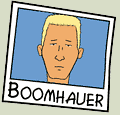
Joined: 03 Oct 2009 Location: Ilkeston Points: 740 |
 Post Options Post Options
 Thanks(0) Thanks(0)
 Quote Quote  Reply Reply
 Posted: 20 Apr 2010 at 11:15pm Posted: 20 Apr 2010 at 11:15pm |
|
Have you tried uninstalling the programe(s) and intalling them again? That normaly works for me when games have problems like that |
|
|
Jazz that's not a drawer its a trash compactor. And when Uncle Phil sees this it'll be a Jazz Compactor
|
|
 |
|
TomA320 
Chief Pilot 

Joined: 02 Apr 2008 Location: Perth Scotland Points: 10235 |
 Post Options Post Options
 Thanks(0) Thanks(0)
 Quote Quote  Reply Reply
 Posted: 21 Apr 2010 at 8:31am Posted: 21 Apr 2010 at 8:31am |
Advanced animations shouldn't make a difference, I never tick that and have not had any problems.
|
|
 |
|
Speedbird-001 
First Officer 

Joined: 24 Nov 2009 Location: Devon Points: 488 |
 Post Options Post Options
 Thanks(0) Thanks(0)
 Quote Quote  Reply Reply
 Posted: 21 Apr 2010 at 5:40pm Posted: 21 Apr 2010 at 5:40pm |
|
I have found where to add the code to the FSX.cfg file, but I am still having problems. Any ideas please?
|
|
 |
|
Post Reply 
|
Page <12 |
|
Tweet
|
| Forum Jump | Forum Permissions  You cannot post new topics in this forum You cannot reply to topics in this forum You cannot delete your posts in this forum You cannot edit your posts in this forum You cannot create polls in this forum You cannot vote in polls in this forum |